

Evernote. Getting Started with Evernote for iPhone, iPad & iPod Touch. To share a note, do the following: On the Home Screen, tap the All notes view, or tap any notebook in the Notebooks view to open the Note List Tap a note from the Note List to open it.

The Note Editor will be displayed Tap the Share icon and choose from any of the following: Message: Tap to send a Public URL via the Message app for your iPhone, iPad or iPod Touch. Twitter: Tap to tweet a Public URL of the note. How I Use Evernote to Manage My Ideas. A few weeks ago, I shared some of my sources for writing inspiration.
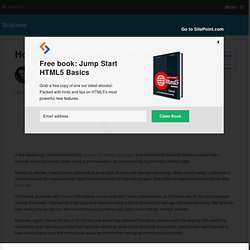
In a comment on that post, Mariano asked how I manage and organize my ideas. It was a great question, so I’m explaining my method in today’s post. Before it’s demise, I used Google Notebook to keep track of ideas and manage my writing. When it went away, I undertook a massive search for a replacement; I must have tested over 30 note-taking apps. One of the strongest contenders for me was Evernote. At the time, Evernote didn’t have a BlackBerry version and didn’t allow collaboration, so it failed in two of my most important criteria. Evernote, again, rose to the top of my list last year when they added a BlackBerry version and note-sharing with modifying capabilities (you have to purchase their upgrade version to allow others to modify your notes).
Notebook Setup I create very broad and general notebooks. Tagging This is where tagging comes in. On-the-Fly Ideas Ordering Ideas. How to use Omnifocus and Evernote Together. Evernote is our favorite program for journaling and storing notes while Omnifocus is our favorite task manager.

Individually they are arguably the best at what they do but if you combine them together it’s even better. If you are someone who needs to reference a lot of notes within Omnifocus and you want to use Evernote in conjunction – read on! If you are looking for a shortcut to use OmniFocus the right and effective way, check out OmniFocus Premium Posts. It’s our guide that is simple, practical and it has a lot of field-tested workflows and solutions to help you use OmniFocus the right way. Click here for more information. How to Use Evernote Effectively.
How To Use Evernote Effectively Everyday. 164 Shares Google+ 47 Twitter 77 Facebook 21 LinkedIn 11 inShare11 Reddit 0 Pin It Share 6 6 Buffer 2 164 Shares × If you have any sort of life, you will benefit from Evernote.

10 Ways to Use Evernote More Effectively - J.D. Meier's Blog. This post will give you some Evernote tips and tricks for how to use Evernote as a Personal Information Manager or as a personal knowledge base.
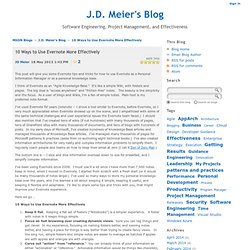
I think of Evernote as an "Agile Knowledge-Base. " It's like a simple Wiki, with folders and pages. The big deal is "access anywhere" and "friction-free" notes. The beauty is the simplicity and the focus. As a user of blogs and Wikis, I'm a fan of simple notes. I've used Evernote for years (sidenote -- I drove a tool similar to Evernote, before Evernote, so I very much appreciated when Evernote showed up on the scene, and I empathized with some of the same technical challenges and user experience issues the Evernote team faced.)
10 Tips for Using Evernote Effectively. Evernote is a tool for keeping track of, well, everything.

At least everything as far as digital information goes, or information that can be digitized. Evernote comprises a Web-based service and clients for Windows, Mac OS X, mobile devices, and extensions for Web browsers. It's a service I've been using for years, and over that time I've picked up a few tips and tricks for getting the most out of the tool. Learn the Shortcuts If you're using Evernote on the desktop, you'll want to start by learning the keyboard shortcuts. If you have something in the clipboard you want to create a note from, you can use Cmd-Ctrl-V to start a new note with whatever's in the system clipboard. How to Organize Evernote for Maximum Efficiency.
Please note: The way I organize Evernote today is completely different than what I wrote here.

You can find my updated methodology here. I have been using Evernote for months. However, I have not really taken time to explore the depth of this incredible program until just recently. I have mainly just used it for a place to store meeting notes and an occasional web clipping. Photo courtesy of ©iStockphoto.com/STEVECOLEccs However, thanks to Brett Kelly’s very helpful e-book, Evernote Essentials, the Evernote user forum, and a little experimentation, I have begun to see the incredible power of this digital repository.
It all begins by establishing a solid organizational structure. If you are just getting started with Evernote, I suggest that you buy Brett Kelly’s remarkably practical e-book, Evernote Essentials, 4.0. First, let’s define some terms: Notebooks: These are collections of individual notes. Perhaps my current structure—which is still a work in process—will serve as an example.