

- Thai Flashcards. Thai language, alphabet and pronunciation. Thai is a Tai-Kadai language spoken by about 65 million people mainly in Thailand (ประเทศไทย), and also in the Midway Islands, Singapore, the UAE and the USA Thai is closely related to Lao, and northern dialects of Thai are more or less mutually intelligible with Lao, particularly the Lao spoken in northern Thailand.

Thai vocabulary includes many words from Pali, Sanskrit and Old Khmer. Thai alphabet (ตัวอักษรไทย) The Thai alphabet was probably derived from, or at least influenced by, the Old Khmer alphabet. According to tradition it was created in 1283 by King Ramkhamhaeng (พ่อขุนรามคำแหงมหาราช). The Thai alphabet is used to write Thai, Sanskrit, Pali, and a number of minority languages spoken in Thailand.
Notable features Type of writing system: syllabic alphabet consisting of 44 basic consonants, each with an inherent vowel: [o] in medial position and [a] in final position. Thai Script: First Look - Learn Thai From A White Guy - Learn Thai Online. ออก – to exitYou’ll be able to read signs like this within a few lessons.
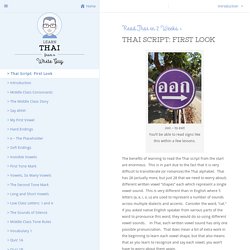
The benefits of learning to read the Thai script from the start are enormous. This is in part due to the fact that it is very difficult to transliterate (or romanize) the Thai alphabet. Thai has 28 (actually more, but just 28 that we need to worry about) different written vowel “shapes” each which represent a single vowel sound. This is very different than in English where 5 letters (a, e, i, o, u) are used to represent a number of sounds across multiple dialects and accents.
Consider the word, “cat.” This course will gradually familiarize you with how the Thai script and sound system work using actual examples of very common words and phrases whenever possible. There are approximately 50 lessonห to be completed. It will probably take a couple weeks to familiarize yourself with the sounds and tone rules and quite a bit longer to truly master them. There are three pieces to this puzzle. Carcancoolbackdeck. Thai Notes. <div> style="width: 22em; position: absolute; left: 50%; margin-left: -11em; color: red; background-color: white; border: 1px solid red; padding: 4px; font-family: sans-serif"> Your web browser must have JavaScript enabled in order for this application to display correctly.
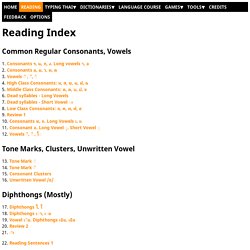
</div> Common Regular Consonants, Vowels Tone Marks, Clusters, Unwritten Vowel Diphthongs (Mostly) Reading Sentences 1 More on Tones Reading Sentences 2. Reading Thai and its tones isn't as hard as you think - Fluent in 3 months - Language Hacking and Travel Tips. Thai Alphabet Crash Course - Memrise. Online Lessons. Thai Unicode Entity Codes. These charts should be used primarily as a reference or if you need to insert a word or short phrase within a multilingual text.
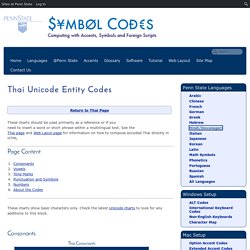
See the Thai page and Web Laout page for information on how to compose encoded Thai directly in HTML These charts show basic characters only. Check the latest Unicode charts to look for any additions to this block. Consonants Vowels These vowel signs come above or after the Thai consonant. Above/After the Consonant Signs Before the Consonant Signs. ResponsiveVoice for Text to Speech. Narisa Thai Nuance Voice. Narisa - Thai, Female with Speech2Go.
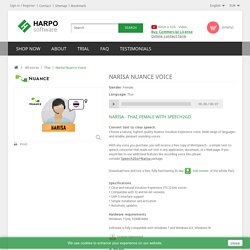
Convert text to clear speech. Choose a natural, highest quality Nuance Vocalizer Expressive voice. Wide range of languages and reliable, pleasant sounding voices. With any voice you purchase, you will receive a free copy of MiniSpeech - a simple text-to-speech converter that reads out text in any application, document, or a Web page. If you would like to use additional features like recording voice files please consider Speech2Go+Narisa package. Download here and test a free, fully functioning 30-day trial version of the whole Pack.
Specifications • Clear and natural Vocalizer Expressive TTS 22 kHz voices • Compatible with 32 and 64-bit versions • SAPI 5 interface support • Simple installation and activation • Automatic updates Hardware requirements Windows, 1 GHz, 512MB RAM. Software is fully compatible with Windows 7 and Windows 8.X, Windows 10. License agreement. Adding an HTML5 video control to your webpage (Windows) Windows Internet Explorer 9 introduced support for HTML5 video.Using HTML5 video, you can embed a full featured video player on your webpage, without requiring a third-party plug-in or even JavaScript.
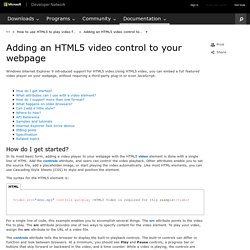
How do I get started? The syntax for the HTML5 element is: <video src="demo.mp4" controls autoplay >HTML5 Video is required for this example</video> What attributes can I use with a video element? Note If you set only one dimension of the video player, height for example, the video player sizes the video to that dimension and scales the other dimension based on the aspect ratio of the video content. This next example plays a video, displays a poster until content is loaded, repeatedly plays a video with playback controls.
<video src="demo.mp4" controls autoplay loop muted preload="auto" poster="demo.jpg" > HTML5 Video is required for this example </video> How do I support more than one format? What happens on older browsers? Thai Home Page. Learn Thai with Mod. Thai Reader.