

ReelDirector. Review: iPhoto for iOS out-does Adobe for mobile image editing. Apple released the final piece of its iLife suite for iOS on March 7, delivering a universal version of iPhoto for iPad and iPhone (sorry, iPod touch users).

We spent some quality time with the app using an iPad 2 and iPhone 4, and came away impressed with the unique user interface design, general intuitiveness, and overall power Apple managed to pack into the app. The app has a lot more photo tweaking capability than you might expect from first blush, including fully non-destructive editing that can be selectively undone. It also improves a bit on the standard Photos app's organization, and greatly enhances sharing options. More importantly, for $4.99 you get a photo editing tool that can, in many ways, out-Photoshop Adobe's own Photoshop Touch. As we mentioned, iPhoto is a universal app, so you can use it on iPads as well as iPhones. Hype v. reality: The best iOS tools for professional content creation. Many mobile and tablet apps inherently make a promise: this program can fill a void laptops can't.

Developers have made professionally-oriented products for the iPad for almost two years, but how far have we come? Is there really a place for the iPad in a content creative pro's toolbox? XProcess - mudaimemo iPhone Apps. Monochromia - Black & White Photography - mudaimemo iPhone Apps. SkipBleach - mudaimemo iPhone Apps. Outils de retouche photo pour iPhone - Articles et dossiers - Qu. Voici notre grand comparatif des applications de retouche pour iPhone.

Vous comprendrez aisément qu’il n’est pas possible de tester, d‘évaluer et de comparer toutes les applications photo disponibles sur l’Apple Store : elles sont si nombreuses et leur champ d’utilisation est si vaste que plusieurs mois n’y suffiraient pas. Nous avons donc porté notre choix sur deux applications de retouche et sur deux autres, plus axées sur la correction d’exposition. Promis en décembre dernier sur ce même site, voici notre grand comparatif des applications de retouche pour iPhone. Vous comprendrez aisément qu’il n’est pas possible de tester, d‘évaluer et de comparer toutes les applications photo disponibles sur l’Apple Store : elles sont si nombreuses et leur champ d’utilisation est si vaste que plusieurs mois n’y suffiraient pas. Software - You Gotta See This!
You Gotta See This!

Create unique, artistically inspired, spacial collages of images that you take by slowly moving the camera around in 3D space. The resulting pictures are somewhat similar to what is called "panography" or "Hockneyesque" (after the artist David Hockney). Juxtaposer - Fun and Intuitive Photo Compositing App for your iP. Juxtaposer lets you combine multiple pictures into fun photomontages quickly and easily thanks to its amazingly intuitive and responsive user interface.
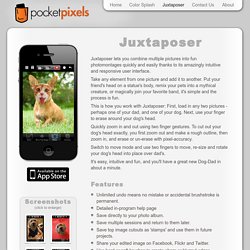
Take any element from one picture and add it to another. Put your friend's head on a statue's body, remix your pets into a mythical creature, or magically join your favorite band, it's simple and the process is fun. This is how you work with Juxtaposer: First, load in any two pictures - perhaps one of your dad, and one of your dog. Next, use your finger to erase around your dog's head. Quickly zoom in and out using two finger gestures. Switch to move mode and use two fingers to move, re-size and rotate your dog's head into place over dad's. It's easy, intuitive and fun, and you'll have a great new Dog-Dad in about a minute. Pro HDR for iPhone 3GS. Juicy Bits Photo/FX Digital Optical Filters - Tiffen.Com.
Hipstamatic iPhone App - Digital Photography Never Looked So Ana. Markbrucephotography. Mark bruce photography The Hipstamatic Combination Chart by Mark Bruce As a heavy user of Hipstamatic I wanted to make a chart compiling all the different combinations available to use.
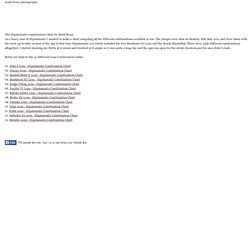
The images were shot on Monday 16th May 2011 and were taken with the most up-to-date version of the app at that time Hipstamatic 210 which included the free Buckhorst H1 Lens and the Bondi HipstaPak. There were 1456 different combinations altogether. I started shooting my R2D2 at 9:20am and finished at 6:40pm so it was quite a long day and the app was open for the whole duration and for once didn't crash.
Below are links to the 13 different Lens Combination tables 01. Main Page - Hipstamatic Field Guide. Explore film and lens combinations for Hipstamatic. =TOP= of Hipstamatic Tips. BigComparison.jpg (3844×13495) Q&A: Hipstamatic: The Story Behind the Plastic App with the Gold. UPDATED 02.08.10: Now with a link to our follow-up story, “Wausau City Pages uncovers the real Hipstamatic backstory?” The case can be made that the hottest camera app in the App Store right now was created in 1982. Hipstamatic (link to Hipstamticapp.com) is one of the most popular photography apps in the App Store at the moment.
It’s in the Top 5 in multiple countries. Flickr groups have popped up. Read Life In LoFi’s full review here. The original Hipstamatic camera is almost an urban legend. The story starts in North Central Wisconsin in 1982. The original was a square frame 35mm camera. In 1984, Bruce and Winston were killed by a drunk driver on their way home from signing a lease on a new building that would have been their manufacturing plant. There’s very little history available on the original Hipstamatic camera. UPDATE: Actually, an intrepid reporter from the Wausau City Pages has followed up on this story and found that there is no evidence to support the Hipstamatic backstory.
Red Giant Software: Plastic Bullet. Andigraf - Digital Multishot Camera. PictureShow 2.0. Animoto - iphone application. iTimeLapse Pro. StopMotion Recorder. iPhone Apps from nexvio. CinemaFX for Video First comprehensive video effects package for iPhone!

Record videos on your iPhone and give it the hollywood glamor treatment. Go back in time and create a retro 8mm home movie. Or if you are a fan of the edgy and rich toy camera look, for the first time ever you can create toy camera style videos and share them with the world. Packs Essential Everything you need to fix you video: Black and White, Sepia, Light Sepia, Negative, Vignette, Widescreen, Brightness/Contrast, Vibrance/Saturation, Exposure.
Video FX Bundle. Stabilize.it. Flickr browser/uploader app for iPhone + iPod tou. Light Finder App. iPhone Photography - iPhoneography, just another iPhone photogra. Description from the AppStore: Photo Transfer is the fastest way to exchange photos from and to your iPhone or iPod touch.
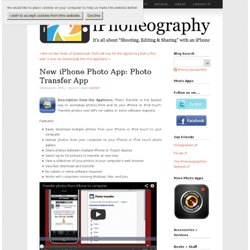
Transfer photos over WiFi, no cables or extra software required. あずきとぎやしょか:ソフトウエアOX Camera. TouchRetouch. Description from the AppStore: TouchRetouch is a revolutionary application that lets you remove unwanted content or objects from your photos, using just your finger and iPhone or iPod Touch. Mark the items you want taken out of the snapshot and hit ‘Go’. That’s all there is to it. Retouching photographs has never been so quick, easy and convenient. PhotoWizard. Pixelpipe - Liberate your media! post, upload and share almost a. Life in LoFi: iPhoneography « Camera+ with VolumeSnap rejected. Here’s the workaround. Photo credit: © tap tap tap UPDATE: Based on Dean’s comment below, at 10:40: am CDT, I deleted and redownloaded Camera+ to my iPhone 2G, where I had NOT previously performed this feature unlock.

Sure enough, the unlock didn’t work on this newly downloaded copy of Camera+. The app still says version 1.2.1. It may be because the “exploit” has already been closed and a revised version of Camera+ has quietly been uploaded to the App Store — that was fast. Or, perhaps the hack doesn’t work on an iPhone 2G. Purchase, update or reinstall Camera+ at your own discretion. Are you getting this unlock to work?
Camera+ is one of the best, most full-featured camera replacement apps in the App Store currently. We have a workaround after the jump >>> Face Cam for iPhone, iPod touch, and iPad on the iTunes App Store. TiltShift Video for iPhone 3GS, iPhone 4, iPod touch (3rd generation), and iPod touch (4th generation) on the iTunes App Store. An app4cam product. FiLMiC Pro Brings Pro Video Features to the iPhone « Life in LoFi: iPhoneography. We usually don’t cover iPhone video apps here on Life In LoFi, but Cinegenix have just released a pretty cool new camera app that I’m pretty excited about.
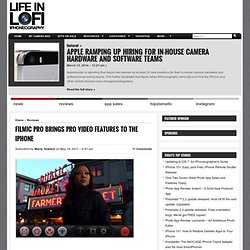
It’s a video app that brings professional features to iPhone video. FiLMiC Pro by Cinegenix is billed as “THE Filmmaker’s App.” They are pretty close. FiLMiC Pro adds features specifically for videographers which improve the video production experience on the iPhone.