

Jeffrey Friedl’s Blog » Jeffrey’s “Metadata-Viewer Preset Editor. This plugin allows you to create and edit tagset presets for Lightroom's metadata viewer.

That is, it allows you to pick and choose which metadata items Lightroom should show for each photo, and in what order they should be shown. To be clear: this plugin does not allow you to edit photo metadata itself.It merely allows you to edit the list of items to be displayed. This plugin works in Lightroom 5,Lightroom 4,Lightroom 3, and Lightroom 2 (though some features may be missing in older versions of Lightroom). The same download works for both Windows and Mac. See the box to the upper right for the download link (in orange) and installation instructions. This plugin is an in-Lightroom version of the web-based preset editor that I published a couple of years ago.
This plugin is currently in beta release, without much documentation. Mini Instructions After installing it, you'll see a “Configure Metadata-View Presets” button in the Plugin Manager itself. Availability. The Turning Gate. Timothy Armes' LR/Enfuse. LR/Enfuse is a Lightroom plugin that allows you to blend multiple exposures together directly from within Lightroom by using the open source Enfuse application.
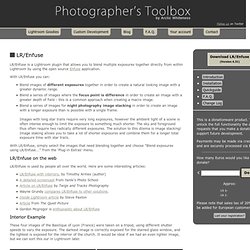
With LR/Enfuse you can: Blend images of different exposures together in order to create a natural looking image with a greater dynamic range. Blend a series of images where the focus point is difference in order to create an image with a greater depth of field - this is a common approach when creating a macro image. Blend a series of images for night photography image stacking in order to create an image with a longer exposure than is possible with a single frame. Images with long star trails require very long exposures, however the ambient light of a scene is often intense enough to limit the exposure to something much shorter. With LR/Enfuse, simply select the images that need blending together and choose "Blend exposures using LR/Enfuse... " from the 'Plug-in Extras' menu. LR/Enfuse on the web Interior Example Landscape Example. Jeffrey Friedl’s Blog » Jeffrey’s “Metadata Wrangler” Lightroom.
This “export filter” plugin for Lightroom allows you to strip selected metadata components from images as they are exported.

You can use it, for example, to remove the embedded thumbnail and any Lightroom “develop” metadata, while retaining other metadata, such as the exposure settings, lens information, copyright, etc. This plugin works in Lightroom 5,Lightroom 4,Lightroom 3, and Lightroom 2 (though some features may be missing in older versions of Lightroom).
The same download works for both Windows and Mac. See the box to the upper right for the download link (in orange) and installation instructions. (Note: Please see the FAQ and known issues before reporting bugs.) Overview Here's a screenshot showing the options and features of the Metadata Wrangler as it appears in the Export Dialog, as of its initial public release: What metadata you choose to strip – and to leave intact – can vary greatly depending on your intended use. It's a “Filter” Metadata Can Be a Bit Tricky Presets Availability. Lightroom Extra. Impact Web Site Publisher Pro - HTML and Javascript Web Site and Gallery for Adobe Lightroom.