

Watch Live TV Online. Helping You Learn Android Development -XDA-University. PulpTunes - Browser Based Music Server. Post To Your Facebook From Hogwarts or a Dr. Pepper. If you’ve ever had the desire to post to Facebook from a device that doesn’t actually have Facebook support, fear not, a solution is upon us.

Redditor leftoverusername has shared a way to mess with your Facebook URL that allows you to spoof the API. In short, you can tell Facebook that you are posting from a typerwriter, Hogwarts, cheese, or even a sperm whale, regardless of whether or not you actually are. Kudos if you actually hacked your sperm whale to post to Facebook. It probably won’t be long until this fun little trick gets popular enough to be noticed and subsequently blocked, but until then, post witty, pop culture statuses that will amaze your friends and strike fear in the hearts of your enemies.
Explain the trick at the risk of ending the fun that much faster. Be sure to keep an eye on that Reddit thread where I’m sure a few new API keys will show up. Open Source Edition Downloads: Enterprise Messaging and Collaboration Software by Zimbra. HTML5 Web Notifications demo by Danger Cove. Not supported Sorry, to keep it simple and prevent exceptions, this demonstration uses the vendor-specific window.webkitNotifications, which of all the Webkit-browsers is currently only supported by Google Chrome.

For information on the use of window.mozNotifications, check Mozilla's wiki. It's very similar to Webkit's implementation, but lacks HTML notifications. Blocked Sorry, you've blocked notifications for this page. Request permission Notifications are different from regular pop-ups in that they require the user's permission to be shown. Notice that the request permission dialog only shows after user interaction (e.g. clicking a button). Show notification. Notes on a JavaScript N64 Emulator. Übersicht über verfügbare 3rd-Party-Apps aus unserer Community – Synology Wiki. Ab DSM 3.2 kann man Pakete über verschiedene "Paketquellen" installieren. Eine Liste mit Servern und Paketen gibt es hier: Paketzentrum Quellen Diese Liste soll soviel 3rd-Party-Apps, Mods, etc. auflisten wie möglich.
Bitte nur vollständige Angaben machen. Bitte nicht auf die Download's oder einen speziellen Eintrag im Forum verlinken, sondern statt dessen auf die entsprechende Diskussion! Fußnote bzgl. des init_3rdparty Es gibt zwei verschiedene Versionen dieser Datei! Fußnote bzgl. Bei diesen Skripten wird die DSM-Anmeldung überprüft um den Zugriff von außen zu beschränken. Mopidy 0.7.2 documentation. Booting Hyper-V R2 off a USB stick - Virtual PC Guy's Blog. I prefer my method.
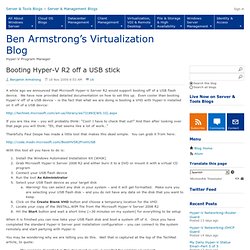
Using a small CDLive of Linux distribution (like for example TinyME or Xubuntu) with a recent kernel wich supports many devices, putting that ISO to support persitent changes and getting a fast desktop virtualization program (like for example VirtualBox) you could have your work site totally VIRTUALIZED. That's in fact how I actually work. With a fast USB pendrive (one of Corsair, 33 MB/s. for read and write) with 16 GB. of space. I've a LinuxLive distro that can run on EVERY hardware and a Windows XP virtualized in VirtualBox under that distro. With 3D and 2D acceleration enable and due to the speed of the USB pendrive (like a real IDE disk), I can assure you that I don't notice the difference between a real machine and that wich I virtualized.
Everything goes fast, YouTube, 3D games, etc. and all from a only USB stick. This gives you many advantages: - No BSOD: try putting Windows XP to run on a USB as host, you'll see that nice BSOD. Virtual Disk Utility. The Linux Blog » Links -g Graphical links. Hello I am Kaleb Porter from writing a post here about links -g, the graphical text web browser. I am sure your asking your self by now, “graphical text web browser?
That makes no sense.” well your pretty much right. What links -g is, is the text based web browser “links” in it’s own X window. This gives it the ability to display images which is very neat actually. Neat right? Sounds great eh? To install: In Gentoo: Make sure you have the proper use flags set up…. In Arch Linux: Everything should be set up for you on Arch so just make sure you have libsvga installed (it may be installed when you install links as a dependency). To run links in graphical mode: or Have fun! Controlling Linux Remotely With X11 - Introduction. Running Google Music Beta on a Headless Linux. Cloud Portal open source. iOS beta testing on the fly. Clipix: Organize your life! Using A Drobo on Linux.
VMware Workstation Technology Preview 2012.