

Tackk A Great Free Tool for Creating Digital Portfolios. April 7, 2014 Tackk is a wonderful web page that you can use with your students in class to do a vareity of tasks.

Students do not even need to register to use the service, however, unregistered Tackk pages last only for 7 days after which they are deleted. Students can use Tackk to create digital portfolios to display their digital works. These portfolios can include different materials such as text, photos, videos, and audio files. Here is how they can use it: Head over to Tackk homepage and click on "create".
Now you can either choose 'Blank Canvas' or ' blog post' either way, you will be directed to a Tackkboard where you can add your digital materials. Click on the + button and select what you want to add. You can add text, headlines, photos, videos, audio, buttons, maps, and forms. You can also use the authoring tools on the right to change text fonts, colours,and patterns. Click on 'options' to select whether you want your Tackk to be public or set it to private. Blogging #CEGSA2012. TEDxASB - Helen Barrett - 2/25/10.
Digital Portfolios. Digital Portfolios Note to all visitors: If any of the documents don’t open for you, try finding them at If you want to contribute to this e-portfolio or digital portfolio page, please add your thoughts in the comments box.
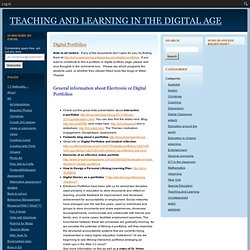
Please say which programs the students used, or whether they utilized Web2 tools like blogs or Wikis. Thanks! General information about Electronic or Digital Portfolios Tools for reflective learning with students Teacher Journeys with digital portfolios Digital portfolio Examples: Teacher portfolios Digital portfolio examples: Student portfolios A fantastic student blog about his journey into using Web2 as a learning tool template of a student digital portfolio (template) from Lalor West PS Lalor West Digital Portfolio Template (their website can be found at the Student blogging guidelines parts one and two.Student Example blog from Jess Example blog: Children with amazing digital portfolios.
Digital Portfolio Examples Class Web Pages From Around The World. Home - foliofor.me - a free ePortfolio site for YOU. How to Build Better ePortfolios. 8/18/2008 By: by Sascha Zuger from Tech&Learning Tech-using educators know the many benefits of ePortfolios.

They help get a handle on kids' interests, difficulties, and strengths. Techno-loving student thrive on the real-time interaction. Administrators like that ePortfolios record student progress digitally, making a convenient shared resource between students, parents, and other teachers. Graphic arts and animation are obvious fodder for ePortfolios. Palie Cantu of the Forest Ridge School of the Sacred Heart, in Bellevue, WA, noticed a recurring issue with her middle school math students.
Palie used Forest Ridge's one-to-one program to create an interactive environment. Cantu recognized the benefit of the electronic progress report these actions naturally created. "Finding new ways to use technology led to new ways to learn," says Cantu. Parent-teacher conferences became a breeze. Most students stash their IPods or Nanos with a groan at the start of each class. How-to (GoogleSites) - ePortfolios with GoogleApps.
Developed by Helen C.
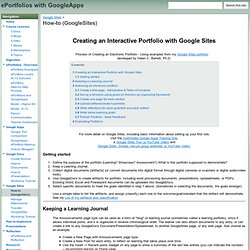
Barrett, Ph.D. Keeping a Learning Journal The Announcements page type can be used as a form of "blog" or learning journal (sometimes called a learning portfolio), since it allows individual posts, and it is organized in reverse chronological order. The learner can also attach documents to any entry, or can create a link to any GoogleDocs Document/Presentation/Spreadsheet, to another GoogleSites page, or any web page. See Journal as an example. Create a New Page with Announcements page type.Create a New Post for each entry, to reflect on learning that takes place over time.Use the Insert -> Recent posts Gadget on any page to show a summary of the last few entries (you can indicate the number) -- recommend placing on Home page.
At a certain point in time (prior to a parent conference, end of the school year, etc.), a more formal presentation portfolio would be developed, which is discussed below.