

How to Knock into Your Network, Part 2: Protect Your VPN (DD-WRT) We’ve shown you how to trigger WOL remotely by “Port Knocking” on your router.

In this article, we will show how to use it to protect a VPN service. Image by Aviad Raviv & bfick. Preface If you’ve used DD-WRT’s built in functionality for VPN or, have another VPN server in your network, you might appreciate the ability to protect it from brute force attacks by hiding it behind a knock sequence.
Working with In-Browser Editing in Muse. When designing websites for site owners, one of the primary requests involves setting up a system so they can update their own site content.
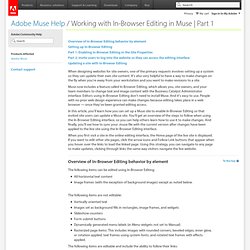
It's also very helpful to have a way to make changes on the fly when you're away from your workstation and you want to make revisions to a site. Muse now includes a feature called In-Browser Editing, which allows you, site owners, and your team members to change text and image content with the Business Catalyst Administrator interface. Editors using In-Browser Editing don't need to install Muse. How To Knock Into Your Network (DD-WRT) Have you ever wanted to have that special “dorm knock” with your router, as to have it only “open the door” when the secret knock has been recognized?
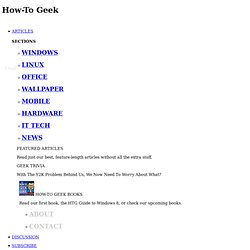
How-To Geek explains how to install the Knock daemon on DD-WRT. Image by Bfick and Aviad Raviv If you haven’t already, be sure and checkout previous articles in the series: Assuming you are familiar with those topics, keep reading. "Real Freedom Lies In Wildness, Not In Civilization" Play offline/Save .flv video files from Web browser cache. Related Utilities Replay Capture Suite - Capture any video/audio stream and convert it to to 36 popular formats.
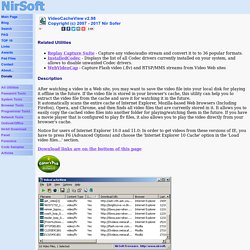
InstalledCodec - Displays the list of all Codec drivers currently installed on your system, and allows to disable unwanted Codec drivers. WebVideoCap - Capture Flash video (.flv) and RTSP/MMS streams from Video Web sites Description. Connect to Your Home Network From Anywhere with OpenVPN and Tomato. A few weeks ago we covered installing Tomato, an open-source router firmware, on your Linksys WRT54GL.

Today we’ll be going over how to install OpenVPN alongside Tomato, and setting it up to access your home network from anywhere in the world! What is OpenVPN? A virtual private network (VPN) is a trusted, secure connection between one local area network (LAN) and another. Think of your router as the middle man between the networks that you’re connecting to.
Both your computer and the OpenVPN server (your router in this case) “shake hands” using certificates that validate each other. PHP Graphic Works - Advanced PHP image manipulation library. If you want to apply multiple efects or filters at once, create image reflections, create image thumbnails, create image watermarks, apply image masks, do text rendering, do image blending, do batch image processing, and you don't want to use expensive image manipulation software like Photoshop, then PHP Graphic Works is the perfect tool for you.

You can can choose from a very large image effects and filters library, apply them as "in-line" or "on the fly" style improving your site design and overall image. Product Description WiseLoop PHP Graphic Works is a set of PHP classes designed for image manipulation on the server side. This package allows complex image processing in a flexible manner, by using only a few lines of code. Download Adobe Photoshop CS6 Beta Free [Direct Link] Adobe has released the beta version of the most eagerly awaited photo editing tool - Photoshop CS6.
![Download Adobe Photoshop CS6 Beta Free [Direct Link]](http://cdn.pearltrees.com/s/pic/th/download-photoshop-direct-25625184)
The preview version of the upcoming PS CS6 is now available for free download on the official Adobe Labs site. The final version will go on sale later this year for $700 for new users and $200 upgrade fee for existing users. The Best Articles for Playing, Customizing, and Organizing Your Media. Computers today are used for much more than generating documents, writing and receiving email, and surfing the web.

We also use them to listen to music, watch movies and TV shows, and to transfer media to and from mobile devices. Below are links to many articles we have published on various media topics, such as streaming media, managing and organizing your media, converting media formats, obtaining album art, preparing media for transfer to mobile devices, and some general information about working with audio and video. You’ll also find links to articles about specific media tools, such as Audacity, XBMC, Windows Media Player, VLC, and iTunes. How to Get Started in Graphics Manipulation. Written 10 December 2002, Aired 05 January 2003 The editing and manipulation of images is one of the most useful things you can do with your PC.

It's also very enjoyable and rewarding. A fair number of folks I've spoken with are sufficiently put off by the costs of high-end graphics manipulation software to be afraid to give graphics a whirl. So, being a freeware junkie, I thought I'd share with you ways to get into decent and decently performing graphics software without laying out any serious amount of money, or none at all!. Introducing Xi3 Architecture. How To Properly Scan a Photograph (And Get An Even Better Image) Somewhere in your home, there’s a box of old analog photographs you probably want digital copies of.
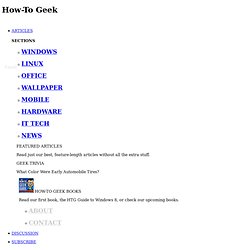
Unless you know how to use your scanner correctly, the image quality can turn out poor. Here’s how to get the best results. If your memories are important to you, then it’s worth taking the time to do them right. Today we’re going to look at the largely overlooked tools and methods that’ll give you the best possible quality out of a scan of a less than perfect photo. Support. Computers: Software: Graphics: Converters. Tutorials. Beginner GIMP Quickies Use GIMP for simple graphics needs without having to learn advanced image manipulation methods. Simple Floating Logo This tutorial walks through some basic image and layer manipulation techniques. Layer Masks An introduction to using layer masks to modify the opacity of a layer. How to Setup a VPN (PPTP) Server on Debian Linux. VPN-ing into your server will allow you to connect to every possible service running on it, as if you were sitting next to it on the same network, without individually forwarding every port combination for every service you would like to access remotely.
Using a VPN connection also has the upshot of, if desired, granting access to other computers on the network as if you where in it locally from anywhere across the internet. While not the most secure of the VPN solutions out there, PPTP is by far the simplest to install, configure and connect to from any modern system and from windows specifically as the client is a part of the OS since the XP days and you don’t need to mess with certificates (like with L2TP+IPsec or SSL VPNs) on both sides of the connection. Did i get you interested? Then let’s go :) Preface.