

Lynda.com search. Arduino in a Nutshell. Back to ToolsDownloaded over 80,000 times!
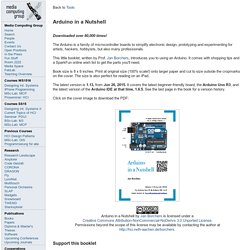
The Arduino is a family of microcontroller boards to simplify electronic design, prototyping and experimenting for artists, hackers, hobbyists, but also many professionals. This little booklet, written by Prof. Jan Borchers, introduces you to using an Arduino. It comes with shopping tips and a SparkFun online wish list to get the parts you'll need. Book size is 8 x 6 inches. The latest version is 1.13, from Jun 26, 2015. Click on the cover image to download the PDF: Arduino in a Nutshell by Jan Borchers is licensed under aCreative Commons Attribution-NonCommercial-NoDerivs 3.0 Unported License.
Support this booklet If you like this book, you can donate a micropayment via Flattr: About this booklet I've been teaching Arduino classes since 2008, mostly to CS students, and in 2012 I spent one evening introducing two friends to it again. Yet another introductory book, you say? -- Jan Borchers Errata Version 1.13: No known errors. Version 1.9: Reviews Dr. A Minimalistic programming interface for arduinos without USB. I have always been annoyed by the fact that when an arduino project is done nearly all of the projects just put a complete board inside a case and use that.
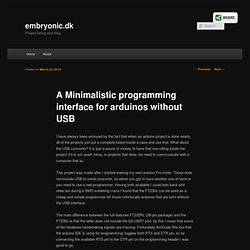
What about the USB converter? It is just a waste of money to have that one sitting inside the project if it is not used! (okay, in projects that does not need to communicate with a computer that is) This project was made after I started making my own arduino Pro minis. Those does not include USB to serial converter, so either you got to have another one at hand or you need to use a real programmer.
The main difference between the full-featured FT232RL (28-pin package) and the FT230x is that the latter does not include the full UART port. by this I mean that some of the hardware handshaking signals are missing. Above picture shows the first version of the programmer. soldering a 16-pin QFN package is actually quite fun! Showing that the principe was working I set out to make a PCB for the programmer.
Arduino Articles on Engadget. Geek School: Learning Formatting, Filtering and Comparing in PowerShell. In this edition of Geek School, we look at formatting, filtering and comparing objects in the Pipeline.

Be sure to read the previous articles in the series: And stay tuned for the rest of the series all week. Default Formatting When I first started out with PowerShell, I thought everything was magic, but the truth is it just takes a little bit of time to understand what is going on underneath the hood. The same is true for the PowerShell formatting system.
But if you pipe Get-Service to Get-Member, you see that the ServiceController objects have a lot more than just these three properties, so what is going on? The answer lies within a hidden file that defines how most of the built-in cmdlets display their output. Notepad C:\Windows\System32\WindowsPowerShell\v1.0\DotNetTypes.format.ps1xml If we use notepad’s Find function, we can quickly skip to the section that details the output of the Get-Service cmdlet by searching for the ServiceController type. Formatting Your Data. Tutorials.