

UI. Tuning. HP BIOS. Windows Server content from Windows IT Pro. Why does logon take so long?

What are all those icons in the system tray? How do I stop programs from starting automatically? Fix “File In Use” Deletion Errors On Network Drives by Disabling Windows Thumbnail Generation. Even though both Windows and its users have made the jump to the 21st century, there’s still some lingering 1990s-era annoyances hiding out in the OS including Windows’ tenacious desire to create thumbnail files (and then refusing to delete them).

Read on as we solve the “File In Use” deletion error problem. What’s the Problem? When you’re tidying files, deleting older archives, or otherwise cleaning up after yourself it’s not uncommon to run into the very annoying “File In Use” error. The way the error crops up usually goes like this. You look at a folder, decide you no longer need said folder and its contents, but when you attempt to delete the folder you get an error message that looks like this. Net user command : Manage user accounts from command line. By Srini on March 29, 2011 Using Net user command, administrators can manage user accounts from windows command prompt.
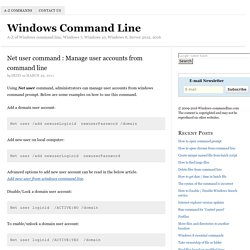
Below are some examples on how to use this command. Add a domain user account: Net user /add newuseLoginid newuserPassword /domain Add new user on local computer: