

VMware snapshots playing havoc with availability groups – Mark Read. Share with your social network DBA’s, have you ever woken up one morning and found your SQL 2012, 2014 or 2016 Availability Group had mysteriously failed over during the wee hours?

Of course there can be several legitimate reasons why it failed over (Windows Cluster or Quorum issue, O/S resources, SQL Server/node rebooted, SQL Services restarted, lost network connectivity, storage went offline, etc), but then there are those weird and seemingly unexplainable events that get you scratching your head after a look in all the obvious places for a smoking-gun.
This occurred with a client a while back with a new virtualised data centre infrastructure build (VMware 6.0). I’d finished the SQL build and test, but the infrastructure team were still completing their configuration tasks. The availability group session timeout (ping connectivity) default setting for SQL 2012, 2014 and 2016 is 10 seconds. Availability Group Session Timeout.
Connect to Server (Additional Connection Parameters Page) The Connect to SQL Server Management Studio presents a new Additional Connection Parameters Page.
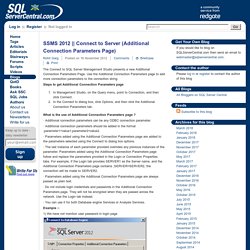
Use the Additional Connection Parameters page to add more connection parameters to the connection string. Steps to get Additional Connection Parameters page In Management Studio, on the Query menu, point to Connection, and then click Connect.In the Connect to dialog box, click Options, and then click the Additional Connection Parameters tab.
What is the use of Additional Connection Parameters page ? · Additional connection parameters can be any ODBC connection parameter. · Additional connection parameters should be added in the format ;parameter1=value1;parameter2=value2. · Parameters added using the Additional Connection Parameters page are added to the parameters selected using the Connect to dialog box options. · The last instance of each parameter provided overrides any previous instances of the parameter. . · You can use it for both Database engine Services or Analysis Services. Example :- Using Connection String Keywords with SQL Server Native Client. Connect to Server (Additional Connection Parameters Page) This documentation is archived and is not being maintained.
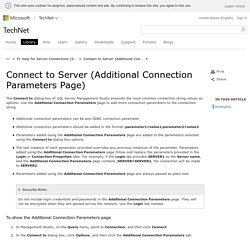
The Connect to dialog box of SQL Server Management Studio presents the most common connection string values as options. Use the Additional Connection Parameters page to add more connection parameters to the connection string. Additional connection parameters can be any ODBC connection parameter. Additional connection parameters should be added in the format ;parameter1=value1;parameter2=value2. Parameters added using the Additional Connection Parameters page are added to the parameters selected using the Connect to dialog box options. To show the Additional Connection Parameters page In Management Studio, on the Query menu, point to Connection, and then click Connect. Example A: Connecting to the Database Engine To connect to the AdventureWorks2012 database on a server named ACCOUNTING, enter the following in the Additional connection parameters page: ;SERVER=ACCOUNTING;DATABASE=AdventureWorks2012.
Redimensionner le journal d’historique des travaux. Snapshot Isolation in SQL Server. Snapshot isolation enhances concurrency for OLTP applications.
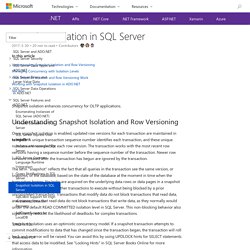
Understanding Snapshot Isolation and Row Versioning Once snapshot isolation is enabled, updated row versions for each transaction are maintained in tempdb. A unique transaction sequence number identifies each transaction, and these unique numbers are recorded for each row version. The transaction works with the most recent row versions having a sequence number before the sequence number of the transaction. Newer row versions created after the transaction has begun are ignored by the transaction. The term "snapshot" reflects the fact that all queries in the transaction see the same version, or snapshot, of the database, based on the state of the database at the moment in time when the transaction begins. Snapshot isolation uses an optimistic concurrency model.
Snapshot isolation must be enabled by setting the ALLOW_SNAPSHOT_ISOLATION ON database option before it is used in transactions. Snapshot Isolation Level Extensions Note. Snapshot Isolation in SQL Server. Snapshot isolation enhances concurrency for OLTP applications.
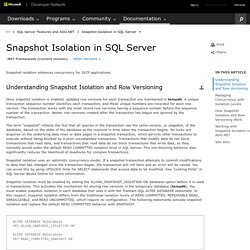
Once snapshot isolation is enabled, updated row versions for each transaction are maintained in tempdb. A unique transaction sequence number identifies each transaction, and these unique numbers are recorded for each row version. The transaction works with the most recent row versions having a sequence number before the sequence number of the transaction. Newer row versions created after the transaction has begun are ignored by the transaction. How to Drop Database in SQL Server by Closing Existing Connections - MyTechMantra.com. Microsoft sql server error 18456 login failed for user. In this blog post I will show you reasons why you might be getting SQL Server error 18456 and show you how you may be able to resolve it. Contents 18456 Error overview When connecting to Microsoft SQL Server and trying to use usually SQL Authentication method you may get event ID error 18456 login failed for user you provided.
See below example. This usually means that your connection request was successfully received by the server name you specified but the server is not able to grant you access for a number of reasons and throws error: 18456. Want to easily improve your SQL Server Skills? Before you dive in If you are NOT a DBA (Server Administrator) then read this. We had a number of online private chats using our website chat feature and we have identified there are a number of situations where you cannot do anything about it! Before you start "fixing" it please go through the list below: Our article did not help you but you have found a solution? Potential causes How to fix? Take care Emil. Ssis - Microsoft TechNet Search. Resources for IT Professionals Sign in United States (English) Argentina (Español)Argentina (Español)Australia (English)België (Nederlands)Belgique (Français)Brasil (Português)Česká republika (Čeština)Danmark (Dansk)Deutschland (Deutsch)España (Español)France (Français)Indonesia (Bahasa)Ireland (English)Italia (Italiano)Magyarország (Magyar)Nederland (Nederlands)New Zealand (English)Norge (Norsk, Bokmål)Österreich (Deutsch)Polska (Polski)Portugal (Português)România (Română)Schweiz (Deutsch)Singapore (English)Slovenská republika (Slovenčina)South Africa (English)Suisse (Français)Suomi (Suomi)Sverige (Svenska)Ελλάδα (Ελληνικά)България (Български)Қазақстан (Қазақ)Россия (Русский)Україна (Українська)ישראל (עברית)المملكة العربية السعودية (العربية)대한민국 (한국어)中华人民共和国 (中文)台灣 (中文)日本 (日本語) HomeLibraryWikiLearnGalleryDownloadsSupportForumsBlogs <h2>Javascript is disabled.
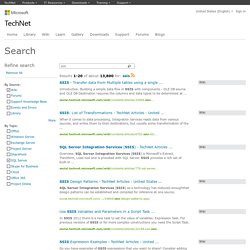
Search © 2016 Microsoft. SQLPro : le SQL, tout le SQL, rien que le SQL & les bases de données relationnelles. Open Source Project Hosting.