

GoldenGate: Steps for performing the Various filtering method between two oracle databases through initial Data load method. We will filter the records that are extracted on the source and applied on the target – only rows where the country column value equals “UAE” in the “University” table will be considered for extraction. 1.
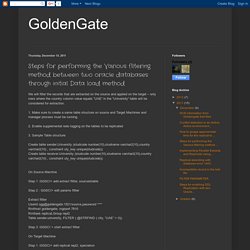
Make sure to create a same table structure on source and Target Machines and manager process must be running. 2. Enable supplemental redo logging on the tables to be replicated 3. Create table sender.University (studcode number(10),studname varchar2(10),country varchar2(10) , constraint uty_key unique(studcode)); Create table receiver.University (studcode number(10),studname varchar2(10),country varchar2(10) , constraint uty_key unique(studcode)); Migrer de 10g en 11g avec Zéro Indisponibilité et Streams - ArKZoYd.
Materialized Views. This chapter introduces you to the use of materialized views and discusses: Overview of Data Warehousing with Materialized Views Typically, data flows from one or more online transaction processing (OLTP) databases into a data warehouse on a monthly, weekly, or daily basis.
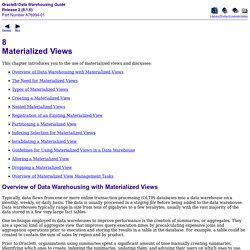
The data is usually processed in a staging file before being added to the data warehouse. Data warehouses typically range in size from tens of gigabytes to a few terabytes, usually with the vast majority of the data stored in a few very large fact tables. One technique employed in data warehouses to improve performance is the creation of summaries, or aggregates. Prior to Oracle8i, organizations using summaries spent a significant amount of time manually creating summaries, identifying which ones to create, indexing the summaries, updating them, and advising their users on which ones to use. Materialized Views for Data Warehouses Materialized Views for Distributed Computing Materialized Views for Mobile Computing Naming. GOLDENDATE HA MAA RAC ACFS XAG.
Purpose is to demonstrate how to create HA for Bi-Directional Replication Goldengate installed on ACFS with RAC cluster using XAG.

XAG simplifies the process since there are no requirements to create action scripts. Please review REFERENCE section for versions used in test case and versions requirements. Goldengate is installed on ACFS for simplicity; otherwise, at a minimum the following directories br, dirchk, dirdat, dirtmp will need to be on shared storage with symbolic links if installed on local storage.
Keyword is minimum until you find out more directories are required. Role separation was a huge PITA and do not attempt to perform chmod -R 775 /u01 as it will break since the setuid get unset. 19 Tuning the Performance of Oracle GoldenGate. This chapter contains suggestions for improving the performance of Oracle GoldenGate components. 19.1 Using Multiple Process Groups Typically, only one Extract group is required to efficiently capture from a database.
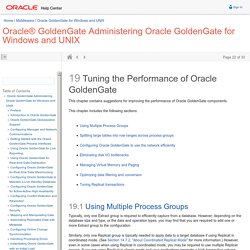
However, depending on the database size and type, or the data and operation types, you may find that you are required to add one or more Extract group to the configuration. Similarly, only one Replicat group is typically needed to apply data to a target database if using Replicat in coordinated mode. (See Section 14.7.2, "About Coordinated Replicat Mode" for more information.)
VitalSoftTech - Oracle GoldenGate: Skipping Erroneous Transactions. How would the Replicat behave when a DDL or DML transaction is run on the source database but the equivalent table does not exist on the target database?

If the table is not found in the target database the Replicat process will ABEND. What options do you have if you are required to resume data processing immediately to the existing tables? Oracle DBA Information at one place: Oracle Golden Gate on RAC. Installing GoldenGate For Oracle RAC (Doc ID 966181.1) Note: 966211.1 How To Resync A Single Table With Minimum Impact To Other Tables' Replication?
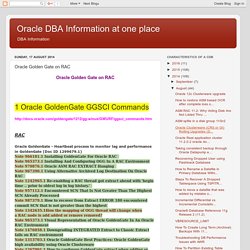
Note: 972954.1 What Causes The 'Bad Column Index(xxxx)' Error In Replicat? Note: 987379.1 How to recover from Extract ERROR 180 encountered commit SCN that is not greater than the highest SCN already processed Note: 1112506.1 GoldenGate Extract Abends with "Unable to lock file" Error For Trail File Note: 1138409.1 EXTRACT / REPLICAT CHECKPOINT RBA IS LARGER THAN LOCAL TRAILFILE SIZE, AFTER SERVER CRASH Note: 1163073.1 When using rmthost with timeout option, there are orphaned data collector processes on target system Note: 1270168.1 OGG-01028 Compression Not Supported - when extract processes regular and cluster tables. Developing Applications with Database Change Notification.
What Is Database Change Notification?
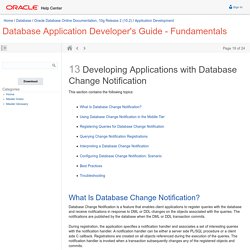
Database Change Notification is a feature that enables client applications to register queries with the database and receive notifications in response to DML or DDL changes on the objects associated with the queries. The notifications are published by the database when the DML or DDL transaction commits. During registration, the application specifies a notification handler and associates a set of interesting queries with the notification handler. A notification handler can be either a server side PL/SQL procedure or a client side C callback. Registrations are created on all objects referenced during the execution of the queries. Let us assume that the application is interested in being notified about result set changes to a query on the HR.EMPLOYEES table.
When the database issues change notification, it can contain some or all of the following information: