

Cheatsheet. Php. Errors. 74 Quality Ruby on Rails Resources and Tutorials. Learning Rails from scratch can be a pain.

But don't fret, this guide provides the best Rails resources the Web has to offer. Ruby on Rails is quickly becoming one of the most popular modern programming language framework combinations. Specifically, Ruby is a programming language that has been around for a few years and Rails is a framework for Ruby that is a bit newer and is just about the hottest thing in application and web development right now. Rails' seamless integration into web servers and databases and its elegant framework make it the ideal candidate for every programmer wishing to develop the latest and greatest web application.
However, as is the case with any language or framework, learning Rails from scratch can be quite a pain. Related Articles: Fortunately for you, we've compiled a list of the best Rails resources the Web has to offer. Installation Manual Installation If you're interested in getting Rails to work on your own, you'll need to follow the following steps: FlashDevelop - Flashmagazine. You may have heard of Open Source alternatives to Adobe Flash and thought 'maybe I should try this'.

Believe me - you should. FlashDevelop is the best Open Source editor I've seen. It really has it all - it's developed by the Flash community, it's fast, it's free and it will even make you a better coder. Formerly there was no alternative to using Flash. The built in actionscript editor in the Flash IDE leaves much to be desired, but there are many alternatives ranging from the free SEPY and SCITE to commercial tools such as PrimalScript. Open Source wins ground in every camp these days. I've tried and used several editors. Discovering FlashDevelop Here the other day, I saw a blog post by Keith Peters mentioning FD. Here's a short description of how to make the classic Hello World program. The programs layout is classic. Prototype Window Class : Samples. Here is a list of sample codes to show different ways to create windows and dialogs.
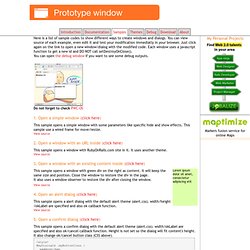
You can view source of each example, even edit it and test your modification immediatly in your browser. Just click again on the link to open a new window/dialog with the modified code. Each window uses a javascript function to get a new id and DO NOT call setDestroyOnClose(). You can open the debug window if you want to see some debug outputs. Do not forget to check PWC-OS 1. This sample opens a simple window with some parameters like specific hide and show effects. View source Edit Source 2. This sample opens a window with RubyOnRails.com site in it. 3. Lorem ipsum dolor sit amet, consectetur adipiscing elit This sample opens a window with green div on the right as content. 4. This sample opens a alert dialog with the default alert theme (alert.css). width/height/okLabel are specified and also ok callback function. 5. 6. This sample opens a info dialog with a progress image. ImgRed.com - Image Redirection.