

Drippler - Apps, Games, News, Updates & Accessories. Lock/Unlock Your Android Device Without The Power Button – No Root Required! Create Your Own Custom, Polygon-Shaped Wallpapers for Android. The Amazing Spider-Man 2 AR effect app launches in selected regions. Paranoid Android 4.6 Beta 1 Adds Colorful Dynamic System Bars. The first beta of Paranoid Android 4.6 has been made available for download and it includes a feature the team has been working on for some time.

Dynamic System Bars (DSB) allows the status and navigation bars to match the action bar color in apps. If you've ever used the Tinted Status bar mod for Xposed, this is a similar idea. The developers are careful to point out this feature is still in need of tweaking. There are some performance issues when DSB is enabled, which can cause unwanted battery drain. However, the feature is stable enough that it's ready for a beta build at least. Also included in 4.6 Beta 1 is support for a swipe up gesture to dismiss Hover notifications and optimizations in the Hammerhead kernel. 8 things you need to know about Android L. Xiaomi Mi3S Bares All in Alleged Leaked Images. It seems that the opportune moment has come for Xiaomi to put the successful Mi3 through an upgrade cycle.

We see this trend with other manufacturers wherein they release upgrades to their flagship devices every year. Quite a few rumors and leaks have popped up in regards to the Xiaomi Mi3S, however we have yet to see any leaked image which shows off the complete device – until now that is. In the recent leak coming over from China via Weibo, we have in our possession three images pertaining to the upcoming flagship. One of these is an older image which we saw earlier this week. This particular image had given insights into the Mi3S coming up with 3 GB of RAM and Android 4.4.2 Kit Kat. The latest images – though of a very low quality – do manage to show off the design philosophy of the device. If these rumors are correct, and do take them with a pinch of salt, the Mi3S could well be another fantastic device. Home » Xiaomi Mi3S Bares All in Alleged Leaked Images. How to share a Pages, Keynote, or Numbers file with iCloud.
How to share a Pages, Keynote, or Numbers file with iCloud. Dropbox Debuts Carousel, Aiming To Be The Go-To Storage App For Your Entire Photo Archive. Dropbox this morning launched an ambitious new application called Carousel, a photo and video archive and sharing platform that the company hopes will become the go-to place for people to store and access their digital photos.

The application can be found at Carousel.com, and according to Dropbox, it stores as many videos and photos as permitted by your Dropbox plan, and allows you to access them through any device — including mobile, on Android or iOS — through the cloud. The Carousel app also allows you to privately share original videos and photo documents with others easily, without having to use things with storage limitations, such as traditional email attachments. Carousel’s sharing tools can be utilized through any email address or phone number, whether the recipient has a Dropbox account or not, Mailbox founder and Dropbox exec Gentry Underwood said in an onstage presentation of Carousel. Photo by Flickr user Lloyd Morgan under a CC by-SA 2.0 license. How to fix Android storage Issues: check out these three tips. One of the problems Android device users may encounter — especially on devices that ship with low on-board memory, lack microSD expansion or have plenty of preinstalled bloatware on board — is that storage issues can cause devices to bog down.

However, Android users have the opportunity to keep their storage in check without actually rooting the device. How to Add Your iCloud Email Account to Your Galaxy Note 3 or Other Android Device. Whether you've been fully converted or just want a little Apple with your Android, adding your iCloud email to your Galaxy Note 3 is a fairly simple task.

Usually, Apple and Android don't play nice, but your iCloud address can be added to your stock email app just like any other email account. As simple as adding an email account can be, it's still a little bit tricky if you're not sure what server and port you should be using. HTC Separates many Sense services into Android apps. When Google started splitting services from Android proper, it was stroke of genius.
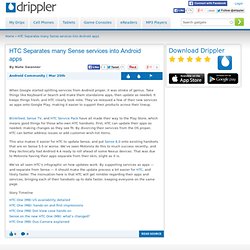
Take things like Keyboard or Search and make them standalone apps, then update as needed. It keeps things fresh, and HTC clearly took note. They’ve released a few of their new services as apps onto Google Play, making it easier to support their products across their lineup. Blinkfeed, Sense TV, and HTC Service Pack have all made their way to the Play Store, which means good things for those who own HTC handsets. How to Free Up Space on your Android Device with Cache Cleaner App.
On Android device, junk files (cache and residual files) can build up over time, filling up space and even slowing down your device. Cleaning those junk files can free up a great amount of space on your smartphone and speed up your Android device performance. To clear the cache, you can go to the Android application manager, click on the app from the list, and then tap on ‘Clear cache’. However, if you have many apps installed, then this will take a lot time to clear it manually.
Fortunately, there are cache cleaner apps available for free on Google Play to help you clear away those junk files quickly. One of the best among them is Clean Master. Fresh Meat: 10 new Android apps worth checking out: Fiverr, Booktrack. New apps need lovin’ too, right?

Every day there are thousands of additions to the Google Play Store, but many go unnoticed and never receive the attention they deserve. We’ve shown in the past that this community can discover great apps and propel them to new heights. Our weekly Fresh Meat column highlights new apps with fewer than 100,000 installs. Browse our new Android app picks below and let us know which ones you enjoy. Fiverr arrives on Android to help more people manage microtasks on the move. Fiverr, the Task Rabbit-rivaling startup that serves as a microtask marketplace for people to buy and sell services starting from $5, has launched its first Android app.

To recap, Fiverr lets registered users monetize their skills and resources, which can be anything from Web design to gardening. Today’s news falls hot on the heels of its iPhone app launch back in December and, similar to that, the Android incarnation is all about browsing, ordering and messaging, rather than listing. If you’re looking to sell a service, you’ll still need to visit the website. But a native Android app has been a long time coming, after the company launched a huge refresh of its Web app last summer, and a sizable update to its iOS app earlier this week. You can can grab Fiverr from Google Play now. . ➤ Fiverr | Google Play. Use Your Fingerprint to Unlock an Android Smartphone. Who needs Touch ID?

Thanks to a new Android app, you can unlock your smartphone with a touch of your finger for free. ICE Unlock is a brand new Android app that uses your phone’s front-facing camera to scan a high-resolution image of your fingerprint. Future Android security apps will learn from your phone to catch out the bad guys. Malicious software might not be as huge of a problem as some reports would like you to believe, but that doesn’t mean that we shouldn’t take the time to protect our smartphones from potential attacks.

Fortunately, Zimperium, a new mobile security startup, seems to be taking mobile security seriously and is showing other developers the way forward. Its new Android app, named zIPS or Zimperium intrusion prevention system, aims to keep Android devices secure by learning how they typically operate and identifying when something strange is happening. This kind of technique has been used to spot malware on PCs for quite a while, but implementing a similar system on Android is more difficult, as we’re constantly connecting to new networks and regularly installing and updating our software.
The bad news is that Zimperium is currently only offering its software to business clients, although the company expects to roll out a consumer version at some point in the future. How to fix screen burn-in on your Android smartphone. Ghost image or screen/image burn-in are names given to a permanent discoloration of your smartphone’s screen caused by irregular pixel usage. The prolonged use of static images can create a permanent shadow or ghost of that image on the screen. This problem is more common than you think, and happens most often on AMOLED screens (although LCD displays aren’t completely free of this bug).
Fortunately, there is a solution to restore the image quality of your device. How to supercharge your Android device’s abilities with Tasker. Recently, we took a look at five apps to augment your Android experience with the help of a little artificial intelligence and automation. All of those apps were nifty little utilities that targeted a particular area of smartphone usage and added some heuristics to it to make your phone smarter still. But when it comes to automation on Android, very few apps can claim to be in the same league as the grandaddy of them all — Tasker. Grab the free 7-day trial from the developer’s website before you proceed. Microsoft Siri clone 'Cortana' Coming to WP, Windows 9, Xbox, iPhone. More details on Microsoft’s version of Siri have been leaked. Codename Cortana, after the Halo video game character, we were expecting the voice assistant to be a part of Windows Phone 8.1 or later, but according to MSFTNerd, it’ll end up having a far wider release.
According to the rumor, Cortana will also show up on the Xbox and inside Windows computers over the coming years, plus it could be added to the Bing app for the iPhone too. We say, “could,” as its functionality sounds very similar to Siri, something which Apple rarely looks on favorably. Cortana will recognize the same natural speech patterns we use to interact with Siri and Google Now. ScanWritr Is A Robust Document Scanner For Android With Annotation Features. Do you often find the need to scan your documents and send the digital copies to others, but don’t want to spend your money buying an actual scanner? Fret not! ScanWritr for Android is here to help by letting you scan any document you wish via your Android device’s built-in camera and providing professional results that would leave you amazed. The app also carries additional features such as the ability to convert documents to PDFs, a powerful edge enhancement feature that enhances scan quality, annotation tools that let you write on and add signatures to documents, and more.
Details just after the jump! Using ScanWritr is fairly straightforward. Benchmark & Calibrate Your Android Device’s Battery With Battery Kit. Most smartphones are notorious for their rather inadequate battery life. Although manufacturers are trying to overcome this nuisance by making bigger and long lasting batteries, heavy mobile users who stream media, browse the web and use social media services on their smartphones a lot have a hard time going through the whole day on a single charge. This is where battery saving apps come handy and let users get the most out of their phone’s batteries by analyzing their performance and turning off unused mobile features.
Battery Kit is one such Android app that carries many advanced features such as the ability to detect wake locks, calibrate the battery, view various useful stats, perform benchmark testing and more. You might not like Battery Kit’s interface, but it’s fairly functional at what it does. DriveSync Brings Two-Way Google Drive Sync To Android. Google Drive is Google’s widely used cloud storage and synchronization service that’s available on all major mobile and desktop platforms.
Box. Winner of PC Magazine's Editors' Choice Award: "There are plenty of excellent file-syncing storage services, but, on Android, the Box app takes the cake. " Securely store, manage and share all your files, photos and documents with 10GB of free cloud storage from Box. Box iOS App Revamped, 50GB Free Storage Up For Grabs. There is a lot of competition in the cloud storage niche, a lot of major players are working hard to retain their user base as they look to steal more from their rivals.
Dropbox and Box and two of the most popular and widely used cloud storage services, the latter today released totally revamped apps for iPhone and iPad. Box says that these apps have been built from the ground up, and to mark this achievement, its offering 50GB of free storage for life to anyone who downloads the Box iOS app within the next 30 days. HTC Netherlands Confirms One X+ Is Not Due for Android 4.4 KitKat Update. They say no news is good news, but plenty of otherwise verifiable proverbs and axioms are overturned in the mobile tech décor, so it shouldn’t come as a surprise silence is more often than not ominous in terms of Android updates.
Take HTC’s One X+, the confusingly named big brother of the One X. Or the underwhelming little brother of the HTC One. Since it was never immensely popular and its makers are known for providing shoddy (and we’re being kind) software support, an Android 4.4 KitKat upgrade always seemed like a long shot. Still, as the 4.7-incher celebrated its one-year birthday a measly two months back, the phone’s unfortunate owners couldn’t help but hope. And wait. HTC vows no further support for the One X+ HTC is noting they will not be supporting the One X+ any longer. Via Twitter, the Taiwanese OEM tells one customer that the One X+ will not receive any further updates, though their wording was a bit misleading. How to remove data from your phone, how to stop annoying notifications, and more – Android Q&A. Greenify App now Works on Non-Rooted Devices – Helps you Hibernate Apps with Ease. How to recover deleted text messages from an Android smartphone. Make your Android device a whole lot smarter with these handy apps.
The leap from feature phones to smartphones didn’t happen overnight. Slowly but steadily, our phones grew smarter and smarter until they’d become capable enough that we could fulfil most of our computing needs on these pocket-sized devices. The onset of powerful third-party apps spurred that progress into overdrive, so much so that most of what we do on our phones these days isn’t even possible on the full-size desktop computers they are derived from. How to Customize Android LED Notifications (No Root Required)
How to Stalk Your Movements Wherever You Go With Moves. Moves.