

Adding Working Scripts to Items. What it does: This tutorial will go step-by-step to adding a simple script to an item-- gloves that grant you the Blizzard spell while wearing them.

Create the item First, you want to create the gloves. Let's say our gloves are Elven Gauntlets of Thalmor origin. The fields I edited are highlighted in red. Create an Item Writing the script Now that the easy part is done, we will move on to the difficult part. Create a Script Because it's an item, it must extend ObjectReference. Now we can simply write out our script and save it. This is the ScriptName declaration, and its documentation comment: ScriptName tutGlovesofBlizzardScript extends ObjectReference {OnEquip adds a spell} In order to use things like AddSpell and AddItem, you have to make a property for them in your script. Spell Property Blizzard auto This next snippet our OnEquipped event. Event OnEquipped(Actor akActor) If (akActor == Game.GetPlayer()) Game.GetPlayer().AddSpell(Blizzard) EndIfEndEvent Attaching the Script Attach the Script. Skyrim - Papyrus for Beginners. 27th February 2012 Introduction When modding Skyrim, you will likely find yourself needing to define behaviour that cannot be set up with the Creation Kit, like removing a key from the player when they open a door, or killing a character when a lever is pulled.

In order to define this behaviour, you will need to use Skyrim's scripting language, Papyrus. This tutorial is aimed at people with little or no prior programming experience, and is an introduction to Papyrus that shows you how to use its simpler features without going too in-depth or getting too technical. Skyrim creation kit 'papyrus' script question. I'm not sure I understand u when u say "switch a player with an item".

The player is a special instance and would not work for such an operation (unless u were to make a unique piece of "clothing" shaped and textured like the item and have the player don the "clothing"). We used to do this with Oblivion to make the player a werewolf and other creatures. Summoning a door shouldn't really be that hard. U could even just revamp a current summoning spell and replace the atronach (or whatever) with a door instead. Then the door could have a teleport marker as part of it's makeup and the player could use the door as usual. Skyrim Commands / Functions. Skyrim Creation Kit Tutorial 03: Forcing the Player to Act. Skyrim Script Extender (SKSE) : Installing and running on Skyrim 1.6 or later. How to do papyrus and geck scripting easier (using a program from skyrim nexus) Creation Kit - Papyrus: Basic Teleport Spell Tutorial. Skyrim Creation Kit Tutorials - Episode 13: Basic Papyrus Scripting. Fun with Skyrim Scripting. Need a script? Maybe I can help. - Page 21 - Skyrim Mod Talk.
@marcaurelio745 You would first have to create a formlist of all the doors in the game, then use this script: Spoiler Scriptname Example extends Actor Formlist Property DoorsList AutoObjectReference ClosestDoor ;some event/function ClosestDoor = Game.FindClosestReferenceOfAnyTypeInListFromRef(DoorsList, Game.GetPlayer(), 4096.0) if ClosestDoor Debug.Notification("Found the closest door.
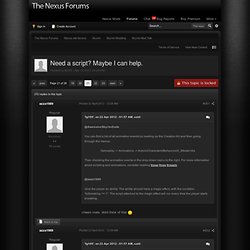
") else Debug.Notification("No door found anywhere in a one cell radius. ") endif ;end some event/function @Phnx To run a script only once the first time you start the game with the mod loaded, just create a start game enabled quest, and put whatever you want done in the purl= event in the quest script.
If you want to have the script run once every time the game is loaded, you would have to do something else. @kryptopyr I haven't done any tests to see whether the RegisterForUpdateGameTime is any better (in regards to script processing) than WaitGameTime, but I would go with registering for update. Complete Example Scripts. Complete Example Scripts Script Instantiation Please remember that few example scripts will be complete by themselves, you must attach a script to an object in the Creation Kit before it will run.

The exception is for "library" scripts, such as the Utility Script, which contain definitions of global functions for use in other scripts. Property Setting. Papyrus Introduction. For users with experience in an object oriented environment, simply perusing the Script Objects pages should give a pretty good sense of how things work.
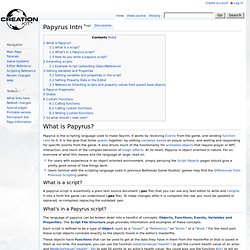
Users familiar with the scripting language used in previous Bethesda Game Studios' games may find the Differences from Previous Scripting useful. What is a script? A papyrus script is essentially a plain text source document (.psc file) that you can use any text editor to write and compile it into a form the game can understand (.pex file). To make changes after it is compiled, the raw .psc must be updated or replaced, re-compiled, replacing the outdated .pex. What's in a Papyrus script? The language of papyrus can be broken down into a handful of concepts: Objects, Functions, Events, Variables and Properties.
How to run SKSE using the default Skyrim Steam launcher. Skyrim SKSE Download / Install Tutorial. Fallout New Vegas/Skyrim/FO3 Script Extender Install Tutorial ( Voice Tut ) YouTube. Creation Kit Tutorials (Scripting) Creation Kit - Papyrus: Basic Teleport Spell Tutorial.