

9 Ways Google Is Changing The World. How To Use Google Voice Commands In Google Drive. Editor’s note: This is a revised version of an article we originally ran on March 22nd, 2014, updated to reflect the latest Google innovations.
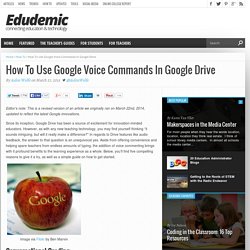
Since its inception, Google Drive has been a source of excitement for innovation-minded educators. However, as with any new teaching technology, you may find yourself thinking “it sounds intriguing, but will it really make a difference?” In regards to Drive features like audio feedback, the answer to that question is an unequivocal yes. Aside from offering convenience and helping spare teachers from endless amounts of typing, the addition of voice commenting brings with it profound benefits to the learning experience as a whole. Below, you’ll find five compelling reasons to give it a try, as well as a simple guide on how to get started. Image via Flickr by Ben Marvin Conversational Grading: Red ink is synonymous with financial debt and academic failure. Unfortunately, there’s only so much that can be said with traditional grading methods. Add Thesaurus to Google Docs. Plus-qanda. Google Keep—Save what’s on your mind. Every day we all see, hear or think of things we need to remember.

Usually we grab a pad of sticky-notes, scribble a reminder and put it on the desk, the fridge or the relevant page of a magazine. Unfortunately, if you’re like me you probably often discover that the desk, fridge or magazine wasn’t such a clever place to leave the note after all...it’s rarely where you need it when you need it. To solve this problem we’ve created Google Keep. With Keep you can quickly jot ideas down when you think of them and even include checklists and photos to keep track of what’s important to you.
Your notes are safely stored in Google Drive and synced to all your devices so you can always have them at hand. If it’s more convenient to speak than to type that’s fine—Keep transcribes voice memos for you automatically. Pro tip: for adding thoughts quickly without unlocking your device there's a lock screen widget (on devices running Android 4.2+). Timeline JS - Beautifully crafted timelines that are easy, and intuitive to use. Google+ is What Internet Forums Should Have Been. For a long time I’ve wondered what Google+ is meant to be used for.

It’s a pleasant experience, removing much of the clutter and distractions that irritate me over on Facebook. The site also has a terrific ability to display high quality photographs, as well as customize exactly who gets to see specific types of content that you’re posting. Before, I struggled to work out how Google+ fits into my daily online routine. Is it work, play, or a mixture of the two? As much as I dislike some of its design and behaviour towards privacy, Facebook is still bookmarked on my browser because of its ability to connect me with friends and family. LinkedIn is a great place to network on a professional level, and Twitter will always be a fantastic way to react to events with the utmost immediacy. Google+ is a unified message board. Think of each circle as a different message board.
This is my response to so many users who hop over from Facebook, expecting to have the same experience replicated. Inserting a Link - MaryFran's Google Docs Tutorials. A webpage/URLa Document in your Google Docs file a bookmark in your document.
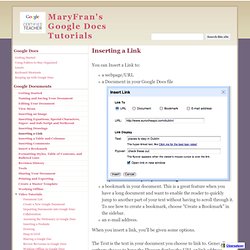
This is a great feature when you have a long document and want to enable the reader to quickly jump to another part of your text without having to scroll through it. To see how to create a bookmark, choose "Create a Bookmark" in the sidebar.an e-mail address. When you insert a link, you'll be given some options. The Text is the text in your document you choose to link to. You can choose to have the link open in a new window or have the link replace the current window. Editing Your Document - MaryFran's Google Docs Tutorials.