

25 Ways To Make Your Website Accessible. As people’s use and awareness of the Web grows, accessibility (or “universal design”) becomes more crucial.

Accessibility is determined not only by a website’s code but by its design and content, which is why accessibility, standards and usability are so connected. Web accessibility is a vast topic and has become a field unto itself. But don’t let that scare you. Accessibility is not terribly difficult to implement. It won’t hinder aesthetics or impede interaction as some believe. 10 Tips To Optimize Your WordPress Theme. The beauty of WordPress is in how easy it is to adapt for different tasks.

One can extend it with just a couple of lines of code. In this post, we’ll review 10 shortcode snippets that will tweak and optimize your WordPress theme. 15-Step Checklist To Creating The Perfect WordPress Website. Advertisement There is no doubt that WordPress is the best content management system (CMS) for your website.
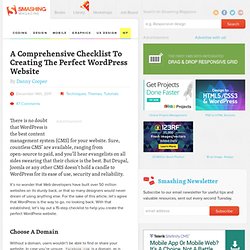
Sure, countless CMS’ are available, ranging from open-source to paid, and you’ll hear evangelists on all sides swearing that their choice is the best. But Drupal, Joomla or any other CMS doesn’t hold a candle to WordPress for its ease of use, security and reliability. It’s no wonder that Web developers have built over 50 million websites on its sturdy back, or that so many designers would never dream of using anything else.
For the sake of this article, let’s agree that WordPress is the way to go, no looking back. 25 Free Premium WordPress Themes For Portfolio Websites. WordPress is one of the most popular CMS platform around the world, being used by millions of users. WordPress’s CMS capabilities make it an ideal platform for designers who want to display their portfolio, photo gallery themes with dynamic content and add blog as well. There are an increasing number of themes that have been developed specifically for this purpose, some free and some premium. Today I’d like to share with you hand-picked 25 high quality released in 2011 all are wordpress 3.0 Compatible.
Boldy is awesome premium like free portfolio WordPress Theme with cool sliding features and multi colors variations you can check the full list of features below. Nivo Slider. How to Start a Blog - A Complete Guide to Setting up a Blog. How to Create a Custom Theme for Your WordPress Blog with Minimal Coding Required. Simpler than the method outlined above is to install a child theme of an existing well coded theme.
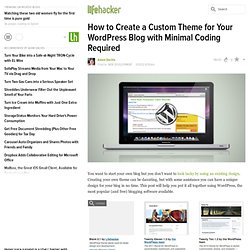
After installing your blank child theme, your default is the mother theme. You then make all your changes to just two files (style.css, functions.php) in your child theme without touching anything else (and most especially you don't touch files of the mother theme). That way you don't have to worry about various best practices related to typography, css coding, setting up widgets, etc.
More importantly, when WordPress updates, the mother theme can get updated by WordPress experts and you can install these updates without breaking your child theme. Best Free Website Builders you Must Try Today. Home » Resources » 13 Best Free Website Builders you Must Try Today 2.1K Flares2.1K Flares ×

How to Find the Perfect Way to Build Your Web Site (for Coders and Non-Coders Alike) WYSIWYG is good if you already have the whole layout and just want to change some of the text or content.
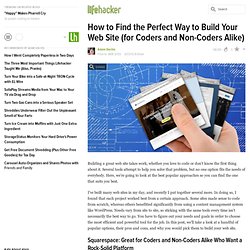
You still have to go through the whole process of coding it from scratch (if you're talking about Dreamweaver) Here's why there's something wrong with it, and why it's not an HTML elitist thing. 25 Great Blogger Widgets. Many people think that Blogger lacks in all of the extra goodies you can add to other platforms like WordPress, but it simply isn't true.

By using widgets you can customize your blog as much as you like by just adding little snippets of code to the sidebars. Allow users to talk to you via IM, see what your most popular posts are, or even read news from sites such as Mashable. With these 25 widgets, you can create an even more powerful way of communicating with your visitors, just make sure you don't overload them with too many! Working on it - 15 Apps to Enhance the Tumblr Experience. Tumblr is fast becoming the micro blogging platform of choice across all sections of Internet users.

The Tumblr app in itself is well rounded with a gorgeous user interface and nice set of features. Being the spoiled brats of the internet age we are, the quest for accessing and managing Tumblr from various platforms is always out there. There are quite a few choices when it comes to tumblr apps. In this round up, let us take a quick look on the apps that help us to enhance the Tumblr experience. Web Apps Tumbltape Tumbltape Tumbltape turns audio posts from any Tumblr blog with audio files into a playlist. Blogging. Floorplanner.com - A maneira mais rápida de criar e partilhar os.
The Happiness Project. Choose a Bookmaking Tool. How To And Why Should You, Install WordPress In A Local PC. I have always wanted to install a local WordPress copy on my PC and have been having a hard time doing it.

Reason being is that I am not a tech savvy guy and most of the tools or tutorials available out there can be too complicated. I wanted an easy solution, one that does not fry my brains out, and if at all possible free, why not? Thanks to Lisa of 2ceateawebiste, my quest for searching the near to perfect solution has ended. She introduced me to Instant WordPress, a powerful WordPress tool, that made me say wow. How to Start with your own Blog? Create a WordPress Blog - Free Tutorial. Home >> Blogging >> Create a Website With WordPress WordPress is one of the most popular Content Management Systems (CMS).

It's primarily known as a blogging platform, but you can use it to build a static website thanks to the "Pages" feature. This is a very quick overview of how to setup a WordPress site, but if you want a comprehensive guide that helps you with topic choice, making money, search engine optimization, menus, and more check out my WP Starter Guide WordPress Tutorial. An Engaged Audience [INFOGRAPHIC] Every web publisher — and especially content marketer — yearns for an engaged and loyal audience. But with the sheer volume of noise, clutter and — well, content — online it can be hard to figure out how to reach people and keep them coming back for more.
The content marketing agency BlueGlass knows a lot about how to do this well. They've run successful campaigns for clients including eBay, Conde Nast and Greatist. How to Design a Stunning Website with Wix. With 78% of the U.S. population on the internet and a growth rate of over 150% per year, websites are becoming more important than a physical presence for many businesses and service providers.
Your website is more than a stake in internet real-estate – it is often an internet user’s first impression of you and your business, a powerful vehicle for marketing and the perfect platform for sales. Of course, creating your own custom website can be a daunting task if you have no coding knowledge or design training. A huge variety of website templates and DIY services exist to get you up and running, but the level of quality, expertise and customization really varies.
Embedding a wix.com design. Making Interactive Wordpress Custom Page Template from Scratch. You should have read our previous article on Adding an Article page to your WordPress blog using Custom template. After writing that tutorial, I felt that many people might get confused about the xhtml markups used in the page template. Basically, there is no hard and fast rule for writing the markup of your Custom Page Template.
What we have to is, check the markup of the theme we are using and write our page template according to that. Start Making Your Site. Creating your own website (or blog) is exciting stuff. Let's begin. To have your own site, all you need to do is follow the instructions in the yellow box below. It should take about ten minutes. Important: Please note that you don't need to download or upload anything, go to any website other than FatCow's, or do anything other than what's in this box. Just do this step, and you'll have your own website. How to Host your website from your computer Video.
List of 50+ Money Making Programs. Find Freelancers - 123,386 Freelance Jobs on PeoplePerHour.com. Work from Home - Freelance Writing. How To Spread Your Biz Footprint Around The Web. How to create a Blog, Tools and Tips. 8 Tools For Easily Creating a Mobile Version of Your Website. This post originally appeared on the American Express OPEN Forum, where Mashable regularly contributes articles about leveraging social media and technology in small business. As an entrepreneur, you're most likely always on the lookout for new developments. Perhaps your customers are reporting that your site needs a mobile version so that they can visit it while they're on the go, or maybe you recently saw a competitor's site through your mobile device; it looked slick, and now you're feeling outclassed.
The mobile web is burgeoning. Usage of iOS, the operating system for Apple mobile devices such as the iPhone and iPad, almost doubled in just seven months (from March 2010 to October 2010), according to Netmarketshare. This is an indicator of just how many people are browsing websites, more and more, through their mobile devices instead of their computers. Small businesses should be on top of this trend. How These Tools Work 1. If you run an e-commerce store, even better!