

Real Analysis: 3.1. Sequences. Why these ads ...
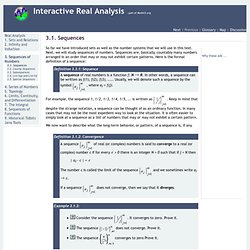
So far we have introduced sets as well as the number systems that we will use in this text. Next, we will study sequences of numbers. Sequences are, basically, countably many numbers arranged in an order that may or may not exhibit certain patterns. Here is the formal definition of a sequence: For example, the sequence 1, 1/2, 1/3, 1/4, 1/5, ... is written as . We now want to describe what the long-term behavior, or pattern, of a sequence is, if any. Convergent sequences, in other words, exhibit the behavior that they get closer and closer to a particular number. We are going to establish several properties of convergent sequences, most of which are probably familiar to you.
Argument' as in the proof of the next result. Convergent sequences can be manipulated on a term by term basis, just as one would expect: This theorem states exactly what you would expect to be true. Note that the fourth statement is no longer true for strict inequalities. C++ Tutorial - Lesson 11: Introduction to Arrays. Just like any variable can be initialized, an array also can be initialized.
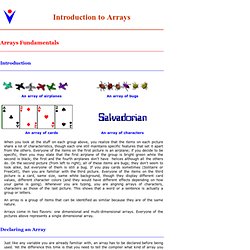
To accomplish this, for a one-dimensional array, the syntax used is: DataType ArrayName[dimension] = { element1, element2, …, elementn}; Therefore, you can start with the data type to specify the kind of array you are declaring. This is followed by the array name, and the square brackets. After specifying the dimension or not, and after the closing square bracket, type the assignment operator.
Here are examples of declaring an initializing arrays: Control Structures. A simple C++ statement is each of the individual instructions of a program, like the variable declarations and expressions seen in previous sections.
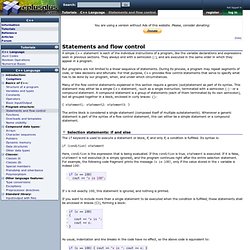
They always end with a semicolon (;), and are executed in the same order in which they appear in a program. But programs are not limited to a linear sequence of statements. During its process, a program may repeat segments of code, or take decisions and bifurcate. For that purpose, C++ provides flow control statements that serve to specify what has to be done by our program, when, and under which circumstances. Many of the flow control statements explained in this section require a generic (sub)statement as part of its syntax. . { statement1; statement2; statement3; } The entire block is considered a single statement (composed itself of multiple substatements).
Selection statements: if and else The if keyword is used to execute a statement or block, if, and only if, a condition is fulfilled. If (condition) statement For example: The while loop. Use Case Diagrams. Use case diagrams show business use cases, actors, and the relationships between them.
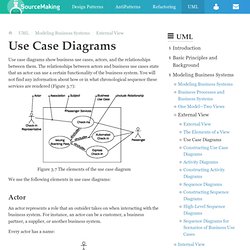
The relationships between actors and business use cases state that an actor can use a certain functionality of the business system. You will not find any information about how or in what chronological sequence these services are rendered (Figure 3.7): Figure 3.7 The elements of the use case diagram We use the following elements in use case diagrams: Actor An actor represents a role that an outsider takes on when interacting with the business system. Every actor has a name: Instead of a stick figure, other symbols can be used as well, if they fit the characteristics of the actor and lead to practical, easy-to-read diagrams.
Association. Use case diagrams are UML behavior diagrams describing a set of actions (use cases) that the system performs in collaboration with external users (actors) to provide observable and valuable result to the actors. Use case diagrams are usually referred to as behavior diagrams used to describe a set of actions (use cases) that some system or systems (subject) should or can perform in collaboration with one or more external users of the system (actors).
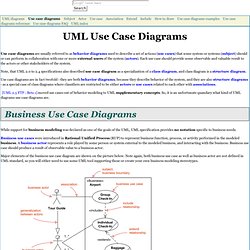
Each use case should provide some observable and valuable result to the actors or other stakeholders of the system. Digital Circuits/Latches. Animated interactive SR-latch (suggested values: R1, R2 = 1 kΩ R3, R4 = 10 kΩ).
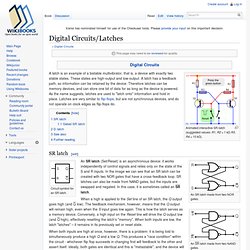
A latch is an example of a bistable multivibrator, that is, a device with exactly two stable states. These states are high-output and low-output. A latch has a feedback path, so information can be retained by the device. Therefore latches can be memory devices, and can store one bit of data for as long as the device is powered. As the name suggests, latches are used to "latch onto" information and hold in place. SR latch[edit] Circuit symbol for an SR latch. An SR latch made from two NOR gates. An SR latch made from two NAND gates. An SR latch (Set/Reset) is an asynchronous device: it works independently of control signals and relies only on the state of the S and R inputs. When a high is applied to the Set line of an SR latch, the Q output goes high (and Q low). Visual Case - UML Tutorial - Class Diagram.