

Making Steinberg Nuendo work on Linux — Rudd-O.com in English. My passion for music doesn't stop at enjoyment.
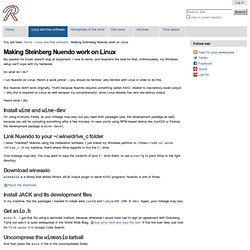
I love to remix, and Nuendo's the best for that. Unfortunately, my Windows setup can't cope with my hardware. So what do I do? I run Nuendo on Linux. Here's a quick primer -- you should be familiar, very familiar with Linux in order to do this. But Nuendo didn't work originally. Here's what I did. Install wine and wine-dev I'm using KUbuntu Feisty, so your mileage may vary, but you need both packages (yes, the development package as well) because you will be compiling something after a few minutes. Link Nuendo to your ~/.wine/drive_c folder I never "installed" Nuendo using the installation software.
Your mileage may vary. Download wineasio wineasio is a library that allows Wine's JACK output plugin to serve ASIO programs. Here's the download. Install JACK and its development files In my machine, the two packages I needed to install were jackd and libjack0.100.0-dev. Get asio.h asio.h... Uncompress the wineasio tarball Compile and deploy Start Nuendo. Linuxaudio.org. Have GNU/Linux your way! Puredyne. Ecasound Examples. [Main] [Features][News Archive][Examples][Download][Documentation][Mailing lists][Report Bugs][Issue Tracker][Developer Section][To do][Authors][Code Changelog][Screenshots][Ecasound Users] mirrors: nosignal.fi (eu) / seul.org (us) / sourceforge.net (us) Remember to also check out the Ecasound Tutorials and Articles [alt link] page, the ecasound(1) [alt link] manpage, and the Ecasound User’s Guide.
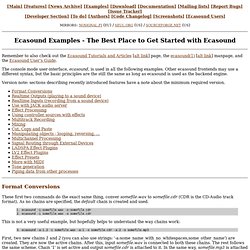
The console mode user-interface, ecasound, is used in all the following examples. Other ecasound frontends may use a different syntax, but the basic principles are the still the same as long as ecasound is used as the backend engine. Version note: sections describing recently introduced features have a note about the minimum required version. Format Conversions These first two commands do the exact same thing, conver somefile.wav to somefile.cdr (CDR is the CD-Audio track format). HowToCompileARealTimeKernelForDebian.pdf - Powered by Google Docs.
How to compile and install a Real-Time Kernel for Debian. So switching to the open-source drivers supports 2d 3d acceleration on my Radeon, kernel 2.6.33-4 rt Ubuntu 64 10.04 and allows for use of Gem. last edit: The howto at: … %20scratchworked like a charm but I did have to edit/etc/X11/xorg.confDriver "fglrx"needs to beDriver "ati" Don't read the rest of this post.

Okay, I managed to lose my gnome for a while there...ugh...I guess that I had disabled gdm because I needed to put a calibration for my touchscreen into the .xinit script, so I always boot to a line and startx. This is not true right, I can run any script from anywhere, right? I really am a Linux noob, I only use it for performance and tread very lightly on its cryptic modules and scripts. And I just created a gemwindow, huzzah. Now to invert the axes of the touch screen somehow...geez... Typed the stuff from my xinit script, xinput set-int-prop blah blah blah and immediately fixed. I was going to ask a question but I won't embarrass myself - yall know the expression "mickey-mouse" ?