

Limited time offer for trying SmartDraw. Curio - Mind Mapping, Brainstorming, and Project Management Software for Mac OS X. The Real World You have work projects and home projects, school classes to manage and book reports to research, vacations to plan and novels to write, web sites to design and lab results to organize.

You currently use a collection of notebooks, your office whiteboard, scraps of sticky notes, oodles of browser bookmarks, and multiple documents scattered around your hard disk. You’re juggling it all, but organizing this information should be easier. A Better World! In Curio, create a project to represent your real-world project, then fill it with everything related to that project including notes, images, documents, web links, and much, much more. Anything placed into Curio can be associated with tags, flags, checkboxes, priorities, ratings, and start/due dates and durations, for fast and easy searching and task management.
The best part is you are in complete control over your idea spaces. Thousands of customers around the world use Curio in a surprisingly diverse range of occupations. Outlining, Writing, & Brainstorming using Mapping, Graphic Organizers and other Visual Thinking Techniques. For visual mapping, outlining, writing and making presentations, use Inspiration® 9, the ultimate thinking and learning tool. Brainstorm ideas, structure your thoughts and visually communicate concepts to strengthen understanding with the Diagram and Map Views. To take notes, organize information, and structure writing for plans, papers and reports, use the integrated Outline View to focus on main and supporting ideas and to clarify thinking in written form. With Inspiration's Presentation Manager, transform your diagrams, mind maps and outlines into polished presentations that communicate ideas clearly and demonstrate understanding and knowledge.
Download the Inspiration 9 Product Information Sheet Visualize & Develop Ideas. Create webs, idea maps, mind maps, concept maps, graphic organizers, process flows, and other diagrams for thinking, organizing and writing. Brainstorm or brainwrite, capturing ideas quickly with RapidFire® tool. In Diagram View: In Map View: In Outline View: iPad Notes by MagicalPad – Freeform iPad Notes, Outlines and Checklists. UsingXmindAPI - xmind3 - Brainstorming and Mind Mapping. This document describes how to use the XMind API to programmatically generate and update mind maps using xmind.

The Xmind object model is built around a number of core interfaces that provide nearly all the functionality needed to create, manipulate and save mind maps. These interfaces are defined in the core plugin org.xmind.core: org.xmind.core.IWorkbook - represents an entire mind map, which may include multiple sheets and style information, as well as images , attachments and other files. org.xmind.core.ISheet – represents a single sheet within a mind map. Each sheet has a central topic. org.xmind.core.ITopic – represents a topic within a sheet on a mind map.
A topic has a single parent topic (unless it is the central topic for a sheet) and many have any number of children In addition to these main interfaces there are several more used for specific purposes. Obtaining a workbook The first step is to get the IWorkbook for the mind map you are working on. Saving a workbook Title Text. La boite à outils du web 2.0 Wikimap. MindView - Professional Mind Mapping software. Brainstorm, Organize and Present your Ideas Brainstorming MatchWare MindView's brainstorming mode is an invaluable tool for capturing the bursts of inspiration that emerge during group planning meetings.
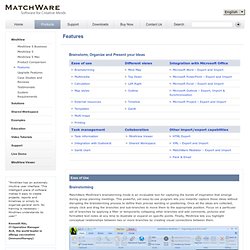
This powerful, yet easy-to-use program lets you instantly capture those ideas without disrupting the brainstorming process to define their precise wording or positioning. Once all the ideas are collected, simply click and drag the branches and sub-branches to move them to the appropriate position. Focus on a particular set of branches by applying a filter or temporarily collapsing other branches and add comments, pictures and formatted text notes at any time to illustrate or expand on specific points.
Multimedia MatchWare MindView's Multimedia Catalog contains 1500 high quality clipart illustrations created specifically for business and education use, as well as numerous root shapes and map styles. Calculation Values appear on the Mind Map under the branch labels. Map styles Templates. Connect Your Team: Mindjet for Business. Reportage: le Mind Mapping pour les enfants.