

Blogger-templates. Design + Analytics. Contrast Rebellion - to hell with low-contrast fonts! Published Articles.
Blog Web Design. Chi.mp - All your stuff in one place that YOU own. Inspiredology - Design inspiration lab. About Design-Newz. What Is This Site About?
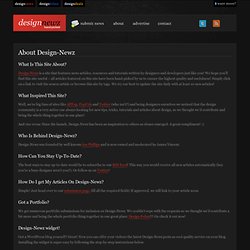
Design-Newz is a site that features news articles, resources and tutorials written by designers and developers just like you! We hope you’ll find this site useful – all articles featured on this site have been hand-picked by us to ensure the highest quality and usefulness! Simply click on a link to visit the source article or browse this site by tags. We try our best to update the site daily with at least 10 new articles! What Inspired This Site? Well, we’re big fans of sites like AllTop, PopUrls and Twitter (who isn’t?) And vice versa: Since the launch, Design-Newz has been an inspiration to others as clones emerged. Jesse's Bookmarklets Site. Bookmarklets Bookmarklets are free tools to help with repetitive or otherwise impossible tasks in your web browser.

To use a bookmarklet from this site on another web page: Bookmarklet categories: Search Bookmarklets.Search Engine Optimization Bookmarklets: search for backlinks, analyze search engine positions.Log Analysis Bookmarklets: analyze referer logs efficiently.Flash Bookmarklets: pause, rewind, and fast-forward Flash cartoons.Tipping Bookmarklet: send money to an e-mail address in a page.Color Bookmarklets: change all colors on a page at once.Keyword Bookmarklets for Scripters: type "jb document.body" to make document.body blink, etc.Site-specific Bookmarklets: fix annoyances on some sites I read.Bugzilla Bookmarklets: for people involved in the Mozilla project or other projects that track bugs using Bugzillas.Testing browsers: test features or stress limits of browsers.
Blummy - The bookmarklet management bookmarklet. Top Web Annotation and Markup Tools. Contextual feedback is crucial for remote teams working online to have fast and efficient feedback system.
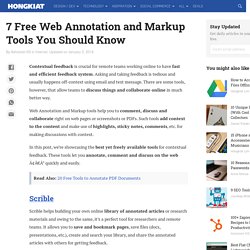
Asking and taking feedback is tedious and usually happens off-context using email and text message. There are some tools, however, that allow teams to discuss things and collaborate online in much better way. Web Annotation and Markup tools help you to comment, discuss and collaborate right on web pages or screenshots or PDFs. Such tools add context to the content and make use of highlights, sticky notes, comments, etc. for making discussions with context. In this post, we’re showcasing the best yet freely available tools for contextual feedback.
Read Also: 20 Free Tools to Annotate PDF Documents Scrible Scrible helps building your own online library of annotated articles or research materials and owing to the same, it’s a perfect tool for researchers and remote teams. Windows Live Sync vs. Live Mesh vs. SkyDrive: Which is Right for You? The new Windows Live suite includes three different services for file storage and online synchronization.

They are called Live Mesh, Windows Live Sync and Windows Live SkyDrive – all apps are available for free and you just need a Windows Live account to get started. How to Email Web Pages to Yourself. Learn how you can quickly email full web pages to yourself – the entire content – with a simple click.

Great for reading web content offline. How do you email a web page – the entire content – to yourself? Your options vary depending on which browser you are using. If you are on Internet Explorer, there’s a handy “Send Page by E-Mail” option that you can use to send the full web page to anyone using your default email client.
How to Provide a Book-like Reading Experience in WordPress. Learn how to provide a clutter-free and better reading experience for your WordPress blog in few easy steps.

This is like integrating Readability into WordPress. The success of web based services like Readability, Pocket (or Read It Later) and Instapaper have proved that people prefer reading web pages in a clutter-free environment – one that is devoid of advertisements, widgets, social buttons and everything else that distracts the eye. Even the latest version of Apple Safari browser has Readability like features built-in – see the demo above – to help people enjoy web pages in a more beautiful layout. It will obviously be difficult for web publishers to switch to an ad-free layout, we all have families to feed, but what most of us can do is offer an alternate “comfortable” view should anyone wish to read our stories in a clutter-free layout. Bookmarklets.
Bookmarklets These mini-JavaScripts are intended to be designers' tools only, and would serve little purpose as part of a page.
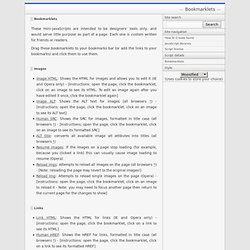
Each one is custom written for friends or readers. Drag these bookmarklets to your bookmarks bar (or add the links to your bookmarks) and click them to use them. Images Links Forms Styles Misc. 100+ Useful Bookmarklets For Better Productivity. In a nutshell, bookmarklets are small little applications you can place as browser’s bookmark bar and they each perform a specific function, depending on what they are coded for.
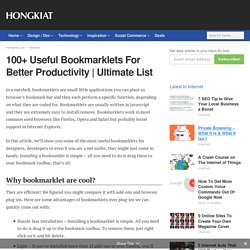
Bookmarklets are usually written in Javascript and they are extremely easy to install/remove. Bookmarklets work in most common used browsers like Firefox, Opera and Safari but probably lesser support in Internet Explorer. In this article, we’ll show you some of the most useful bookmarklets for designers, developers or even if you are a net surfer, they might just come in handy. Installing a bookmarklet is simple – all you need to do is drag them to your bookmark toolbar, that’s all. Why bookmarklet are cool?