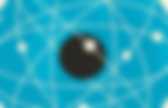
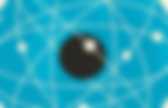
La Ferme du web - Le net, ça se cultive ! Webdesign - Graphic Design Blog, Tips and Jobs. How to Get a Professional Look With Color. What makes a design look coordinated, planned and professional?

The answer is: ‘color’. Not every project needs bland corporate blue to look professional. Planning color means creating a framework that describes which colors to use and how to use them. Color is the slipperiest design element. “Good” color is so closely tied to elusive things like personal taste and intuition, as well as technical considerations such as contrast and monitor calibration. But color is vital to content. In this article we’ll review some techniques to achieve beautiful color palletes for your web designs. The best way to make a website look unplanned is to choose its colors at random. Even when visitors skim a website’s home page for the first time, the colors influence their attitude towards the content.
Color affects how people interpret what they see as much as typography. Finding the right colors isn’t easy, but the process can be systematic. Let’s say you’ve been asked to design a professional website. Tips. Designers Know Your Code: Web Design Tutorials. Oct 03 2011 As almost any web designer worth their salt, and a large percentage of web developers will tell you, to be fully considered a web designer you have to have some background in code.

Not to the depth that full on developers must, but it really is unfair to the rest of those working on a website with us if we do not have some knowledge in a handful of key areas. Which is where these web design tutorials come in. In this post we have gathered a handful of useful tutorials from these various areas of code that designers should have their hands in. We have standard CSS and CSS3 tutorials, HTML5 and also Javascript tuts as well. CSS Tutorials 30 CSS Best Practices for Beginners – CSS is a language that is used by nearly every developer at some point. 6 Ways To Improve Your Web Typography – Typography on the web is anything but simple, and for many, it is a troubling mystery. CSS3 Tutorials HTML5 Tutorials Javascript Tutorials (rb) A List Apart. Web Design Ledger. 599 shares 8 Must Have Free Fonts for your Designs Need some fresh fonts for your new projects?
We got your back. We are always searching for good resources for our readers, and fonts are our top priority. Our job is to browse the web and find what you need. Read More 441 shares 9 Free Icon Sets to Diversify your Library Every designer needs to be ready to go wherever their projects take them. 960 shares 10 Best New Free Fonts We’ve been on the prowl for some new free fonts to share with you. 301 shares Spring Up your Designs with Some Free Flower Textures Textures are a good way to add personality, depth and interest to a design. 501 shares 30 Free Vintage Logo Templates Looking for some high quality vintage logos or insignias? 433 shares Exclusive Free Download: Vintage Infographic Elements Infographics are great for displaying information in a way that is easier to digest. 1149 shares 9 Free & Useful Fonts for your Designs 464 shares 8 Free & Useful Minimal Icon Sets 773 shares.
1stwebdesigner - Graphic and Web Design Blog. Webdesign - Photoshop WebDesigner Toolbox: Resources You'll Ever Need. If you’re using Photoshop daily it’s essential to have an asset library.
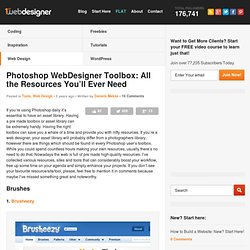
Having a pre made toolbox or asset library can be extremely handy. Having the right toolbox can save you a whale of a time and provide you with nifty resources. If you’re a web designer, your asset library will probably differ from a photographers library, however there are things which should be found in every Photoshop user’s toolbox. While you could spend countless hours making your own resources, usually there’s no need to do that. Nowadays the web is full of pre made high-quality resources.
Brushes 1. Brusheezy is the place to share your free Photoshop brushes and other Photoshop related resources. 2. PS Brushes is another place where Photoshop brushes are gathered. 3. BrushLovers has one of the largest collections of exclusive and high-quality Photoshop brushes on the Web. Patterns.