

A faster Web server: ripping out Apache for Nginx. I am, at best, a fly-by-night sysadmin.

I grew to adult nerdhood doing tech support and later admin work in a Windows shop with a smattering of *nix, most of which was attended to by bearded elders locked away in cold, white rooms. It wasn't until I started managing enterprise storage gear that I came to appreciate the power of the bash shell, and my cobbled-together home network gradually changed from a Windows 2003 domain supporting some PCs to a mixture of GNU/Linux servers and OS X desktops and laptops. Like so many others, I eventually decided to put my own website up on the Internets, and I used the Apache HTTP server to host it. Why? I had an Ubuntu server box sitting in front of me, and Apache was the Web server I'd heard about the most. But it wasn't quite right for me. Old and busted Apache was easy to set up. Additionally, I began running a small wiki on the same box. There were many paths to take.
Nginx "how to" - Fast and Secure Web Server (nginx.conf) @ Calomel.org - Open Source Research and Reference. Home RSS Search April 07, 2014 with HTTP, HTTPS SSL and Reverse Proxy Examples Nginx is a secure, fast and efficient web server. Créer et Installer un certificat SSL sous NGinx. Créer et Installer un certificat SSL sous NGinx Installer un certificat SSL sur NGinx est l'affaire de quelques minutes.

Dans cet exemple, j'ai choisi NameCheap comme fournisseur de Certificat SSL. Les certificats SSL de type GeoTrust RapidSSL sont au prix de 10.95 USD (~7.95 €uros au moment de ce billet). Préparation des certificats SSL. Nginx. Nginx news. Nging pour optimiser son serveur web. Si vous êtes l’heureux possesseur d’un site hébergé sur un serveur dédié, la popularité est une bonne chose mais peut vite s’accompagner d’autres inconvénients comme la saturation des ressources de votre serveur.

La solution la plus simple est souvent de passer à une offre supérieure (et donc plus chère), mais cela peut être sans fin ou presque, et les migrations ne sont pas forcément une partie de plaisir. Modifier l’architecture est parfois une meilleure solution et permet de mieux profiter de son hébergement actuel sans trop d’efforts et sans surcoût. Si vous travaillez bien, vous pourrez en plus anticiper le passage à une architecture à plusieurs serveurs. Pourquoi mon serveur plante ?
Le problème principal affectant les serveurs Web comme Apache est la quantité de RAM disponible sur le système. Si le SWAP est utilisé, le temps de réponse du serveur augmente, et les visiteurs rafraichissent alors plusieurs fois la page accentuant encore la charge sur le serveur. Nginx server. WordPress on Nginx, Part 2: vhost, MySQL & APC Configurations. What good a website with a “Welcome to nginx” note?

That’s where we left last time. My primary reference for this Apache to Nginx migration was this article — in fact, my configs are more or less a copy-paste from this guide. For your convenience I’ll just repeat the steps here… Configuring the Nginx vhost Since it’s always nice to save a backup of the original default config files before we make any changes — because it’s easy to roll back to the reference point and troubleshoot when something goes wrong — we move the original nginx.conf file as follows: Then create a new /etc/nginx/nginx.conf file and insert the following text in it: The worker_processes 1 directive above is of special importance here. Second, if you notice, the nginx.conf above doesn’t have any WordPress specific configs yet. Installing PHP 5.3, Nginx And PHP-fpm On Ubuntu/Debian. Version 1.1 Follow me on Twitter Since Apache is most of the time a memory hungy process, people started to look for different ways to host their website.
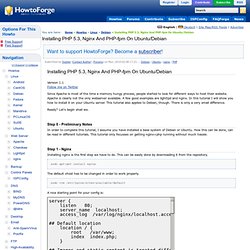
Installing Nginx With PHP5 (And PHP-FPM) And MySQL Support (LEMP) On Debian Wheezy. Version 1.0 Author: Falko Timme <ft [at] falkotimme [dot] com> Follow me on Twitter Last edited 05/27/2013 Nginx (pronounced "engine x") is a free, open-source, high-performance HTTP server. Nginx is known for its stability, rich feature set, simple configuration, and low resource consumption.
This tutorial shows how you can install Nginx on a Debian Wheezy server with PHP5 support (through PHP-FPM ) and MySQL support (LEMP = L inux + nginx (pronounced " e ngine x") + M ySQL + P HP) . I do not issue any guarantee that this will work for you! 1 Preliminary Note In this tutorial I use the hostname server1.example.com with the IP address 192.168.0.100 . 2 Installing MySQL 5 In order to install MySQL, we run apt-get install mysql-server mysql-client You will be asked to provide a password for the MySQL root user - this password is valid for the user root@localhost as well as root@server1.example.com , so we don't have to specify a MySQL root password manually later on:
Gestion erreurs PHP avec Nginx et PHP-FPM. Nginx et son compère PHP-FPM forment une superbe alternative au couple Apache + mod_php.

Robuste, rapide, simple à configurer. Il n'y a qu'une chose qui m'embêtait jusqu'ici : quand PHP rencontre une erreur fatale (erreur de syntaxe dans un script par exemple), on a droit à une magnifique page blanche avec un code 200. Pas l'idéal pour déboguer et pas trop sympa pour l'utilisateur qui doit se demander ce qui se passe. Nginx – Rediriger les requêtes en HTTP vers HTTPS. How-to: Get Started with Nginx.