

The Million Page Challenge: how one high school got kids reading for fun. Remember the Follett Challenge I featured here back in January?
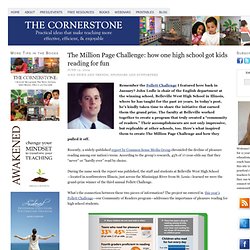
John Lodle is chair of the English department at the winning school, Belleville West High School in Illinois, where he has taught for the past 20 years. In today’s post, he’s kindly taken time to share the initiative that earned them the grand prize. The faculty at Belleville worked together to create a program that truly created a “community of readers.” Their accomplishments are not only impressive, but replicable at other schools, too. Here’s what inspired them to create The Million Page Challenge and how they pulled it off. Recently, a widely-published report by Common Sense Media Group chronicled the decline of pleasure reading among our nation’s teens. During the same week the report was published, the staff and students at Belleville West High School—located in southwestern Illinois, just across the Mississippi River from St.
What’s the connection between these two pieces of information? Make-infographics-in-the-classroom.jpg 756×567 pixels. Word Mosaic.
9 Steps to Create A Classroom Poster Using Google Docs. I have been sharing a great deal of educational posters here in Educational Technology and Mobile Learning.
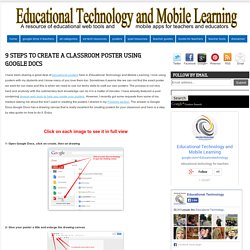
I love using posters with my students and I know many of you love them too. Sometimes it seems like we can not find the exact poster we want for our class and this is when we need to use our techy skills to craft our own posters. The process is not very hard and anybody with the rudimentary tech knowledge can do it in a matter of minutes. I have already featured a post containing several web tools to help you create your posters. However, I recently got some requests from some of my readers asking me about the tool I used in creating the posters I shared in my Freebies section.
Click on each image to see it in full view 1- Open Google Docs, click on create, then on drawing 2- Give your poster a title and enlarge the drawing canvas 3- Customize the background of your poster 4- Insert lines, arrows, and text 5- Click on Insert menu to choose among many actions as shown in the screenshot. To make it Google-proof, make it personal. The principal sin of plagiarism is not ethical, but cognitive.

Brad Hokanson, U of Minnesota The program for this year's ISTE had a few sessions with "Google-proofing" in the title. Since, I suppose no one copies directly from print sources anymore, "Googling" and "plagiarizing" are synonymous. And as professor Hokanson suggests in the quote above, when there is a direct transfer of information from source to student product - with no cognitive processing stop in-between - little learning occurs as a result of the assignment. It is busy work that no one likes. Reducing the probability of plagiarism has been an interest of mine for some time. Source But I don't think just attending to HOTS is sufficient. DESIGN SQUAD NATION . Home. Come play again later!

Indiana Comic Con. PicMonkey: Free Online Photo Editing. S Do-It-Yourself Podcast Tutorial Videos.
Prezi - Ideas matter. Digital Learning Day. FutureMe.org: letters to the future. North High School. Block Posters - Create large wall posters from any image for free! The BookSmash Challenge: Break the Binding. Show Me The Awesome. Tagxedo - Word Cloud with Styles. 101 Ways to Use Tagxedo - Google Drive.