

How I Made a Cinemagraph. My last post about the cinemagraph received more interest than I had expected. I made a really terrible cinemagraph myself and after I was asked by several people on how to make one, I began to attempt other faster and more efficient ways of making one. Jamie Beck and Kevin Burg collaboration. (click to visit the model’s website) Let’s backtrack a bit, (Note Jamie Beck’s photo, motion done by Kevin Burg, below with only the moving sections in red.) In the photo to the left, only the hair and dress have motion. That being said, the process isn’t easy and my first attempt was a failure. Jamie Beck’s Cinemagraph (click to view post) When beginning, choose a subject that is not being interfered with much, if at all.
Choose a background that is not changing (for instance, a brick wall or building. Do not use photos, the best option is video. Today when I checked my e-mail, I saw a comment from Fernando J Baez who had posted a link to his how-to on his blog . Here is my finished GIF: Cinemagraph Tutorial. Cinemagraphs more than a photo, but not quite a video.

The first time I ever see this type of photography was almost a week ago, I came across two amazing blog, from Jamie Beck and Coco Rocha. They make this awesome picture that they called “cinemagraph”. The cinemagraph are simply a .gif file with more artistic feel that the regular .gif you see everywhere. TheWayISeeIt (Cinemagraph: How to.) Deconstructing a One Shot HDR Image - Layers Magazine. Vos photos "One Shot" (tone mapping à partir d’une seule photo) First Floor Under. Photoshop : Comment réaliser un portrait typographique. Dans ce tutoriel, nous allons voir comment réaliser un portrait typographique à partir d’une photographie.

Remplacer facilement l’image d’une personne par du texte devient un jeu d’enfant avec Photoshop. Creative and Expressive Fashion Illustrations. An illustration is a visualization that stresses subject more than form.
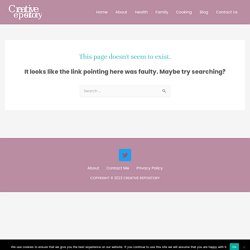
Fashion Illustration is the communication of fashion that originates with illustration, drawing and painting. It is usually commissioned for reproduction in fashion magazines as one part of an editorial feature or for the purpose of advertising and promoting fashion makers, fashion boutiques and department stores. With computer technologies like Illustrator & Photoshop, illustrators are pushing the boundaries of conceptual and expressive artwork in the fashion industry. Take a moment to get inspired by these creative and impressive illustrations. Alberto Seveso, Rome, Italy.
88 Ultimate Round-Up of Photoshop Photo Manipulation Tutorials. When it comes to Image editing or photo enhancement, Adobe Photoshop is usually the primary option to consider.
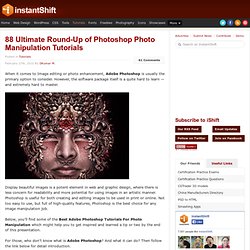
However, the software package itself is a quite hard to learn — and extremely hard to master. Display beautiful images is a potent element in web and graphic design, where there is less concern for readability and more potential for using images in an artistic manner. Photoshop is useful for both creating and editing images to be used in print or online. Not too easy to use, but full of high-quality features, Photoshop is the best choice for any image manipulation job. Making a Surreal Manipulation in Photoshop. This is my first surreal manipulation artwork.

This is not going to be a difficult tutorial, we are going to work mainly with adjustment layers. I hope you enjoy it. Please credit me if you get a good result and post your works somewhere. Photoshop,Illustrator,3d and graphic design tutorials at GraphicTutorials.net. How To Learn Photoshop In 24 Hrs. Quite a bold statement, Learn Photoshop in 24 hours.

Its simple and you can. Stepping into Photoshop at first can be quite daunting, were do you start? With these 20 tutorials we have given you some direction, you will start of with some very basic techniques and build towards the more advanced. By the end of it you will be an expert. Tutorial 1:Combining Two Photos for New Effect – Basic Tutorial running time : 10 minutes. Create a Horror Movie Poster in Photoshop. We’ll be creating a gory image of a hand for a movie poster in this tutorial.

I was inspired by a movie poster created by Swedish designer Marcell Bandicksson for the film titled, The Ruins. Here, we’ll employ the use of Layer masks and a combination textures for a gravely image. Lighting and tone of the final picture would also important for an atmospheric effect. Step 1. Photoshop cs4 / cs5 tutoriel - supprimer une frange - Graphis Channel. Graphis Channel - Photoshop tutoriel cs4 / cs5 - Extraire un visage. Blog Archive » Pattern Wallpaper Template. Download Blue version:1024x768px1280x1024px1600x1200px1280x800px (widescreen)1920x1200px (widescreen) Download Black version:1024x768px1280x1024px1600x1200px1280x800px (widescreen)1920x1200px (widescreen) Download the template I’ve always loved these simple pattern wallpapers.
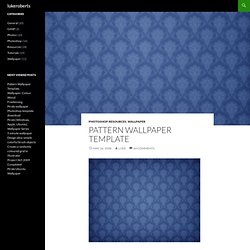
They’re the only type I can stand for very long, other than a plain, solid colour. So, I made this little template for you to make your own. The PSD will open very small. So with this template, you can resize the image yourself to what ever size you like. Ressources. How To Install Photoshop Frames & Borders Brushes Set. Try before you buy.

Download any Adobe product for a free 30 day trial. How To Install & Use The Photoshop Frames & Borders Free Brush Set Download the Frames & Borders Free Brush Set (zip/6.5MB) This tutorial will walk you through installing and using the Frames & Borders Free Brush Set (zip/6.5MB) by Stephanie of Obsidian Dawn. It also includes tips on using specific brushes from the set to insure that they come out their best! You'll find a description of each of the 28 brushes at the end of this tutorial. If you are familiar with how to install and use Photoshop brushes already, skip down to the "Using the Brushes" section. Extracting the ZIP file After downloading the brush set, place the ZIP file anywhere on your computer where it will be easily found, such as your desktop.
50 banques d’images gratuites (et légales)… Si vous aimez le design et que vous pratiquez votre passion dans le plus strict respect des lois, alors les banques d’images gratuites, ça doit vous connaitre. Histoire de bien faire les choses, je vous propose donc de découvrir 50 adresses de sites qui risquent de s’avérer plutôt utiles. Alors la liste n’est pas exhaustive, c’est sûr, mais c’est déjà pas mal. MAJ : Cet article datant de quelques années, la plupart des ces banques d’images sont passées à un modèle payant. Donc si vous ne trouvez pas ce que vous cherchez, vous pouvez également aller lire ce billet où vous trouverez trois méthodes pour trouver et pour télécharger des images gratuites et libres de droit. Photo laboratory (Photl.com) - Free Stock Photo / photl.com.
Royalty Free Subscription Stock Photos. Résultats Google Recherche d'images correspondant à. Free Photo Frames , Page 1. La peinture classique modernisée avec Photoshop. La peinture classique modernisée avec Photoshop Avant de commencer téléchargez le pack suivant.

Transformation of Image into Nice Chinese Drawing. Inspiration: 26 Beautiful Photo Manipulations of Women. SiteGrinder 3. Go 2 Photoshop - Non Stop Photoshop Tutorials - Home. Photographie 101 : Photoshop - Accentuation d'une image. 100 Free Photoshop Actions (And How to Make Your Own) Nothing found for Wp-content Uploads 2009 01 Dragon1 Jpg. Photoshop - Sexy Gothic ANGELINA JOLIE [digital beauty] 吾爱素材论坛 相册模板,视频素材,电子相册,电视片头,音效素材,PSD模板,图片素材,素材,矢量素材,设计素材,3D,动画,图标,字体,CG教程,婚庆素材,实拍素材,Footage,photostock - Powered by Discuz! Vector Composite Effect from a Photo in Photoshop Video. Creating a Vector Composite Effect from a Photo « Tepak Bridal Photography Blog. This tutorial will demonstrate how to take an image, in this case a woman’s face, and give the appearance that it is entirely composed of vector shapes.
Along the way, we’ll use some fairly basic techniques, including clipping masks and displacement maps, to achieve a unique effect! Step 1 To begin, create a new document of pretty much whatever size you’d like. I personally prefer a wider look for this effect, but any size should work. Once you’ve created your new image, fill the background layer with solid black. Step 2 Next, we have to find an image to work with. You can use an image of almost anything for this effect, but to follow this tutorial, your best bet is to choose an image similar to mine, i.e. . Welcome to httpArtist. A place for web Artists, Web Trends, Tutorials, Web Resources, Latest Web News, Art Community - httpartist.com. Ugaldew's blog - The Next Step : Art Techniques.
Posted by ugaldew, May 15, 2006 11:39 PM — 34 comments This tutorial will guide you with visual steps through the creation of your own art work with the technique of blending layers in Photoshop . . The Warrior - Photoshop. 40 Effective and Inspiring Ads from WWF. Digital Diversity » Tutorials. Sensual Oil Paintings - MarketGid. GraphicTutorials.net - Photoshop and Design Tutorials. Ron Chapple Studios (Iofoto) - Photographer profile. Tutorials. Photo Retouching Tutorial for Photoshop.
150 the Best Photoshop Tutorials of 2009. Published on Sun, May-20-2012 by Dainis I congratulate you with New year. I wish, that in New Year You will always accompanied with success. I wish you stable professional growth, successful fulfillment of all plans and inspiring creativity! It is last time to summarized all works that was completed in last year. Poupée Tutoriel Photoshop Creabar. Bloody Method Photoshop tutorial » ALXA.Ru - free icons, wallpapers, graphics, scripts, fonts, skins, gfx and more.
Beautifullife.info. Draganizer Action Photo Gallery by Sharon Lee Core at pbase. Se vieillir grâce à Photoshop. Agrandir le résultat. Plugins Adobe Photoshop directory. Фотомонтаж для новичков и профессионалов. Бесплатные графические материалы. Portraiture d’Imagenomic ou Biactol pour vos portraits sur NightAngel.fr. Extraire d'un fond vert (ChromaKey) - Photoshop - Graphis Channel. Faux Dynamic Range Increase. Faux Dynamic Range IncreaseReviewed by Denny Tang on Feb 19Rating: First, we’ll work on the shadows to correct the exposure. Step 1 Open a digital photo to edit.
We recommend using a photo with a good exposure. Any image compression (ex. 50+ Truly Useful Photoshop Tutorials For Amazing Photo Effects. Don't Forget to participate in a contest where you can win an amazing e-Commerce template from TemplateMonster. Designers love all of those photoshop tutorials that can help them to learn more and more everyday and give them direction to design more beautiful and attractive creative works. And the demand for Photo Effects tutorials are too much in these days.
We know this very well and SmashingApps is all about to feature all those smashing stuffs that are free and useful for designers. Today, we are going to list down 50+ Truly Useful Photoshop Tutorials For Amazing Photo Effects. We hope you all will like this collection. You are welcome if you want to share more Photoshop tutorials that our readers/viewers may like. Effet Grunge sur vos images avec photoshop cs4. Fractured Sanity[Dot]Org - Vers. 09 - Brushes, Patterns, Art ... PSD Stock (handpainted) Below you see original and handpainted PSD Stock. I painted these wings with my graphic tablet (Medion 85637) and saved them as original PSD files for Adobe Photoshop. PSD Stock can only be opened with Adobe Phothop and may be used to enhance photo manipulations or fanarts. You may not redistribute or make copies of these files or their preview images in any way or form. They are not to be used for profit work without my explicit permission, you need to buy a licence.
They are very high quality and their resolution is sufficient for their incorporation into a wide variety of art, and whether you're in games design or the comics industry, this is a great way of finding high-quality art to use for concept designs, character illustrations or even for band posters and album art. All Around Grunge Photoshop Brushes. We had been wanting to put together another freebie for Andrew and the readers at MyInkBlog, and began scratching our heads as to which direction to take it. Then the anniversary of Kurt Cobain’s death passed and we found ourselves in a grunge state of mind, and decided that we would pay homage to this inspired musical icon who helped to bring the Seattle Grunge scene under the spotlight, and gave the angst of a generation a powerful voice to relate to. 20 Beautiful Vintage Photoshop Brush Sets. Vintage designs has gotten very popular over the past years, and it seems the trend keeps on going.
Créez une photo avec plusieurs fois le même personnage. Nous commencerons par ouvrir toutes les images que nous avons faites dans le logiciel de retouches Photoshop. Nous prendrons soin de bien les nommer de façon à ne pas nous emmêler les pinceaux. Dans notre cas nous avons pris la scène où le conducteur est en place passager dans la voiture comme image d'arrière plan. Photo editor online pixlr free edit image direct in your browser. Magic lamp in the old room, ghost girl,free tutorial, psd file. Tutoriels - Advanced Photoshop Mag. Tutoriel photoshop : Faire sortir un élément d'une photo - psd-file - Tutoriaux photoshop Retouche photo.
Site de tutoriaux. Rain Photoshop Action. Photoshop « Vains Faktory. Free Vectors: Ink Trees. Adobe Photoshop Tutorials - Best Design Tutorials On Tutorial Gu. Free 1000+ photoshop brushes. Broken Dreams » Free Photoshop Tutorials. Scared Photomanipulation Tutorial. Making of the Imaginary Paint Dancers. User Examples. Neon Carnation in Photoshop. Create a Cyborg With Photoshop. Golden apple,apple tree Design or make how to make a apple tree. Tutoriaux Photo ~ Effet de Brume. 20 Beautiful Vintage Photoshop Brush Sets. Photo Effects » Free Photoshop Tutorials. Adobe Photoshop tutorials - Part 7. Photoshop Brushes. How to Create a Fantasy Photo Manipulation - Psdtuts+
Comic Book Photo Effect. Royalty Free Textures and Backgrounds - texturevault.net. Photo nature libre droi. Tutoriaux Photoshop Retouche photo - Webdesign Tutoriaux .com - Resources for Photoshop: CS3 New Features, Photoshop Tutorials, The Plugin Site - Free Photoshop-compatible Plugins. 70 tutoriels photoshop pour la retouche de la beauté.