

Crystal Ballard
Configuring a Virtual Network. Features | Documentation | Knowledge Base | Discussion Forums.

Virtual networking concepts. Virtual Networking 101: Understanding VMware Networking. Basic VMWare Networking. How to Create a Virtual Networks by Using VMware Workstation. Edit Article.
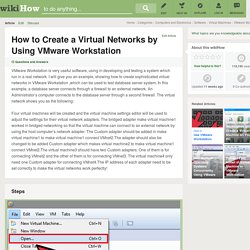
Managing virtual networks with VMware's Workstation and the Virtual Network Editor. By submitting your email address, you agree to receive emails regarding relevant topic offers from TechTarget and its partners.
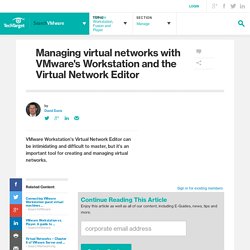
You can withdraw your consent at any time. Contact TechTarget at 275 Grove Street, Newton, MA. How to Configure Network Settings on a VMware ESX Host in VMM. Applies To: System Center 2012 SP1 - Virtual Machine Manager, System Center 2012 R2 Virtual Machine Manager, System Center 2012 - Virtual Machine Manager You can use the following procedures to configure logical network settings on a VMware ESX host in Virtual Machine Manager (VMM), and to view compliance information for physical network adapters on the host.
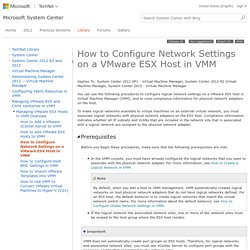
To make logical networks available to virtual machines on an external virtual network, you must associate logical networks with physical network adapters on the ESX host. Compliance information indicates whether all IP subnets and VLANs that are included in the network site that is associated with a logical network are assigned to the physical network adapter.
Before you begin these procedures, make sure that the following prerequisites are met: Custom Networking Configurations. Features | Documentation | Knowledge Base | Discussion Forums Prev Contents Last Next The virtual networking components provided by VMware Workstation make it possible for you to create sophisticated virtual networks.
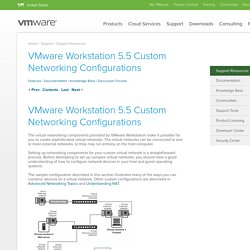
The virtual networks can be connected to one or more external networks, or they may run entirely on the host computer. Setting up networking components for your custom virtual network is a straightforward process. Before attempting to set up complex virtual networks, you should have a good understanding of how to configure network devices in your host and guest operating systems. The sample configuration described in this section illustrates many of the ways you can combine devices on a virtual network. In this custom configuration, a Web server connects through a firewall to an external network. Virtualized Network Isolation for a Malware Analysis Lab.
When analyzing malware, it helps to have an isolated laboratory environment that you can infect with the malware sample to interact with it while learning about its capabilities.
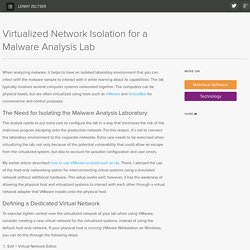
The lab typically involves several computer systems networked together. The computers can be physical boxes, but are often virtualized using tools such as VMware and VirtualBox for convenience and control purposes. The Need for Isolating the Malware Analysis Laboratory The analyst needs to put extra care to configure the lab in a way that minimizes the risk of the malicious program escaping onto the production network. For this reason, it’s not to connect the laboratory environment to the corporate networks. Mastering VMware vSphere Storage - Victor Wu, Eagle Huang - Google Books. Esx san cfg technote. VMware vSphere: Storage - VMFS. Vsphere esxi vcenter server 60 storage guide.
VMware vSphere: Storage Virtualization & Storage Management. VMware vSphere 5.5 SAN Storage Best Practices. VMware storage: SAN configuration basics. VMware storage entails more than simply mapping a logical unit number (LUN) to a physical server.

VMware’s vSphere enables system administrators to create multiple virtual servers on a single physical server chassis. The underlying hypervisor, vSphere ESXi, can use both internal and external storage devices for guest virtual machines. In this article we will discuss the basics of using storage area network (SAN) storage on vSphere and the factors administrators should consider when planning a shared SAN storage deployment. VMware storage: SAN basics vSphere supports internally-connected disks that include JBODs, hardware RAID arrays, solid-state disks and PCIe SSD cards. SAN storage, however, provides a shared, highly available and resilient storage platform that can scale to a multi-server deployment.
Storage Meat: VMware Storage – NFS, Fibre Channel or ISCSI. This is the first in what will be a series of posts on storage considerations for VMware.
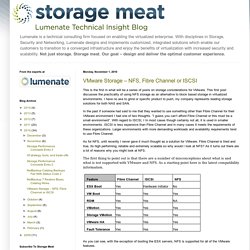
This first post discusses the practicality of using NFS storage as an alternative to block based storage in virtualized environments. I have no axe to grind or specific product to push, my company represents leading storage solutions for both NAS and SAN. In the past if someone had said to me that they wanted to use something other than Fibre Channel for their VMware environment I had one of two thoughts. “I guess you can’t afford Fibre Channel or this must be a small environment”. With regard to ISCSI, I In most cases though certainly not all, it is used in smaller environments. As for NFS, until recently I never gave it much thought as a solution for VMware. The first thing to point out is that there are a number of misconceptions about what is and what is not supported with VMware and NFS. The primary reason is ease of management.
In a block based environment it can be more complicated. Summary. MSDN Design Principles Crystal Ballard. vCenter and VMWare Virtual Machines Crystal Ballard. VMWare Networking and Storage Crystal Ballard. VCP550 : Part 4 – Lesson 1 – vCenter Server Architecture. vCenter Server : Management Platform vCenter Server is the centralized management tool for vSphere suite,allows you to centrally manage multiple ESXi hosts and their VMs from single console. vCenter Server can be installed on supported Windows Machine, or as Linux OVF Appliance.

A single vCenter Server can manage upto 1000 ESXi host, and 10000 Powered On VM. All the vSphere advanced features — as vMotion, Storage vMotion, High availability, Distributed Resource Scheduler, Distributed Power management, Storage distributed Resource Scheduler, and fault tolerance — requires vCenter Server. vSphere Documentation Center. VMware Workstation Archives - VMware Workstation Zealot. VMware Workstation Pro Documentation. Nextware Technologies Blog - Archive - VSP. VMware Virtualization Overview In the mid-1960s.

IBM introduces the virtualization of mainframes. During the 1980s and 1990s, x86 computers dominate. In 1998, VMware Begins. In 1999, VMware releases the first product ever to virtualize the x86 platform. Today,VMware has continued to be the principal pioneer in 21st century virtualization, expanding this technology to all levels of computing. Today, VMware is the global leader in x86 virtualization, with our technology powering 99% of the Fortune 1000 and 97% of the Global 500 companies.
While others are just now jumping on the virtualization bandwagon with immature technology, VMware’s flagship product is a 5th generation virtualization platform called vSphere. vSphere provides the ability to build and manage entire virtual infrastructures, with hundreds of interconnected physical computers and storage devices providing the resources for many thousands of virtual machines, including virtualized servers and desktops.
VMware for Disaster Recovery - Alliance Technologies, Toronto, Ontario. Forget about traditional disaster recovery solutions. They’re costly and complex, and often can’t meet your recovery objectives even after doubling your hardware (and cost) for protected applications. Imagine being able to recover to any machine, not just specific duplicate hardware. Hardware-independence in your data center with VMware vSphere, where any physical server can be the recovery target for your virtual servers, makes fast recovery the norm. Reduce your hardware costs and your maintenance budget. vSphere 5.1 HA / FT technical difference. Hello guys, I am new in 5.1 HA/FT and I am trying to understand more about this technologies.
Neverthless I have surfed the internet and VmWare site for more details, I still need more information and confused. Tecnically speaking (not logical: HA: rapid recovery, FT: continuous availability), what this the difference between HA and FT? I have understood that for both the solution all VM in a host are replicated in a second host. HA: if VM or host fail, the VM is restarted in the other host (it means that duing operation the <slave> VM is off?) FT: here there is something more, communication between same VM hosted in different hosted. A) it means that in this case all VM are up for all Hosts? VMware Virtual Volumes (VVOLs) – What it is and what to look for in storage implementations. By now you are hearing a lot about Virtual Volumes (VVOLs) at the VMworld 2014 event and why it is so important to manage the end-to-end infrastructure, from compute to storage, at the virtual machine (VM) and virtual disk (vDisk) level.
Virtualization meant VMs and vDisks are the unit of management at the compute layer. VMware® Virtual Volumes is meant to bridge the gap by extending the paradigm to storage specifically on VMware vSphere® deployments. The buzz around VVOLs to extend the VM-level management to storage layer is great validation of what we at Tintri strongly believe – fundamentally the storage layer also must understand and provide data management services and visibility at VM-level. Tintri has been delivering on this promise and shipping products for almost 4 years. Hundreds of customers are enjoying VM-level management across hundreds of thousands of VMs on thousands of Tintri VMstore systems.
Understanding the files that make up a VMware virtual machine. VMware admins should know the components of virtual machines. Understanding the files that make up a virtual machine... By submitting your email address, you agree to receive emails regarding relevant topic offers from TechTarget and its partners. You can withdraw your consent at any time. Contact TechTarget at 275 Grove Street, Newton, MA. You also agree that your personal information may be transferred and processed in the United States, and that you have read and agree to the Terms of Use and the Privacy Policy.
VMware vCloud Director design guidelines VMGuru. After VMware vSphere and View, VMware vCloud Director is the next big thing to setup and customers start asking for it. But the problem is that the knowledge and available resources are limited. Virtual Machines & Multiple Operating Systems: VMware Workstation Player. vSphere 6.0 - What's New in vCenter Server 6.0. In vSphere 6.0, you will notice considerably new terms, when installing vCenter Server 6.0. As similar to the previous versions of vCenter Deployment, You can install vCenter Server on a host machine running Microsoft Windows Server 2008 SP2 or later or you can deploy vCenter Appliance (VCSA).
With vSphere 6.0, There are 2 different Deployment Models: VMware vCenter Server Virtual Appliance (vCSA) features and benefits. vCenter Server Linked Mode in vSphere 6.0. How to Add a VMware vCenter Server to VMM. VMware vSphere: Installation - vCenter Server. vCenter Server: physical or virtual? - vInfrastructure Blog. Difference between vSphere, ESXi and vCenter.
There is a lot of buzz of VMware virtualization solution these days. No doubt that VMware is the number one virtualization solution provider in the industry. VMware vCenter Server Datasheet.