

Jenny Motley
Reformed mommyblogger who now teaches WordPress, blogging, and technology for women. Has probably seen the movie Grease more times than you.
Google Plus Communities. Google Plus has added its own version of Facebook and LinkedIn Groups with the introduction of Communities.
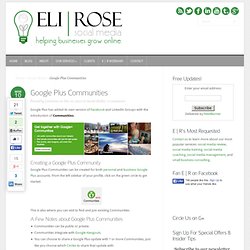
Creating a Google Plus Community Google Plus Communities can be created for both personal and business Google Plus accounts. From the left sidebar of your profile, click on the green circle to get started. Creating a Content Strategy for your Blog. I remember when I first started my blog. I didn’t quite know what I wanted to do with it and what I ended up sharing was a smattering of what I found interesting on the web. Over the years I have learned so much, as we all have, about the importance of having a firm plan of action when it comes to blog content. How to Launch a Product: Everything You Need to Know.
The Down & Dirty Lighting Kit. We’ve received a bunch of questions about our lighting setups recently.
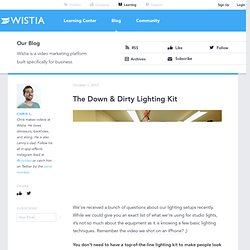
While we could give you an exact list of what we’re using for studio lights, it’s not so much about the equipment as it is knowing a few basic lighting techniques. Remember the video we shot on an iPhone? ;) How a swipe file can conquer writer's block. October 29, 2012 • written by Laura Crest Greetings and welcome back!

Today, Heather discusses her favorite writing tip that can benefit all writers, whether you’re an in-house copywriter, freelance writer, blogger, or even a novelist. The Work at Home WifeThe Work at Home Wife. 5 WordPress Security Threats You Probably Don’t Know About. When it comes to my online activity, security is something I have always been fairly conscious of.

But in my opinion, making sure that your WordPress site is secure is not something that you can ever do too much of. That fact was recently driven home to me when Limit Login Attempts (which I have installed on my blog) started reporting multiple login attempts from more than one IP address. I also discovered that someone had attempted to login to my Facebook account.
I also suggest changing your admin login URL With those recent events still fresh in my mind, I thought I’d take the opportunity to focus on some security threats concerning your WordPress site that you may not even be aware of. 5. » How to Build a Dominant Google+ Presence. Beginner WordPress Bloggers: 10 Things You Shouldn't Do. There are plenty of posts out there with tips for WordPress newbies, which is pretty damned handy, it has to be said.

After all, we were all beginners once. When you first fire it up, WordPress can be pretty overwhelming — such a depth of functionality is not easily presented in an immediately intuitive manner. Having said that, it only takes a few nudges in the right direction to get on your way. Install a theme here, a plugin there, have a fiddle with the visual editor, and you’re on your way. Best Times to Send Email To Your Clients. The Death Of The “How To” Article. This is a guest post by Tommy Walker, host of Inside The Mind.

The “How To” article is suffocating the blogosphere. One look at Google explains why: “How To” returns nearly 13 BILLION results. In the past hour Google reports 55,100 results & Twitter shows “How to” updating at nearly 200 results/minute. “How to” has saturated the internet. The Complete Guide To Custom Post Types. WordPress has been gaining a foothold in the general content management system (CMS) game for a few years now, but the real breakthrough was the custom post type mechanism which allows for the creation of a wide variety of content.

Let’s take a look at how this came to be and all the options that this great functionality offers. 1Some of the custom post types you can create in WordPress. What It Used To Be Like In practice, custom post types have been around for a long time, more specifically since February 17, 2005, when WordPress 1.5 added support for static pages, creating the post_type database field. The wp_insert_post() function has been around since WordPress 1.0, so when the post_type field was implemented in 1.5, you could simply set the post_type value when inserting a post. By version 2.8, the register_post_type() function and some other helpful things were added to the nightly builds, and when 2.9 came out, the functions became available to everyone.
Improve Conversion from Visitor to Customer with 3 WordPress Plugins. In order to make money online, you need to convert visitors to customers.

If you do not know where you are succeeding and failing at transforming non-paying visitors into paying customers, your business has no hopes of reaching its full potential and profitability. Here’s a quick guide to three must-have WordPress plugins that help you convert your visitors into paying customers. WordPress Watermark Plugin Option: Protect Images/Get Free Advertising. Watermarking your images tends to serve one of two very important purposes.

It can either discourage others from taking your images and using them as their own, or it can offer you a nice opportunity to advertise yourself if others do happen to take your images. In fact, you may even want others to take your watermarked images and place them far and wide wherever they like. It’s akin to free advertising. Below we’ve collected the five best free WordPress watermarking plugins we could find. Thirteen Steps to Write and Publish a Free Ebook In Thirteen Hours. 13 Simple Steps to Formatting Your Ebook: Using Microsoft Word 2010.
How To Format an Ebook starting with Microsoft Word. People have opinions.

If you are a writer, this should come as no surprise. What may surprise you is that there is no one way to format an ebook. There are a number of ways and a number of people who will swear their way is best. What I’m sharing here is my way. I’ve looked at a number of different suggestions, tried many of them and for now settled on this. But for now this gives me the results I want–a book that shows well in the major eReaders in use right now.
I start with Microsoft Word. Okay, still with me? Let me at this point also say I suggest going through the formatting in Microsoft Word BEFORE your final edits. Now, let’s start. 1.) [Or check out my new tip on how to preserve italics through the nuclear blast of clear formatting. 2.) 3.) 4.) Pinterest Pinboard Widget. How To Change The Admin Username In WordPress – Step By Step Guide. Most hackers know that the default user account in WordPress is called Admin. To add an extra layer of security, users are advised to choose a username other than Admin. If a hacker already knows what the username is, he only needs to crack the password. By having a unique username, you give the hacker one more obstacle to overcome. Usernames Cannot Be Changed. Melanie's Stuff. How to turn off Wordpress smart quotes. Smart quotes (aka curly quotes) are what most word processor programs insert into your document when you type the quote marks key.
How to Use Microsoft Word to Publish Directly to Your WordPress Site. Have you ever wished writing a post in WordPress was as easy as writing in Microsoft Word? Many may not know it, but you can write a post in Word and then publish directly to your WordPress site. Although you can obviously write your posts in Word and then copy them into the WordPress editor, maybe the biggest reason to post directly from Word is to take advantage of the impressive graphics capabilities it offers . What the Apple Store Can Teach You About Creating a Remarkable Business.
Optimizing Twitter Engagement – Part 2: How Frequently to Tweet.