

Pass cell contentent into VBA array? Excel vba - loop through cell a looking for match within col b. Excel vba - Vlookup in VBA within a for loop. [Solved] VBA: vlookup in for each loop. Find all matches in workbook using Excel VBA. Excel vba - Vlookup in VBA within a for loop. Query Table with Excel as Data Source. Query tables can be of great help if you need to extract particular data from a data source It represents a worksheet table built from data returned from an external data source, such as an SQL server or a Microsoft Access database.

The QueryTable object is a member of the QueryTables collection However, it need to be SQL server or a Microsoft Access database always. Power User Corner. Microsoft Excel VBA - Lesson 5: Variables and Data Types. Sub ProcedureName() End Sub The name of a procedure should follow the same rules we learned to name the variables.

In addition: If the procedure performs an action that can be represented with a verb, you can use that verb to name it. Here are examples: show, display To make the name of a procedure stand, you should start it in uppercase. Examples are Show, Play, Dispose, Close You should use explicit names that identify the purpose of the procedure.
Excel VBA. FREE Excel VBA Code & Excel Macro Help. The Spreadsheet Page - By John Walkenbach. Excel Resources. MS Excel Topics: Formulas/Functions (By Category) Excel Web Links. Match two criteria and return multiple rows in excel. Question: I have a table of 3 coloms (Security name, date, price) and I have to find the price a a security at a certain date in a table that contain many securities and prices for this securities for different dates.
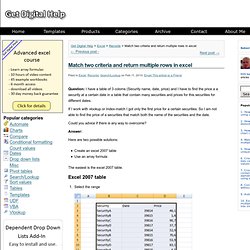
If I work with vlookup or Index-match I got only the first price for a certain securities. So I am not able to find the price of a securities that match both the name of the securities and the date. Could you advice if there is any way to overcome? Answer: Here are two possible solutions: Create an excel 2007 tableUse an array formula The easiest is the excel 2007 table. Excel 2007 table Select the range Click "Insert" tabClick "Table" Click OK Click "black triangle" on Security header.Select one or more securitiesClick "black triangle" on Date header.Select one or more dates Array formula Array formula in F9: =INDEX(tbl, SMALL(IF(COUNTIF($G$3, $B$3:$B$19)*COUNTIF($G$4, $C$3:$C$19), ROW(tbl)-MIN(ROW(tbl))+1), ROW(A1)), COLUMN(A1)) + CTRL + SHIFT + ENTER.
How to create an array formula. Visual Basic Programming. Tutorials for COBOL, XSD, XPath, Redis, XSLT, Java XML, VBA, JFreeChart, Lucene, Selenium, DTD, Powerpoint, Tcl/Tk, XML, Software Engineering and many more latest technologies. Visual Basic. VBA Debug. Tips. Excel Tips Excel has a long history, and it continues to evolve and change.

Consequently, the tips provided here do not necessarily apply to all versions of Excel. In particular, the user interface for Excel 2007 (and later), is vastly different from its predecessors. Quick Reference. Loops. Comments. Object Model. Program Flow. Functions. General. Arrays. Topic Index. Visual Basic Essentials. Excel. Nightly. Calling Worksheet Functions In VBA. Calling Worksheet Functions From VBA This page describes how to call worksheet functions from VBA code.

Because VBA is used by many applications beyond Excel, the Excel worksheet functions are not part of the VBA language itself. However, you can call worksheet functions directly through the Application object or through the Application.WorksheetFunctions class. The difference between using or omitting the WorksheetFunctions reference is how errors are handled. This is discussed below. Nearly all worksheet functions can be called from VBA using the Application or Application.Worksheet objects. To use code in VBA that does the same thing, you would use: Dim Res As Variant Res = Application.WorksheetFunction.VLookup(123,Range("A1:C100"),3,FALSE) The number of parameters and their meanings are the same when calling the function from VBA as they are when calling the function from a worksheet cell. This brings us to the topic of error handling when calling worksheet functions in VBA.
Visual Basic Language Specification. Strings Class (Microsoft.VisualBasic) The Strings module contains procedures used to perform string operations. 'Declaration <StandardModuleAttribute> _ Public NotInheritable Class Strings The Strings type exposes the following members.
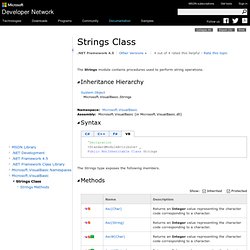
Collection Class (Microsoft.VisualBasic) !!!Find column B at anotherworkbook by looking column A - Excel Help & Excel Macro Help. INDEX & MATCH. Left Lookup Excel. INDEX & MATCH Formulas to Look Left in a Table. ShareThis | | Information Helpful?

Why Not Donate. Current Special! Complete Excel Excel Training Course for Excel 97 - Excel 2003, only $145.00. $59.95 Instant Buy/Download, 30 Day Money Back Guarantee & Free Excel Help for LIFE! Got any Excel Questions? Free Excel Help. Excel VBA Macro Codes Tips & Tricks. Back to: Excel VBA .

Got any Excel/VBA Questions? Free Excel Help Stop text case sensitivity: Option compare Text ' "A" is equal to "a". Sub MyMacro 'Your code here. Make text case sensitive (Excels default) Option compare Binary ' "A" is NOT equal to "a". Use Sheet Code names: These can be seen in the "Project Explorer" (Ctr+R).
Use ThisWorkbook: E.g. InputBox that returns a Range: Sub Demo() Dim MyRange As Range Set MyRange = Application.InputBox _ (Prompt:="Select any range", Title:="Demo", Type:=8) MyRange.Select End Sub Using the Inputbox to create a unique list from Column A: Use the Keyword Me:When coding with the Workbook events use the keyword Me. Private Sub Workbook_Open() MsgBox Me.FullName End Sub When coding with the Worksheet events use the keyword Me. Private Sub Worksheet_Activate() MsgBox Me.CodeName End Sub When coding with a UserForm use the keyword Me.