

Manga Panel Animated with HTML5 Canvas. HTML5 Canvas Particle Animation. UPDATE: yes, I know some people out there will see some flickering when viewing the demo.

This is because a) I didn’t implement a double buffer, and b) there is no built-in canvas support for double buffering. There is a very simple solution, but I’ll save that for another time. Having never really been a user of Apple products, I guess it’s not all that surprising that I’ve never been to the MobileMe website. However, after Googling something like the lines of “most popular e-mail providers,” I came across its login page and was blown away. Holy moly, that looks amazing.
After poking around the source and giving up on 100% comprehension, I decided it might be fun to take a whack at my own thoroughly underwhelming homage to the MobileMe page. HTML5 Canvas For Absolute Beginners – Part 4. HTML5 Canvas For Absolute Beginners – Part 5. HTML5 Games 101 - An introductory tutorial to HTML5 Games. In my last blog, I had posted the game of Snake that I developed as my first attempt in HTML5 programming and all I can say is... it was fun!
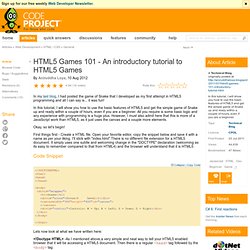
In this tutorial, I will show you how to use the basic features of HTML5 and get the simple game of Snake up and ready within a couple of hours, even if you are a beginner. All you require is some basic logic and any experience with programming is a huge plus. However, I must also admit here that this is more of a JavaScript work than HTML5, as it just uses the canvas and a couple more elements. Okay, so let's begin! First things first - Create a HTML file. Code Snippet <! Lets now look at what we have written here: <! In the body of the page, we first define a div named "wrapper" which essentially will include everything that we are about to display.
Then comes the main component, "Canvas", the most essential HTML5 component for that can be used for rendering graphs, game graphics, or other visual images on the fly. And we are done!!! HTML5 Gaming: animating sprites in Canvas with EaselJS – David Rousset. When you want to write casual games using the HTML5 Canvas element, you’ll need to find a way to handle your sprites.
There are several libraries available to help you writing games such as ImpactJS, CraftyJS and so on. On my side, I’ve decided to use EaselJS which has been used to write PiratesLoveDaisies: an HTML5 Tower Defense game as well as for the very cool Atari Arcade suite. This awesome library works in all modern HTML5 browsers and could even help you building a Windows 8 HTML5 games. For instance, if you’re running the Windows 8, you can install the Pirates Love Daisies game from the Windows Store here: Pirates Love Daisies for Windows 8 In this first article, we’re going to see how to use your existing sprite elements and animate them. Develop Your First Game in Canvas From Start to Finish. Whether you're taking part in the discussion, or reading articles about it, you must be aware that, even though it's still a specification, HTML5 is ready to be used...right now.

It not only improves the semantic structure of the web, but it also brings new JavaScript API's to life to make it easier to embed video, audio and even geolocation technologies (which is particularly interesting for mobile web applications) with ease. That's not where the APIs stop though. They can additionally be used to build games, by making use of the Canvas 2D API. And that's exactly what we're going to do today. HTML5 Avoider Game Tutorial: Multiple Moving Enemies.
In the first part of this series, you learned the basics of using JavaScript and the canvas element to make a very simple HTML5 avoider game.

But it's too simple - the single enemy doesn't even move - there's no challenge! In this tutorial, you'll learn how to create a never-ending stream of enemies, all falling from the top of the screen. In the first part of the tutorial we covered quite a few concepts: drawing images to the screen, interacting between HTML and JavaScript, detecting mouse actions, and the if statement. You can download the source files here if you want to dive in to this part of the tutorial, though I recommend reading all parts in order.
Our game's HTML page contains a canvas element, which triggers a JavaScript function called drawAvatar() when it is clicked. Draws a copy of avatar.png to the canvas.Sets up an event listener to call another function, called redrawAvatar(), whenever the mouse moves over the canvas. All clear? Try it out here! See what I'm doing? Hm. Chapter10. Overview WebGL is 3D for the web.
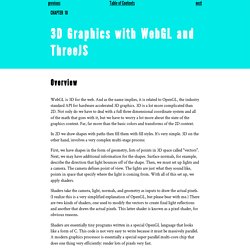
And as the name implies, it is related to OpenGL, the industry standard API for hardware accelerated 3D graphics. 3D is a lot more complicated than 2D. Not only do we have to deal with a full three dimensional coordinate system and all of the math that goes with it, but we have to worry a lot more about the state of the graphics context. Far, far more than the basic colors and transforms of the 2D context. In 2D we draw shapes with paths then fill them with fill styles. First, we have shapes in the form of geometry, lists of points in 3D space called "vectors". Shaders take the camera, light, normals, and geometry as inputs to draw the actual pixels.
Shaders are essentially tiny programs written in a special OpenGL language that looks like a form of C. Making Sprite-based Games with Canvas. The web is everywhere, and offers a very powerful and non-traditional environment for creating and distributing apps.
Instead of the code-compile-run cycle, simply refresh your app or even write code live within the browser. Additionally, it's relatively painless to distribute your app across a huge number of platforms.