

How to turn on the Enable Mail Logging option for troubleshootin. Prevent Outlook with Gmail IMAP from Showing Duplicate Tasks in. If you are using Outlook with Gmail over IMAP, you might have noticed a really annoying problem: if you flag an email in Outlook, or use the Star feature in Gmail, you’ll often end up with duplicate items in the To-Do bar. The reason this happens is because Gmail’s IMAP shows the same item in multiple folders, for instance when you’ve labeled an email it will show up in the label folder as well as All Mail and the Inbox, even though it’s the same email. Outlook can’t tell the difference. The fix is to tell the To-Do bar to ignore any tasks that are in other folders other than All Mail. Fixing Duplicate Flagged Items. A beginners guide to setting up Windows Mail. This tutorial will guide you through the Windows Mail setup wizard.
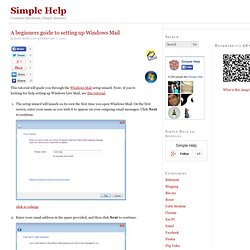
Note: if you’re looking for help setting up Windows Live Mail, see this tutorial. The setup wizard will launch on its own the first time you open Windows Mail. On the first screen, enter your name as you wish it to appear on your outgoing email messages. Click Next to continue. click to enlarge. What is Google Apps Sync? - Gmail Help.