

Create a Mixed Media Style Design In Photoshop. Turning an image into a traditional campaign poster style using Photoshop and Illustrator. There are actually many different ways to design a traditional campaign poster for an election.

In this tutorial, we will teach you how to turn an image and convert it to an inspirational graphic worthy for campaign posters, brochures, booklets and other print media. Fairy night. Beanstalk. Used images: Cloud [link] Landscape [link] Moon [link] Sky [link] Branch [link] Tree [link] Stars [link] Create a new document in Photoshop 1200*1600px.
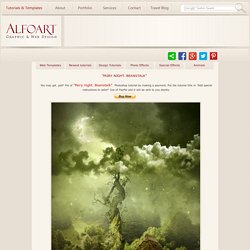
Apply Gradient Overlay effect to the first layer. Use following adjustments: How To Make a Vintage / Retro Picture Photoshop Tutorial. I have had quite a few people asking about how I do my retro photos. This is a quick and very easy tutorial that should help those who want to learn the art of taking a photo, and making it an old fashion vintage picture. Well, I for one like the style, and I hope this helps those who wish to try it out. Movie Like Sunset in Photoshop Tutorial. Preparation: You will need an image similar to this.
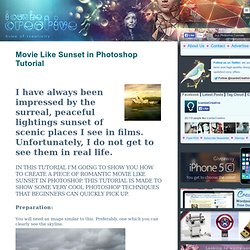
Preferably, one which you can clearly see the skyline. Create James Cameron’s AVATAR Movie Poster in Photoshop Tutorial. Creating posters with Photoshop can be a lot of fun and there are unlimited opportunities.

Anyone who knows me knows that I love movies. I recently was overcome with inspiration when I saw the new James Cameron's Avatar Movie Posters, they are pretty sick. Photo Editing. How to Create a TRON Minimal Design – Photoshop Tutorial. Editor’s note: This is a guest contribution by Ovidiu Toader.
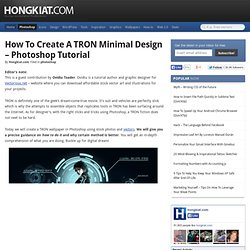
Ovidiu is a tutorial author and graphic designer for Vectorious.net – website where you can download affordable stock vector art and illustrations for your projects. TRON is definitely one of the geek’s dream-come-true movie. It’s suit and vehicles are perfectly slick which is why the attempts to assemble objects that replicates tools in TRON has been surfacing around the Internet. As for designer’s, with the right clicks and tricks using Photoshop, a TRON fiction does not neet to be hard. Ретушь с модным эффектом.
Тут мы вам покажем, как в считанные минуты придать фотографии модную монохромность с эффектом виньетки.

Adobe Photoshop, Фотография автор: iPhoto 1 February 2011 года Тут мы вам покажем, как в считанные минуты придать фотографии модную монохромность с эффектом виньетки. Как создать изображение в стиле Карсона. Тут мы постараемся обработать изображение в его стиле и придать законченный вид характерной типографикой. Дэйвид Карсон - личность культовая и легендарная в истории графического дизайна. Он работал с такими журналами, как Beach Culture и Ray Gun, где отличился непревзойденным типографическим мышлением, использованием шрифта, наложением букв друг на друга.... Design a Natural Abstract Photo Manipulation in Photoshop. Design a Natural Abstract Photo Manipulation in Photoshop In this tutorial, I will show you the steps I took to Design a Natural Abstract Photo Manipulation in Photoshop.
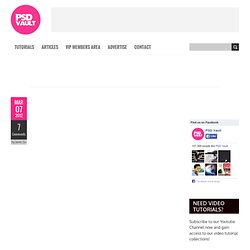
This is an intermediate tutorial so some steps can be tricky, but why not have a try :) Along the way, we will apply some basic Photo Manipulation techniques such as layer blending and masking, we will also practice some selection techniques with Pen Tool and some photo retouch skills. Here is a preview of the final effect I have for this tutorial: (click to enlarge) PSD File Download. Photo Effect - PSD Vault - Page 2. Как сделать фон фотографии белым.
Несколько дней назад посетители hronofag.ru предложили мне написать статью на тему осветления заднего фона. Допустим у нас есть квази-студийная фотография снятая, скорее всего, в домашних условиях на белой бумаге, и плохим освещением. Приличной вспышки не было, встроенная делала только хуже, фотография в итоге получилась темной, а белая бумага серой. По началу я предложил создать область выделения инструментом Lasso , а далее, с окружающей областью можно сделать что угодно. Хоть удалять, хоть скрыть, хоть замазать, хоть наложить слой цветокоррекции. Маленькие хитрости работы со слоями в Photoshop. Есть множество секретов при работе с Photoshop, зная которые можно заметно повысить свою производительность.
The Avengers Poster in Photoshop. Super Bowl is always a great time to see some nice movie trailers and previews.
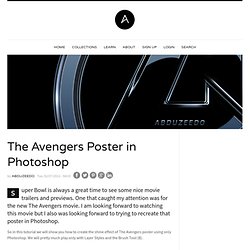
One that caught my attention was for the new The Avengers movie. I am looking forward to watching this movie but I also was looking forward to trying to recreate that poster in Photoshop. So in this tutorial we will show you how to create the shine effect of The Avengers poster using only Photoshop. We will pretty much play only with Layer Styles and the Brush Tool (B). Step 1 First thing to do is to find the Avengers logo. Step 2 Copy one by one from Illustrator to Photoshop so you will have 3 layers, inner, middle and outer. Step 3. Colorful Stuffed Text Effect. This tutorial explains how to create a nice colorful stuffed-like text effect, using a simple pattern, and a couple of layer Layer Style.

The Final Result Tutorial Details Software Used : PhotoshopVersion : CS5 ExtendedTime : 0:45 – 1:30 Resources Tondu font.Metal Texture 2 by goldberry2000. Step 1. How to Create a Killer Chainsaw Bunny Character. Step 1 I can't stress the importance of sketching your character first, use whatever method you are most comfortable with.

Vectors are a great finishing tool, but are not good for the sketch stage in my opinion. Get your idea down, tweak the proportions and overall look, then save the sketch as a jpg. Make a new document in Illustrator (A4 is fine). Go to File > Place and navigate to and select the jpg of your character. Оживлённые обои с радугой! -> Demiart - Photoshop Форум.