

Untitled. A list of articles to help you solve problems on Macs running Mojave, Catalina and Big Sur (10.14-11).
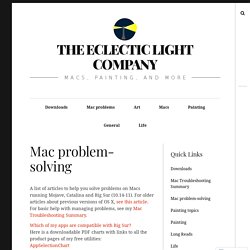
For older articles about previous versions of OS X, see this article. For basic help with managing problems, see my Mac Troubleshooting Summary. Which of my apps are compatible with Big Sur? Here is a downloadable PDF charts with links to all the product pages of my free utilities:AppSelectionChart Accessing this blog – news feeds and pagesHow to get news on Apple’s latest updates, and updates to my apps Coronavirus, COVID-19. Untitled. Owners of a Unibody MacBook Pro laptop are probably already aware that failure of the hard drive flex cable is a common issue.
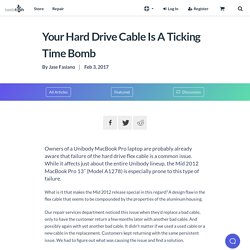
While it affects just about the entire Unibody lineup, the Mid 2012 MacBook Pro 13″ (Model A1278) is especially prone to this type of failure. What is it that makes the Mid 2012 release special in this regard? A design flaw in the flex cable that seems to be compounded by the properties of the aluminum housing. Our repair services department noticed this issue when they’d replace a bad cable, only to have the customer return a few months later with another bad cable. And possibly again with yet another bad cable. If you’re in need of one of these notorious flex cables, we guarantee our cables with a lifetime warranty.
How to migrate from Synology NAS Time Machine Backup - "no volumes found in backup" How To Create A Bootable macOS Installer On USB. Download & Installation. How to Replace Your MacBook Pro's Hard Drive with an SSD. Want to squeeze even more performance out of your MacBook Pro?
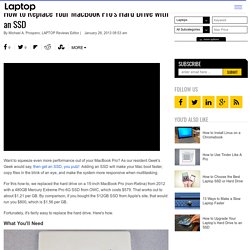
As our resident Geek's Geek would say, then get an SSD, you putz! Adding an SSD will make your Mac boot faster, copy files in the blink of an eye, and make the system more responsive when multitasking. For this how-to, we replaced the hard drive on a 15-inch MacBook Pro (non-Retina) from 2012 with a 480GB Mercury Extreme Pro 6G SSD from OWC, which costs $579. That works out to about $1.21 per GB. By comparison, if you bought the 512GB SSD from Apple's site, that would run you $800, which is $1.56 per GB. Fortunately, it's fairly easy to replace the hard drive.
What You'll Need SSD (obviously). mSATA enclosure or adapter. Cloning Your Hard Drive The first step is to clone your Mac's hard drive onto the SSD. Connect the SSD to the Mac using the mSATA enclosure or adapter.Open the Disk Utility in the Applications folder. Click on the First Aid tab, and select Verify Disk Permissions. Installing the SSD Turn the notebook back on. How to: Get Spotlight processes back under control when CPU usage goes crazy.
Logd uses 100% of the CPU. Using OS X fonts in ImageMagick. Using OS X fonts in ImageMagick Introduction This is a short explanation of how I got my OS X fonts working in ImageMagick.

I won’t guarantee that it’s the best way — leave me a comment if you know better — but it’s what I did. This worked for me on OS X Leopard 10.5.2, with ImageMagick 6.3.3. I used MacPorts to grab one bit of software I needed, but you can get away without it, I reckon. This explanation is intended for the more Unix-geeky Mac user, but frankly, the kind of person who wants to draw graphics using ImageMagick will naturally lean towards Unix geekhood, won’t they?
The Problem. #19804 ("sudo launchctl load -w /Library/LaunchAgents/org.freedesktop.dbus-session.plist" should not sudo?) "sudo launchctl load -w /Library/LaunchAgents/org.freedesktop.dbus-session.plist" should not sudo?
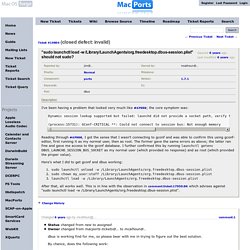
I've been having a problem that looked very much like #17950; the core symptom was: Dynamic session lookup supported but failed: launchd did not provide a socket path, verify that org.freedesktop.dbus-session.plist is loaded! (process:15731): GConf-CRITICAL **: Could not connect to session bus: Not enough memory Reading through #17950, I got the sense that I wasn't connecting to gconf and was able to confirm this using gconf-editor, first running it as my normal user, then as root. The former gave the same errors as above; the latter ran fine and gave me access to the gconf database.
Lock and unlock a Mac using Bluetooth detection. I discovered a great little app, Proximity, and have now made my Mac's security very seamless.
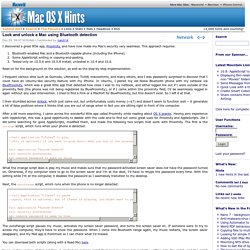
This approach requires: Bluetooth-enabled Mac and a Bluetooth-capable phone (including the iPhone).Some AppleScript writing or copying-and-pasting.Tested only on 10.5.6 and 10.5.8 install; untested in 10.4 and 10.6. Read on for the background on the solution, as well as the step-by-step implementation. I frequent various sites such as Gizmodo, Lifehacker, TUAW, macosxhints, and many others, and I was pleasantly surprised to discover that I could have an Ubuntu-like security feature with my iPhone. In Ubuntu, I paired my old Nokia Bluetooth phone with my netbook via BlueProximity, which was a great little app that detected how close I was to my netbook, and either logged me out if I were outside of the proximity field (the phone was not being registered by BlueProximity), or if I came within the proximity field, I’d be seamlessly logged in again without any user intervention.
How to Boot a Linux Live USB Drive on Your Mac. Think you can just plug a standard Linux live USB drive into your Mac and boot from it?

Think again. Enable “Right-Click” on a Mac Laptop. If you or someone you know is coming to the Mac from the world of Windows and are accustomed to the concept of right-clicking, as in literally clicking on the right hand side of a trackpad or mouse, you’ll be relieved to find out this feature can be enabled in Mac OS X.

This will work on any trackpad or touch mouse, including the MacBook, MacBook Pro, and MacBook Air, a Magic Trackpad, or a Magic Mouse. Keyboard - How can I force command-line arguments to a program shortcut in the dock? How do I pass command line arguments to Dock items? Mac On a Stick – Portable Macintosh on a USB stick. Mac On a Stick is just as the name imposes.
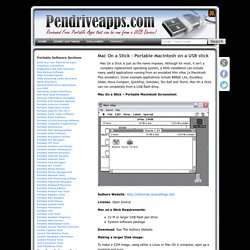
Although for most, it isn't a complete replacement operating system, a MOS installation can include many useful applications running from an emulated Mini vMac (a Macintosh Plus emulator). Some example applications include BBEdit Lite, Excalibur, Glider, Nisus Compact, QuickPop, Sokoban, Tex-Edit and Texris. Updating OSX to support ext2/ext3 and loop device mounting. Read/Write EXT2/EXT3 Volumes on Mac OS X. Add Comment | Related Links | TrackBack.

Mac osx - Mount block file on OSX.