

27 jQuery & CSS3 Loading Animation and Progress Bar Plugins/Tutorials. Data Tables and Cascading Style Sheets Gallery. Why File Upload Forms are a major security threat. To allow an end user to upload files to your website, is like opening another door for a malicious user to compromise your server.

Even though, in today’s modern internet web applications, it is a common requirement, because it helps in increasing your business efficiency. File uploads are allowed in social network web applications, such as Facebook and Twitter. They are also allowed in blogs, forums, e-banking sites, YouTube and also in corporate support portals, to give the opportunity to the end user to efficiently share files with corporate employees. Users are allowed to upload images, videos, avatars and many other types of files. jQuery UI Multiple Select Widget. This is the successor and port of my original jQuery MultiSelect Plugin to a jQuery UI widget.

While both will actively be maintained, I highly recommend you use this version over the plugin version. It has a more robust feature set, is faster, and is much more flexible. MultiSelect turns an ordinary HTML select control into an elegant drop down list of checkboxes with themeroller support. This version inherits all the benefits from the jQuery UI widget factory that are not available in the plugin version. A Simple and Effective jQuery Dropdown Login Form. Paste Events Calendar. DISTINCT SQL Tutorial to get unique records from tables. DISTINCT command in SQL collects the unique or distinct records from a field of a table.
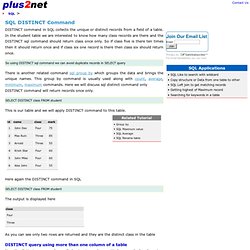
In the student table we are interested to know how many class records are there and the DISTINCT sql command should return class once only. So if class five is there ten times then it should return once and if class six one record is there then class six should return once. So using DISTINCT sql command we can avoid duplicate records in SELECT query There is another related command sql group by which groups the data and brings the unique names. This group by command is usually used along with count, average, minimum, maximum commands. SELECT DISTINCT class FROM student. SelectList jQuery plugin - odyniec.net. SelectList is a jQuery plugin that replaces the standard HTML multiple select element with a nicer and more user-friendly interface.

The user selects a number of items from a drop-down list, and the selected items are displayed below. Plugin features: Attaches to an existing <select> element, requiring no changes to HTML code Supports automatic sorting of selected items Allows the use of callback functions when items are added and removed Provides API functions to add/remove items Supports custom animations/effects Supports CSS styling Lightweight — the minified version is less than 4KB. 20+ Best jQuery Rss feed reader tutorial & plugin with examples. In this Article we are providing best jQuery rss reader tutorial & plugin.Rss is the easy way to get the current update of any blog or website.These updates includes full or summarized text like blog entries, news headlines, audio, and video in a standardized format.And if you want to show these updates of other blog and sites on your own site then jQuery helps you providing following plugins. 1.
FeedEk jQuery RSS/ATOM Feed Plugin FeedEk is an RSS/ATOM Feed Reader/Importer/Parser that is written with jQuery. You can obtain feeds easily from any domain. Buzztouch Mods, Plugins, Guides, Themes and BT-Server 2.0 Hosting! - Downloads. 25+ jQuery Plugins that enhance and beautify HTML form elements. Introduction This article will cover the following elements: Advertisement Form Skinning Frustrated with the form elements inconsistency among different browsers?
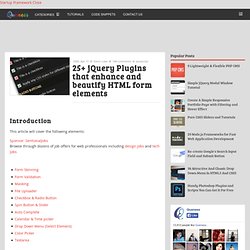
Add as many as 12 tabs. Woods Chapel Baptist Church. Developing Silverlight on Mac. Silverlight!

This is like Flash by Adobe.This is multi-platform Web based technology by Microsoft.I tried to develop Silverlight application on Mac. First, we need to set up environment.I use Eclipse. This is totally free, I love free.Download from here; Next, Eclipse does not have Code completion for Xaml, so I use SPKET plug-in for Eclipse.Spket is free for non-commercial use.When you download, select Plugin, not SpketIDE. The Spket IDE is Java based stand alone application, but this does not works on Mac... After download these and install Eclipse, open Spket eclipse folder then open plugins folder.Copy all files in plugins folder and paste into Eclipse's plugins folder.Same as features folder.
The Catfish – Part 1. If you’ve visited the site at all in the last 2 months you would have most likely noticed our new Catfish book banners hugging the page bottom from time-to-time. Since they launched, we’ve been receiving around 3-4 comments/email per week asking how it’s done. So, rather than answering each email individually, we thought this is might be a good place to walk you through the finer points — for those interested. Of course, the code has always been there in public view, but if you have ever trawled through it you’ll know that SitePoint has a lot of deeply interwoven CSS and scripting, so we’re going to break out a streamlined version of the Catfish into a holding tank.
Set Us Up The Catfish – Part 2: SlideMe. In Part 1, Alex introduced our implementation of Catfish ads and demonstrated how we managed to have them appear at the bottom of the window, in all browsers, without jerky motion while scrolling. If you missed it, go back and have a look through part 1.