

Build WordPress Sites Fast With the Thematic Theme Framework. Photo Credit: Vladitto via Shutterstock Lately, I’ve been using Thematic–a framework for building WordPress themes faster.
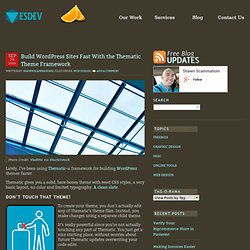
Thematic gives you a solid, bare-bones theme with reset CSS styles, a very basic layout, no color and limited typography. A clean slate. Don’t Touch That Theme! To create your theme, you don’t actually edit any of Thematic’s theme files. It’s really powerful since you’re not actually touching any part of Thematic. You don’t have to rewrite a bunch of code all over again–you’re just adding the bits that you want to be different. I’ve collected together 40+ Thematic resources, tutorials and links to help you get up and running faster.
Thematic and WordPress Child Theme Basics Theme Hooks Thematic Tutorials Editing Parts of Your Theme With Thematic There is a whole series of tutorials on the Thematic website for edit particular parts of your WordPress theme: Thematic Cheat Sheets Thematic Child Themes There are already some nicely-designed Thematic child themes. Acamas Audry. 40+ Thematic Resources, Tutorials and Links. Wordpress user registration template and custom user profile fields. This tutorial, while providing a good introduction to the concept, hasn’t been updated since it was written.
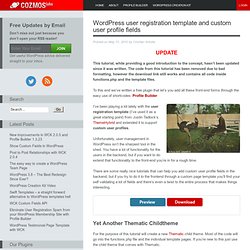
The code from this tutorial has been removed due to bad formatting, however the download link still works and contains all code inside functions.php and the template files. To this end we’ve written a free plugin that let’s you add all these front-end forms through the easy use of shortcodes: Profile Builder I’ve been playing a lot lately with the user registration template (I’ve used it as a great starting point) from Justin Tadlock’s ThemeHybrid and extended it to support custom user profiles.
Unfortunately, user management in WordPress isn’t the sharpest tool in the shed. You have a lot of functionality for the users in the backend, but if you want to do extend that functionality to the front-end you’re in for a rough time. Yet Another Thematic Childtheme For the purpose of this tutorial will create a new Thematic child theme. So let us have a look at what we’re building. Credits. A Guide To Customizing The Thematic Theme Framework. Oh, yuck.

This is the old, busted guide. Make sure you check out the new Thematic Guide. Default Thematic CSS Styles The following typographic classes are styled by default and can be used in your post content. <blockquote class="left">Floats a pull-quote to the left of your content. <blockquote class="right">Floats a pull-quote to the right of your content. Adding a Home Link A “Home” link can be added to your menu by filtering the default menu arguments. Thematic Theme Hooks and Actions The following theme hooks can be used to modify Thematic through your Child Theme functions.php file or even a custom plugin. thematic_before()Located in header.php just after the opening body tag, before anything else. thematic_aboveheader()Located in header.php just before the header div. thematic_header()This hook builds the content of the header div and loads the following actions: thematic_brandingopen(), thematic_blogtitle(), thematic_blogdescription(), thematic_brandingclose(), thematic_access().