

How to create a log using System Monitor in Windows. This article describes how to create log files using System Monitor in Microsoft Windows 2000, Microsoft Windows XP or Microsoft Windows Server 2003.
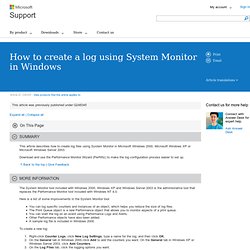
Download and use the Performance Monitor Wizard (PerfWiz) to make the log configuration process easier to set up. The System Monitor tool included with Windows 2000, Windows XP and Windows Server 2003 is the administrative tool that replaces the Performance Monitor tool included with Windows NT 4.0. Here is a list of some improvements in the System Monitor tool: You can log specific counters and instances of an object, which helps you reduce the size of log files.The Print Queue object is a new Performance object that allows you to monitor aspects of a print queue.You can start the log on an event using Performance Logs and Alerts.Other Performance objects have also been added.A sample log file is included in Windows 2000.
Firefox Add-ons. Windows 7. Flash. PC Maintenance. Programming. Web Design. Design.