

Google CS First.
Make a Game. Make a Webpage. Arduino. Raspberry Pi. GitHub · Build software better, together. Using GitHub. What's a Repo?

Repo is short for repository. Think of a repo as a folder of files and all the changes made to the files are recorded. If there’s ever a problem with a file you can go back in time to figure out what changes you made. The most common use for repos are for managing large code projects but repo tracking is good for a variety of applications in the hardware world including PCB layouts, firmware, datasheets and documentation. For example, let us imagine someone has created an Arduino sketch to demonstrate how to read an analog sensor. byte myValue = 0; myValue = analogRead(A0); There’s a couple improvements that could be made to this code (analogRead returns an int not a byte!).
What is this git thing? Git is a software management tool designed for extremely large coding projects (such as Linux). We’re going to cover a few things in this tutorial: Download ZIP. Welcome to our Hour of Code™! Resources_Made with Code. Projects_Made with Code. Get Unity. Learn to code. Code Monster from Crunchzilla. <h2>Code Monster gets kids excited about programming.

It is a combination of a game and tutorial where kids experiment with learning to code. <p> Code Monster use Javascript. Please enable Javascript if you want the play with the Code Monster. Otherwise, Code Monster will not be able to play with you. </p><p></h2> I'm Code Monster! Getting Started Lesson 1 BACK. Code.org. Sphero For Education. Google CS First. Boards by Carmen R. - Creative Design and Coding. CSTA - Highlighted Resources. Highlighted Resources Three New Videos from Code.org To help inspire kids to learn computer science, some of our greatest tech heroes have come together to record a short video message about how learning to code has influenced their lives and opened up doors.

The message has received rave reviews in tests with students. For your convenience, Code.org has created 1-minute, 5-minute, and 9-minute versions. Please check them out. Check out these new videos at www.code.org/teach ! Microsoft Resources for Programming This document contains a large (but not complete) list of resources that anyone interested in programming and computer science education can download and use for free. Microsoft Research Profiles of Women in Computing This site profiles women researchers who are using computer science to solve some of the world's most vexing problems or technologists who are creating the next wave of paradigm-shifting products.
Video: Girls in a Tech World. W3Schools Online Web Tutorials. K-8 Intro to Computer Science. K-8 Intro to Computer Science is a free course that aims to demystify computer science and show K-8 students that it’s fun, collaborative, and creative.
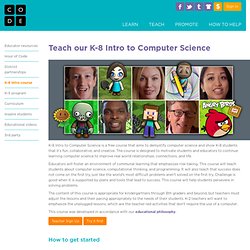
The course is designed to motivate students and educators to continue learning computer science to improve real world relationships, connections, and life. Educators will foster an environment of communal learning that emphasizes risk-taking. This course will teach students about computer science, computational thinking, and programming. It will also teach that success does not come on the first try, just like the world's most difficult problems aren't solved on the first try. Challenge is good when it is supported by plans and tools that lead to success. The content of this course is appropriate for kindergartners through 8th graders and beyond, but teachers must adjust the lessons and their pacing appropriately to the needs of their students. This course was developed in accordance with our educational philosophy.
K-8 Intro to Computer Science. My BIG List of iPad Coding Apps for Kids! December 9-15, 2013 is Computer Science Education Week, and this year their big push is to get coding incorporated into school curriculums everywhere.

There are lots of reasons why kids should be coding, but none more than the fact that there are more resources than ever to help students and teachers get started, regardless of their previous experiences with computer programming. So, in honor of the #HourOfCode project, here is my BIG list of iPad coding apps for kids. There is something here for students of all ages. Bee-Bot (Free) - The new Bee-Bot App from TTS Group has been developed based on our well-loved, award-winning Bee-Bot floor robot. The app makes use of Bee-Bot’s keypad functionality and enables children to improve their skills in directional language and programming through sequences of forwards, backwards, left and right 90 degree turns. Bee-Bot Pyramid ($0.99) - A fun educational Numeracy game which encourages directional language, sequencing and problem solving. LEGO® MINDSTORMS® Fix the Factory. MmmTsss Playful Looper.
Hour of Code Unplugged: Computational Thinking without a Computer. Believe it or not, you don’t need to have access to computers to teach kids computational thinking.

Students can learn some important practices with just a paper and a pencil. Here’s a project kids can complete without any computer access. Even if you have your Hour of Code project ready to go online, you may want to keep this nearby as a handy backup in case the unexpected happens. Materials Needed Paper Pencils or pens Instruction Engineering: