

Jmeter-plugins - Every load test needs some sexy features! JMeter - User's Manual. (Pseudo)dynamic data generation in JMeter. What if you have to do extensive performance tests for a complicated webapp with login, search forms, etc.?

If the tool you would use for this must be very powerful, opensource and have graphic interface – there is no way you can pass by JMeter. At this time I’ll tell about how to get dynamical data to be used inside JMeter tests. I’ll presume you’ve already worked with JMeter before and have at least knowhow about a standard test plan structure. There are at least two possibilities to dynamically generate data: The first and very simple one is to write an external script.
Apache JMeter. Optimizing PostgreSQL/Tomcat for Write-Heavy Workloads. Recently I've been working on tuning the performance of a Tomcat web front-end and PostgreSQL back-end.
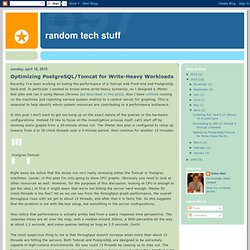
In particular I wanted to stress some write-heavy scenarios, so I designed a JMeter test plan and ran it using Maven Chronos (as described in this post). Also I have collectd running on the machines and reporting various system metrics to a central server for graphing. This is essential to help identify which system resources are contributing to a performance bottleneck. In this post I don't want to get too hung up on the exact nature of the queries or the hardware configurations.
Using JMeter to test JDBC databases « Defective Electronics. Despite JMeter is a well-known load testing tool when testing web projects, it seems to be unused when testing SQL performance.

So I decided to share how to configure a fairly simple SQL test plan involving only one SQL statement. Download Apache JMeter and Java, if you don’t have them already. Get a copy of the oracle driver (ojdbc14.jar) or a JDBC driver of your preferred DB, and throw it into the JMETER_HOME/lib directory Open JMeter and create a test plan as shown in fig1. Based on this plan you can complicate it as you want to load your DB and fit it to your needs.