

Welcome to WebCHECK! 11 Virtual Tools for the Math Classroom. More and more classrooms are gaining access to technology that can be used with students.
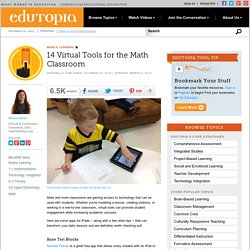
Whether you're modeling a lesson, creating stations, or working in a one-to-one classroom, virtual tools can promote student engagement while increasing academic success. Here are some apps for iPads -- along with a few other tips -- that can transform your daily lessons and are definitely worth checking out! Base Ten Blocks Number Pieces is a great free app that allows every student with an iPad to have an endless number of base ten blocks at their fingertips.
Whether they are learning basic place value, modeling how to add decimals, or exploring expanded notation, this app is worth looking into. Protractor Even on an iPad, a protractor can be used as a tool to measure angles. Graph Paper Geometry Pad lets children draw lines and shapes on graph paper. Geoboard. Image Size Calculator/Convertor. What is a pixel?
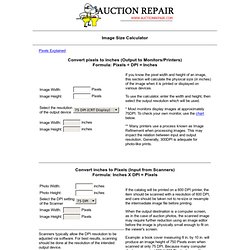
What is DPI? (Dots Per Inch) You may think you don't know what a pixel is, but, If you've ever seen a card stunt at a sports event, you probably do! A pixel is simply the individual point of color on a digital image. A pixel doesn't have a particular size. This same concept extends to many other digital products. Pixel indicates only a point on a grid, not the size of the point. For Printers and scanners, the individual points of color are often called 'dots' rather than pixels, but the concept remains the same as the stadium. The scanner performs this function in reverse, by recognizing the color at a specific row and column on the item being scanned. Forms - Kern Kelley. Google Form Templates If you are logged into your Google Account, these form templates will automatically copy into your Google Docs Dashboard.
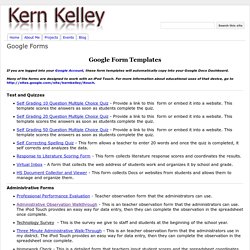
Many of the forms are designed to work with an iPod Touch. For more information about educational uses of that device, go to Test and Quizzes Self Grading 10 Question Multiple Choice Quiz - Provide a link to this form or embed it into a website. Administrative Forms Professional Performance Evaluation - Teacher observation form that the administrators can use.
Miscellaneous QR Code Generator - Creates QR Codes from URL's collected in a from.Science Fair Judging Form - This is the scoring form used in a middle school science fair.Story Board - Used by student groups to write and produce a video project. Forms - Kern Kelley. Information & Technology Services / Links & Forms. Common Sense Media Certified Educator. Holland Christian Schools. K-12 Technology Overview Education in the 21st century is a dynamically changing environment.
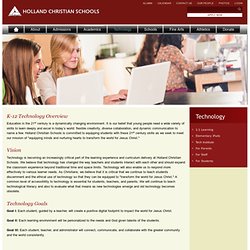
It is our belief that young people need a wide variety of skills to learn deeply and excel in today’s world: flexible creativity, diverse collaboration, and dynamic communication to name a few. Holland Christian Schools is committed to equipping students with these 21st century skills as we seek to meet our mission of "equipping minds and nurturing hearts to transform the world for Jesus Christ. " Vision Technology is becoming an increasingly critical part of the learning experience and curriculum delivery at Holland Christian Schools. Technology Goals Goal I: Each student, guided by a teacher, will create a positive digital footprint to impact the world for Jesus Christ. Goal II: Each learning environment will be personalized to the needs and God given talents of the students. Raising Ethical Kids For a Networked World. Standards For Students. The Best Resources On “One-To-One” Laptop/Tablet Programs — Please Suggest More!
Here’s a link to my two-part Ed Week series on successfully implementing one-to-one programs I’ll soon be covering a question in my Education Week Teacher column about one-to-one laptop/tablet programs, and thought it would be useful to readers (and to me!)
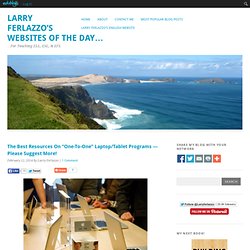
To create a “Best” lists on the topic (Check out my nine-minute BAM! Radio Podcast on What Are the Real Benefits of a 1:1 Program? What Are the Biggest Challenges? Educators Alice Barr and Troy Hicks share their thoughts, and they are also among contributors to one of my future Education Week columns on the topic). This list will be fairly limited at the beginning, but I’m confident readers, particularly teachers who are actually doing a one-to-one program, will contribute great stuff in the comments. Here’s a start: Big Educational Laptop and Tablet Projects: Looking at Ten Countries is from Larry Cuban’s blog and provides an excellent overview. The Best Research Available On The Use Of Technology In Schools Tablets Or Laptops? Art, Music, Drama - Lund Tech Integration. Art, Music, Drama - Lund Tech Integration.