

Rpi Camera Module. Back to the Hub Hardware & Peripherals: Hardware - detailed information about the Raspberry Pi boards.
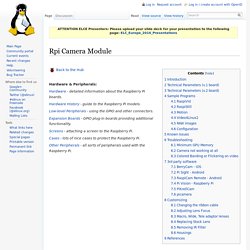
Hardware History - guide to the Raspberry Pi models. Low-level Peripherals - using the GPIO and other connectors. Expansion Boards - GPIO plug-in boards providing additional functionality. Screens - attaching a screen to the Raspberry Pi. Cases - lots of nice cases to protect the Raspberry Pi. Other Peripherals - all sorts of peripherals used with the Raspberry Pi.
Introduction The Raspberry Pi camera board v.1 has a 5 MPixel sensor, and connects via a ribbon cable to the CSI connector on the Raspberry Pi. Fabriquer une caméra HD de surveillance RaspiCam avec votre RaspBerry Pi. Installing The Raspberry Pi Camera Module. The Official Raspberry Pi camera module is here at last.
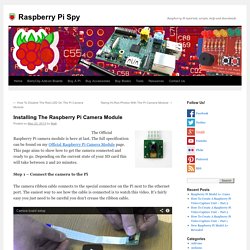
The full specification can be found on my Official Raspberry Pi Camera Module page. This page aims to show how to get the camera connected and ready to go. Depending on the current state of your SD card this will take between 2 and 20 minutes. Step 1 – Connect the camera to the Pi. Streaming depuis la Raspberry Camera - Le blog de NicoLargo. Après une rapide présentation de la Raspberry Camera 5M (voir ce précédant billet), entrons dans le vif du sujet avec une utilisation pratique: le streaming "live" du flux vidéo vers une autre machine de votre réseau.

Les applications peuvent aller d'un "baby video phone" à un "interphone vidéo" pour votre maison en passant par toutes les autres choses qui vous passent par la tête ! Actuellement, la camera dispose d'un logiciel spécifique Raspivid (dont les sources sont disponibles sur Github), pour capturer et encoder en H.264 la vidéo dans un fichier ou bien sur le flux standard de sortie (stdout). Software installation - How can I install GStreamer gst-omx? Current community your communities Sign up or log in to customize your list. more stack exchange communities Stack Exchange.
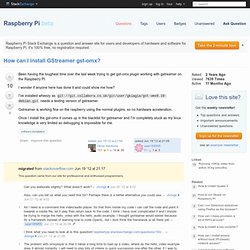
Streaming Video Using gstreamer – Raspberry Pi Projects. Gstreamer allows you to stream video with very low latency – a problem with VLC currently.

The catch is that you need need gstreamer on the client used to view the stream. gstreamer is a development framework not a media player and there isn't a way to stream so that common players such as VLC can display the stream (without users having to install complex plugins). Introduction à GStreamer, le framework multimedia - Le blog de NicoLargo. Depuis l'intégration dans le noyau de Gnome 2.2, GStreamer est devenu un "framework" multimédia très à la mode.

Contrairement à la musique, être à la mode peut être compatible avec qualité. Nous allons dans ce billet aborder cet outil très pratique à partir du moment ou vous voulez développer des applications gérants du son et de la vidéo. GStreamer: Tutoriels et documentations. GStreamer GStreamer est un framework multimédia libre installé en standard sur les distribution GNU/Linux et également disponible sur les systèmes d'exploitation BSD, MacOS X et Windows.

Cette page à pour but de réunir l'ensemble des articles et tutoriaux que j'ai rédigés sur ce large sujet. J'ai streamé avec GStreamer - Le blog de NicoLargo. OpenMAX. Un article de Wikipédia, l'encyclopédie libre.
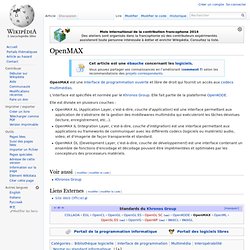
L'interface est spécifiée et normée par le Khronos Group. OpenMAX. Gstreamer et Serveur de streaming RTSP sur Raspberry Pi (2eme Partie) Using GStreamer as transcoder for Dreambox or TVheadend. Hi Did you manage to solve th eproblem with SPS?
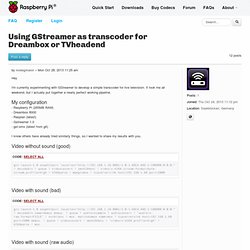
I am trying to pipe raspivid using this method. I nearly got there by creating my own sdp file for VLC by reading the CAPS data output by gsrteamer... but the video is black and I have no idea what to do now. (It did solve the SPS isue) All it is, is information about the stream, so by creating the sdp file it knows how to decode it.. but creating the sdp can be quite tricky 192.168.1.75 was the PC reciveing the UDP stream on VLC.
Important things to change in m is the 1234 which is the udp port and the sprop-parameter(not sure what that is but its a weird random string- remove (string)"..... " from gstteamer output) The rest is self explanatory. GStreamer Core Plugins 1.0 Plugins Reference Manual: fdsrc. Gstreamer overview - OMAPpedia. From OMAPpedia GStreamer is a library for constructing graphs of media-handling components.

The applications it supports range from simple AV playback, audio/video streaming to complex audio (mixing) and video (non-linear editing) processing. The GStreamer core function is to provide a framework for plugins, data flow and media type handling/negotiation. Gstreamer-rtsp-server-1.0. Gstreamer-rtsp-server-1.0. Camera streaming with negligible delay. Streaming depuis la Raspberry Camera - Le blog de NicoLargo. Raspberry Pi - Caméra 5M & Streaming. Avec un capteur d'une résolution native de 5 mégapixels (5M) et, au niveau optique, d'une lentille de focalisation fixe, la caméra peut servir d'appareil photo (résolution maximale de 2592 x 1944 pixels) ou de caméra vidéo (format HD jusqu'à 1080p). Son poids est impressionnant, car elle ne pèse pas plus de quatre grammes pour un volume de L25 x l20 x H9 (en millimètres). On commence par brancher la caméra sur l'interface CSI. Il faut y aller doucement et sans trop forcer.
Streaming depuis la Raspberry Camera - Le blog de NicoLargo. Setting up Wireless motion-detect cam. Main Documentation. Please Note: This documentation is not yet fully updated for changes in versions from 1.23.0 or 1.24. Updates will be applied as soon as possible. You may also find specific installation and setup guides under Contents#Distribution-specific_guides and a french translated doc under Media:ZoneMinderWikifr-v2.pdf Introduction Welcome to ZoneMinder, the all-in-one Linux GPL'd security camera solution. A while back my garage was burgled and all my power tools were stolen! PROPOSED ADDITION Most commercial "security systems" are designed as a monitoring system that also records.
Zoneminder Open Source NVR Software. Moved to www.NetworkCameraCritic.com For the budget minded, Zoneminder is open source NVR software to record from your IP cameras and allow you to view them from any web browser. The price, free, is alluring, but how well does it work and is it worth the money? It’s been said that open source is free, like a free puppy. Zoneminder works, but it takes a great deal of effort to set it up so it depends on how much your time is worth. But as hobbiest know, the journey is half the fun. To install Ubuntu, you download the CD image (ISO) from here and burn a CD from it. Once you have Linux and Zoneminder installed, the fun of adding cameras starts. Setting up Wireless motion-detect cam. Streaming Video Using VLC Player « Raspberry Pi Projects. Installing VLC Player sudo apt-get install vlc Streaming The Camera Video Using RTSP Enter the following command to start the streaming: raspivid is used to capture the video "-o -" causes the output to be written to stdout "-t 0" sets the timeout to disabled.
Deploying Linux Open Source IP Video Surveillance with ZoneMinder « VoIP Insider. We’ve recently outgrown our Video Surveillance system at the office. We have a large facility with a combination of IP and traditional analog CCTV surveillance cameras in place to monitor the warehouse and common areas. In the coming weeks, we will be rolling out a new system, a Linux based, open source platform called ZoneMinder. ZoneMinder runs on practically any Linux distribution, and supports both traditional analog CCTV cameras as well as IP Network Video cameras from a variety of manufacturers. Raspberry Pi Camera Board. Here I'm documenting how to stream from the Raspberry Pi Camera board using VLC.
Most of this is covered in the Raspberry Pi forums in this thread. The camera needs to be setup using the various instructions on the Raspberry Pi website and the only additional software package that needs to be installed is VLC which can be installed by doing sudo apt-get install vlc with further details about it on the VideoLan website. The most reliable streaming method seems to be via RTSP and the command line to launch it is. This causes the video from the camera to be streamed from port 8554 of your Raspberry Pi. This can then be viewed by launching VLC on your PC and open a 'Network Stream' with the address RTSP works well on a local network, but can be hard to expose through a router to allowing streaming over the internet.
RTSP Streaming H264. Hardware-accelerated video playback on the Raspberry Pi – Wiki. Overview The Raspberry Pi features a Broadcom BCM2835 SoC. The SoC is not Open Hardware. Hardware-accelerated video playback on the Raspberry Pi – Wiki. Introduction à GStreamer, le framework multimedia. Documentation:Streaming HowTo/Command Line Examples. Examples for advanced use of VLC's stream output (transcoding, multiple streaming, etc...)
Transcoding Transcode a stream to Ogg Vorbis with 2 channels at 128kbps and 44100Hz and save it as foobar.ogg: Transcode the input stream and send it to a multicast IP address with the associated SAP announce: Display the input stream, transcode it and send it to a multicast IP address with the associated SAP announce: Streaming lag free 1080p 25fps video. Gstreamer. I just wanted to let people know that I got audio streaming working as well by using a USB soundcard for audio input: To stream: Code: Select all gst-launch-1.0 alsasrc device=plughw:Set \! Mulawenc ! Rtppcmupay ! Replace the clientIp with your computers ip address. Raspberry Pi camera board – Gstreamer. So, my Raspberry Pi camera board has arrived and I have started playing with it. My first impressions were tiny, super cheap camera. Its low light capabilities are not great but I can live with that. Raspberry Pi Camera - MyLabWiki.
Usage. Ubuntu Server 12.04 64-bit with Zoneminder 1.25.0 the easy way. Main Documentation. Install zoneminder (1.25) on ubuntu (12.04) Raspberry Pi Documentation. Streaming depuis la Raspberry Camera. Streaming with GStreamer, error "avdec_h264". Using the Raspberry Pi Camera Module with Zoneminder. Mpromonet/h264_v4l2_rtspserver.
iSpy: Open Source Camera Security Software.