

Windows 10 how to: dual-boot Windows 10 and 8.1 or 7. For customers who want to try Windows 10 without replacing their current Windows 8.1 or 7 installation, it’s actually possibly thanks to Microsoft’s Windows 10 media creation tool.

The tool allows customers to create bootable media in the form of an ISO, DVD, or USB recovery drive. This tool can also be used to install Windows 10 as a dual-boot option beside your current Windows 8.1 or Windows 7 installation. The downside to dual-booting Windows 10 as opposed to upgrading is that it won’t be activated. This means that users won’t be able to personalize their Windows 10 installation and a watermark will be on the bottom right corner asking you to activate. But it’s still good that you can try Windows 10 and make sure it works on your PC before you upgrade. Before you dive right in, we don’t recommend this guide to users who aren’t familiar with BIOS or partitioning. One it’s done, restart your PC and follow the on screen instructions to setup your Windows 10 PC. MicrosoftWindows 10. How to Dual-Boot Windows 10 with Windows 7 or 8. You probably shouldn’t install Windows 10 on your primary PC.

But, if you are going to, you should at least install it in a dual-boot configuration. You can then reboot to switch between your installed versions of Windows. Be sure you have backups of your important files before doing this. You shouldn’t lose your files if you follow this process, but a mistake or bug could cause you to lose them. Better safe than sorry! UPDATE: if you haven’t installed Windows 10 on your PC before, you’ll probably have to perform an upgrade first before you can clean install. Resize Your Windows 7 or 8 Partition to Make Space First, you’ll need to make space for Windows 10 on your hard drive. Whether you’re using Windows 7 or 8, you can use the Disk Management utility to do this. Locate your system partition — that’s probably the C: partition.
Shrink the volume to free up enough space for your Windows 10 system. After shrinking the partition, you can continue the process. Dual-Boot Windows 7 and Ubuntu in Perfect Harmony. Windows 7 and Ubuntu, despite their opposing missions, can get along like best pals on a single computer.
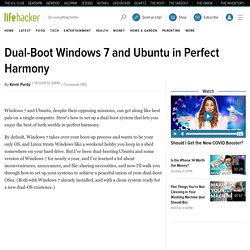
Here's how to set up a dual boot system that lets you enjoy the best of both worlds in perfect harmony. By default, Windows 7 takes over your boot-up process and wants to be your only OS, and Linux treats Windows like a weekend hobby you keep in a shed somewhere on your hard drive. But I've been dual-booting Ubuntu and some version of Windows 7 for nearly a year, and I've learned a lot about inconveniences, annoyances, and file-sharing necessities, and now I'll walk you through how to set up your systems to achieve a peaceful union of your dual-boot OSes. (Both with Windows 7 already installed, and with a clean system ready for a new dual-OS existence.) Follow through this guide, and I'll explain how to rebuild a system from the ground up with Windows 7 and Ubuntu, with either a backed-up and cleaned-out hard drive (recommended) or Windows 7 already installed. What you'll need. Learn How to Install Ubuntu Linux in 5 Minutes. Laptop power jack replacement part 1 desoldering.
How to remove motherboard and repair DC power jack in Dell Inspiron 1300/B120/B130 laptop. Power Adapter Error message & Battery Not charging! - Laptop General Hardware Forum - Laptop.