

MAXIMUM GARUDA G3 + ELEMENTAL + QR CODES COLLAB. Votre première application Android. 100 Best AppInventor Tutorial Videos. 100 Best AppInventor Tutorial Videos. App Inventor Tutorials. App Inventor and Java How to start an App Inventor app after a SMS has been received Having apps that can do things in the background has been one of the most asked for App Inventor features.

Each time a SMS is received, SMS Receiver checks if the defined App Inventor app needs to be started depending on the stored settings (start for all messages or start only for trigger message). available for App Inventor Classic and App Inventor. Do you need help with your App Inventor project? I can help you: for one hour I charge 25$. App Inventor, please use the App Inventor forum. App Inventor and Google Apps Script (GAS) App Inventor, API access and Authentication With the web component you can call APIs directly from App Inventor. How to identify your user with OAuth In the example the user can authorize the app to read some Google user profile info. App Inventor - Google+ Interface This example uses the Google+ API. App Inventor Classic. Dropbox Interface.
Android - App Inventor - reynaldpasserini. Introduction Depuis quelques jours j'utilise l'application online de Google App Invenor qui permet de créer des applications pour les téléphones fonctionnant sur Android.Ma première impression est très positive!
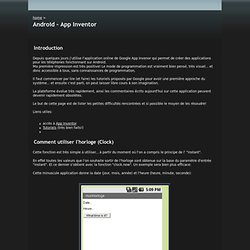
Le mode de programmation est vraiment bien pensé, très visuel... et donc accessible à tous, sans connaissances de programmation. TEST] App Inventor, l’IDE selon Google. En juillet dernier, Google lançait l’application App Inventor en version bêta.
![TEST] App Inventor, l’IDE selon Google](http://cdn.pearltrees.com/s/pic/th/france-inventor-selon-google-6073996)
C’est un IDE, Environnement de Développement Intégré en français, qui permet, comme ce nom barbare l’indique, de développer des applications… pour android. Actuellement, cet IDE est en accès restreint, un peu à l’image de gmail à ces débuts. Il y a 2 semaines, j’ai reçu les accès pour l’utiliser (il faut en faire la demande). Je vous propose donc de le découvrir avec moi : TP App Inventor n° 3. Create a free accountJoin Calaméo to publish and share documents with the world!

Rate and comment your favorite publications, download documents and share your readings with your friends. Tags application, applications, donnée, fonction, inventor, locale, objectif, partagée, projet, retrouver, sauver, secret, smartphone, test, utiliser, valeur, variable Mes publications Hyperconnection_proactivity_and_ubiquitous_computing Hyperconnection, proactivity Hyperconnection, proactivity Hyperconnection, proactivity Hyperconnection, proactivity and ubiquitous computing: and ubiquitous...
Adobe PDF document Reports, Sciences, English From José Rouillard Pages: 22 Views: 3 Downloads: 0 TP App Inventor n° 5 App Inventor – Cours n°5 José ROUILLARD jose. rouillard@univ-lille1. fr ICM Interaction Conception Mobilité ICM Interaction Conception Mobilité Microsoft Powerpoint Presentations, Education, French Pages: 16 Views: 632 TP App Inventor n° 4 Pages: 20. TEST] App Inventor, l’IDE selon Google. App Inventor. Le But de l’application: Afficher un nombre binaire correspondant au nombre décimal entré.
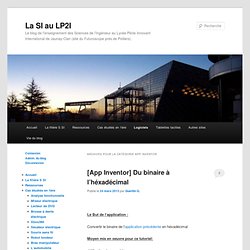
Moyen mis en oeuvre pour ce tutoriel: -Utilisation des « ifelse » et « for range » dans le bloc « control » du bloc editor -Utilisation des « Lists » (et oui encore) en plus approfondit. -Utilisation des puissances (ex: 2^10) dans app inventor ( avec la fonction « expt ») 1) Prérequis: Aucun ! 2) Objectif: Avec un nombre entré par l’utilisateur (dans une hint box) calculer le nombre binaire et l’afficher dans un label ainsi que le nombre de bits qui le composent. 3) Structure dans App Inventor: J’ai sélectionné le label prévu pour le résultat puisque je n’avait rien mis dedansSource : Image LP2I -1 hintbox -1 bouton -1 label pour le résultat -1 label pour le nombre de bits (facultatif)(Attention le label n’est pas présent quand j’ai pris le screen de ma fenêtre app inventor) Voilà c’était très dur je conçois, maintenant on passe à la suite : 4) Editor : 4.1 Définitions des variables et autres listes :