

Windows 7 Themes gallery Free Windows 7 Themes.
Untitled. Free House Loops and House Sounds. Downloads / Software. Downloads / Software / Windows 7 Home Basic Color Changer. Personalization Panel 2.5 - enjoy with personalization in Windows 7 Starter and Windows 7 Home Basic. Software: Sergey @ Saturday 2012 April 07 - 22:09:41 Personalization Panel for Windows 7 Starter и Windows 7 Home Basic provides a premium personalization features for low-end Windows 7 Editions.
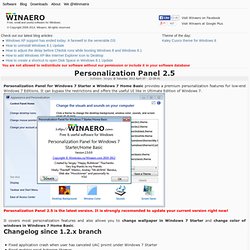
It can bypass the restrictions and offers the useful UI like in Ultimate Edition of Windows 7. Personalization Panel 2.5 is the latest version. It is strongly recomended to update your current version right now! It covers most personalization features and also allows you to change wallpaper in Windows 7 Starter and change color of windows in Windows 7 Home Basic. Changelog since 1.2.x branch Fixed application crash when user has canceled UAC promt under Windows 7 Starter Fixed metrics reset between themes Code optimization Fixed installer: double language selection prompt was removed Installer does not open any sites without user request anymore Added "save a theme" feature.
The Personalization Panel in action. AniExplorer allows you to enable hidden Explorer UI animations in Windows 7 and Windows 8. Unsupported software: Sergey @ Tuesday 2012 May 22 - 20:08:10 AniExplorer is my brand new work.
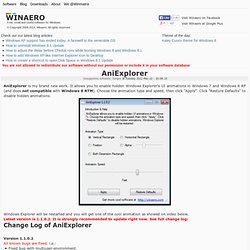
It allows you to enable hidden Windows Explorer's UI animations in Windows 7 and Windows 8 RP (and does not compatible with Windows 8 RTM). Choose the animation type and speed, then click "Apply". Click "Restore Defaults" to disable hidden animations. Windows Explorer will be restarted and you will get one of the cool animation as showed on video below.Latest version is 1.1.0.2. Change Log of AniExplorer Version 1.1.0.2All known bugs are fixed. i.e. Version 1.1.0.1Fixed issue: AniExplorer fails for users with spaces in their Windows user name (login).Warning! User Picture Tuner allows you to change behavior/appearance of user picture in Start Menu. Software: Sergey @ Tuesday 2012 May 29 - 20:35:39 User Picture Tuner is a small application that allows you to change several interesting features of the User Account Picture in the Windows 7 Start Menu.
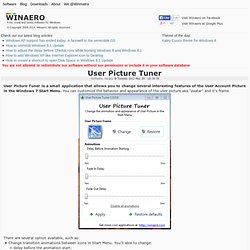
You can customize the behavior and appearance of the user picture aka "avatar" and it's frame. There are several option available, such as:Change transition animations between icons in Start Menu. You'll able to change:delay before the animation start;fade out delay - how long it takes for the new icon to replace the old one;fade in delay - how long it takes for the new icon to fade out from the view.You can completely disable transition animations. Use the small link "Disable all animations".Change the user picture frame.
Windows Explorer restarts after you apply changes. Desktop Background Tuner. Desktop Background Tuner is my latest work.
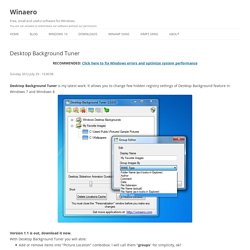
It allows you to change few hidden registry settings of Desktop Background feature in Windows 7 and Windows 8. Version 1.1 is out, download it now.With Desktop Background Tuner you will able:Add or remove items into "Picture Location" combobox. I will call them "groups" for simplicity, ok? Add or remove folders to "Windows Desktop Backgrounds" group in Desktop Background settings. Add or remove folders to any other group you have added in "Picture Location" combobox.Add personal folder or add system-wide folder to group.You can control grouping of images.
You can delete "Picture location" cache/history of Desktop Background option with one click. Here is what you have to know about Desktop Background Tuner The "personalization" window must be closed before you make any changes.You need Administrator's rights to edit groups and folders which available for all users (system-wide settings). Taskbar Thumbnails Tuner. Software: Sergey @ Wednesday 2012 October 31 - 19:36:33 Taskbar Thumbnail Tuner allows you to modify several settings of taskbar thumbnails in Windows 7 and Windows 8.
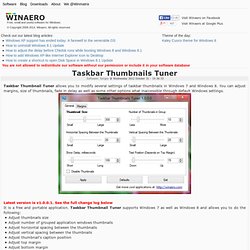
You can adjust margins, size of thumbnails, fade in delay as well as some other options what inaccessible through default Windows settings. Latest version is v1.0.0.1. See the full change log belowIt is a free and portable application. Taskbar Thumbnail Tuner supports Windows 7 as well as Windows 8 and allows you to do the following:Adjust thumbnails sizeAdjust number of grouped application windows thumbnailsAdjust horizontal spacing between the thumbnailsAdjust vertical spacing between the thumbnailsAdjust thumbnail's caption positionAdjust top marginAdjust bottom marginAdjust left marginAdjust right marginYou can completely disable taskbar's thumbnails.
WinAero: Winaero - Free small and useful software for Windows. [Windows 7 Starter and Home Basic] Get aero with transparent glass and the personalization menu. Downloads / Software / Personalization Panel - premium personalization features for Windows 7 Starter & 7 Home Basic. Windows 7 aero 3D trick. WINDOWS 7 STARTER: como instalar y cambiar temas.
3D Blue Sand Windows 7 Custom Theme. Windows 7 Themes. Windows 7 modification theme 3D + download links ( 720p HD ) 83GDR. Zorin OS - How to install Zorin OS. Zorin OS - Home. My Opinions on Windows 7 Starter plus Netbook Capability Test. Windows 7 Starter Netbook Custom Background Wallpaper. Mac Vs Windows Vs Linux (Funny) Top 5 FREE OPERATING SYSTEMS IN THE WORLD of 2012. The Ultimate Netbook Operating System: Jolicloud. What is The Best NetBook Operating System? How To Make Windows Vista Very Fast. (Tutorial) How to Make Windows 7 Blazing Fast! [HD Tutorial]: Make Windows 7 Faster and Improve its Performance [Part 1] How To Make Your Computer Start Up & Shutdown Faster. How To Make Your Computer Faster! Windows 7 theme 3D and more + download links ( 720p HD ) How to COMPLETLEY customize your desktop.
How To Enable Flip-3D In Windows 7. Faster PC In 18 Seconds! 5 Tips To Make Windows 7 Faster and Improve its Performance. How to make Windows 7 boot up way faster. How To Make Windows 7 Run Faster. Windows 7 theme 3D FULLY CUSTOMIZED 2011. I Finally Tried Windows 8, and... Meet Windows 8. Double Your Internet Speed for Free. Upgrade Your RAM for Free. ACER NETBOOK Multi-Gesture Touchpad allows you to pinch, flick and swirl. Broadcast Yourself. Howto: Make your computer run really fast even for games ! How to Drastically Clean Your Ram. How to speed up your PC by cleaning RAM with notepad guide. Android-x86-4.0-eeepc.iso. Run Windows on your Android Phone. How to Improve Gaming Performance on your PC/Laptop. [Tutorial] How To Install Android 4.0.3 Ice Cream Sandwich On PC Natively. How To Speed Up My Computer Up To 100% Today. Upgrade Your Ram With A USB Memory Stick. The Secret To Making Your PC Run Fast. DOUBLE your PC's Performance! (Decrapifying/Page File Secrets) 1 of 3.
Install Android 4.0 ICS On PC [2012] Acer Apire One D270-26Cws Atom N2600 White Gaming Unreal Tournament. How to Install Windows 7 from USB onto a Netbook (Acer Aspire D270) Acer Aspire One D270 Netbook HD Preview.