

Animated button maker. Design it Chic. Vintage Wanna Bee: HOW TO: Make your own BLOG BUTTON! Flash Button Maker - swf animation buttons generator web 2.0 animated button object flash button action script button image button maker online web 2.0 button generator flash. Logo Design and Name Generator. Adding Contact Form on Blogger or Blogspot blogs with Google Form » mayvelous. Author: May (27 votes, average: 4.89 out of 5) Loading ... 19Feb I fell in love with Google Forms for quite some time now.

I’ve been making a good use of it in number of occations such as software borrowing register, our company seminar registration forms and even for a small lunch pack order form like this one I’ve created for my friend’s Lovo order. Last weekend while I was changing Zatlite’s blog template, I thought of adding a contact page for him.
Google Forms are just so easy to create and everything can be done in your google account. Go to New > Form (or) From Template option,Enter form title and brief description, then add your form fields; make some required fields. Once you’ve created your form, you need to know when the user submit to your form as soon as the submission is done. Ofcos’ the bad side of having Google form is that, you can’t style the text-boxes, the width are all the same. If you want those contact forms with CAPTCHA then try those two mentioned above. How to Put an Order Form or Buy Now Button on Your Website Using PayPal. Add a Single Product Shopping Cart by Christopher Heng, thesitewizard.com If you are planning to set up an online shop, ie, a website to sell a product or a service, where the payment is a simple one-time charge, this article describes how you can add a "Buy Now" button that leads to a secure order form so that your visitors can purchase your product/service.
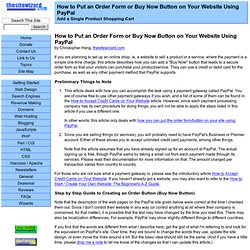
They can use a credit or debit card for the purchase, as well as any other payment method that PayPal supports. Preliminary Things to Note This article deals with how you can accomplish the task using a payment gateway called PayPal. For those who are not sure what a payment gateway is, please see the introductory article How to Accept Credit Cards on Your Website.
Step by Step Guide to Creating an Order Button (Buy Now Button) Note that the description of the web pages on the PayPal site given below were correct at the time I checked them out. Free Online Order form widgets for your web site and blog. Adding Your Signature. Here's the scoop on easy HTML tips, SEO (search engine optimization) and all news on technical features and softwares!

The topic for today is: adding your signature at the end of a post! There's many ways, but i'm gonna show you the easier one with the help of My Live Signature to host it for you and you don't even have to register or so:)Go on their website and click "Don't want to register? Proceed", then you can choose to either create a signature right there with their wizard, or have one already done in Photoshop and want it to be hosted by them, or have an image you'd like to use as signature. For example i take the one that can be created right there with their wizard. I click on it and then write down the name i want to use as signature and then hit next: Then you can choose from 120 fonts .. so i choose one random one: Then the size of it: Then choose the colors for the font and for the background(it can even be transparent): Then the angle for the signature: Button Button Design. CSS3 Button Generator.
CSS Button Generator - Imageless css buttons simplified. PSD Detail. The Cutest Blog on the Block - Free Blog Backgrounds, layouts and more! Elegia's Background Garden. *Cute n Cool* Blog Stuff. Blogger Templates, WordPress Themes, Tricks, Tools, News. 30+ Free and Inspiring Blogger Templates. Showcasing the designs of Blogger template designers has been a regular feature on Blogger Buster.

Each time I compile a collection of Blogger templates, I am fascinated to see the variety of free designs available. But after seeing some of the free designs available in 2012, this time I'm truly awed. Having discovered (and of course, bookmarked) some truly amazing Blogger template designers, I present more than 30 of my favourite templates for 2012 with full template screenshots and links to the designers' sites. P.S. Don't forget to check out some of the older Blogger template collections! 1. A clean minimalist template which is customizable through the Blogger Template Designer. Demo | Download 2. Designed by Compartdisimo, this is a stunning template in which images are automatically transformed to be circular in appearance. Demo | Download 3. A stunning design by Loefa-Cebook which includes an integrated slider on the home page.
Demo | Download 4. Demo | Download 5. Demo | Download 6. 7. 101 Awesome Free Blogger Templates. Blog Amuki is one of the most astounding Blogger based designs I have ever seen!

I was awestruck to discover this hugely talented designer has released some Blogger templates for free! This is the first template by Amuki, which features a very interesting effect to hide the sidebar. Be sure to check out the demo to see this effect in action! View Demo | Download Papeles y Color Paper Wall Originally designed for Wordpress by Indezigner, this theme has been converted for Blogger three times, by BloggerThemes, Blogger FAQs and Deluxe Templates.
Blogs I Love. Shabby Blogs. Add unique hand-drawn mood emoticons to your personal website blog. ClockLink.com - Free Flash World Clock.