

How to Add Tags in Windows Files For Quick and Easy Searching. Searching for files or folders in Windows can be a bit tricky, if you are not aware of the location where the file or folder is stored.

You can use the search box from Windows start menu and search for a file, folder, program etc, but there are some problems with the default Windows file search: 1. Windows search is always very generalized – either you get a lot of results or nothing at all. In some cases, it takes some time to hunt down the exact file which you are searching for. 2. 3. Why you should Assign Tags to Files in Windows? That’s when you need the concept of “Tags”. 1. 2. 3. 4. Now, when you associate all of these items with the “microsoft” tag, they can be found quite easily. How to Assign Tags to Files in Windows Before you can use the Tags for searching files quickly, let’s learn how you can tag files in Windows. 1. 2. 3. How to Search for the Tagged Files To open a file, all you have to do is click the link from the search result pane. Image credit: parisinita.
How to Organize Digital Information: Web sites, blogs, and more. “The flood of data on the Web has reached mind-boggling proportions.”
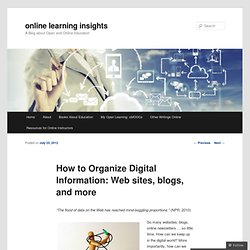
(NPR, 2010) So many websites, blogs, online newsletters … so little time. How can we keep up in the digital world? More importantly, how can we transform information into knowledge? Before information becomes knowledge it’s data, yet another challenge is finding good data when it’s needed. What is Personal Knowledge Management (PKM)? The System to PKM The first and essential component to effective management of digital information is the system itself. Find the right tool or application to manage your digital content. 1) The Tool There are many tools to choose from for managing and sharing digital information, yet the selection of the tool is critical, it can make or break your system. Pealtrees: I discovered Pearltrees, which is a fluid and intuitive tool that allows me to manage digital information easily. To expand a ‘tree’ I simply click on the circle associated with the category. 3) The method Like this:
CloudTops Web Guide - Interactive Web Navigation. How to organize your digital life. Computers are an integral part of our lives now and life is almost impossible to conceive without digital information and data.

There are different ways to communicate, there are different ways you organize your information and their different ways you manage your work using computers and the Internet. In fact your digital life are so many facets that after a while it becomes difficult to track everything you need to do. Your digital life has a complete parallel existence and your physical life more or less depends on your digital life (and vice versa, of course).
Wherever there are different activities and interests you need to organize them. Hence you also need to organize your digital life. Check your e-mails and reply to themInteract on social networking websites like Twitter and FacebookView videos on YouTube and other video hosting websitesUse wordprocessing and database management toolsCollaborate with your colleagues who might be sitting in different parts of the world.
Mp3.