

Vimperator - Sparktank. Splits and multi-file editing - Jonathan McPherson. Efficient Editing With vim - Jonathan McPherson. The Vim commands cheat sheet. Easier buffer switching. One of the keys to effective Vim usage is effective buffer management.
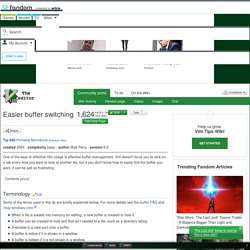
Vim doesn't force you to click on a tab every time you want to look at another file, but if you don't know how to easily find the buffer you want, it can be just as frustrating. Terminology Edit Some of the terms used in this tip are briefly explained below. For more details see the buffer FAQ and :help windows-intro. Essential Vim. If you are transitioning from windows, then in order of preference you will probably want to use, evim, gvim, vim. evim makes gvim behave like windows editors (note Ctrl+L gets you to vim Normal mode).

If one just wants the windows key mappings from evim mode in gvim for e.g. you can use the following command: source $VIMRUNTIME/mswin.vim. Other alternatives if you're transitioning from windows are nedit or geany. If you're stuck with text mode access, then vim is probably the best option, so you need this info (all of which also applies to gvim and evim). Another reason that it is good to know this is that many programs use vim key bindings.