

Raspberry Pi - Daily Deviations Picture Frame. I have been following the progress of the Raspberry Pi with keen interest for a while now and I’ve finally got one of my own to play with.
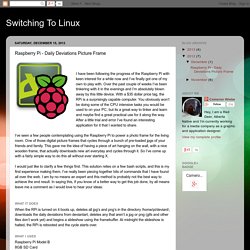
Over the past couple of weeks I’ve been tinkering with it in the evenings and I’m absolutely blown away by this little device. With a $35 dollar price tag, the RPi is a surprisingly capable computer. You obviously won’t be doing some of the CPU intensive tasks you would be used to on your PC, but its a great way to tinker and learn and maybe find a great practical use for it along the way. After a little trial and error I’ve found an interesting application for it that I wanted to share.
I’ve seen a few people contemplating using the Raspberry Pi to power a photo frame for the living room. I would just like to clarify a few things first. What it does What I used Raspberry Pi Model B 8GB SD Card Rapbian Wheezy How it works After you have a fresh install of raspbian wheezy on your SD Card, pop it into your RPi and boot it up. SLR Battery Grip How-To. Background:Back in August, I was inspired by climberhunt's project of embedding a Raspberry Pi in a battery grip - I knew right then that I had to make one.
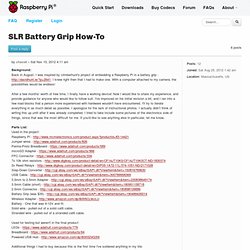
With a computer attached to my camera, the possibilities would be endless! After a few months’ worth of free time, I finally have a working device! Now I would like to share my experience, and provide guidance for anyone who would like to follow suit. I've improved on his initial revision a bit, and I ran into a few road blocks that a person more experienced with hardware wouldn't have encountered. I'll try to iterate everything in as much detail as possible. Parts List:Used in the project:Raspberry Pi - wires - Breadboard - Adapter - Connector - 10k ohm resistors - Reed Relays - Converter - Cable - to 2.5mm Adapter - Cable (short) - Connector - Grip (was $35) - Adapter - - One that was 6-12V and fit.Solid wire - pulled out of a solid cat6 cable.Stranded wire - pulled out of a stranded cat6 cable. gphoto #!
Wireless #! HDR photography with Raspberry Pi and gPhoto2 - Island in the Net. 44 Flares Twitter 13 Facebook 13 Google+ 9 Pin It Share 1 1 44 Flares × I bought my Nikon D40 in 2006. The D40 is my first and only DSLR camera and I’ve loved using it every day that I’ve had it. At the time, it was Nikon’s entry-level DSLR and it suited my budget and photography skills. Over the last 6 years that I’ve owned the device my photography skills have improved but not my budget 1 .
I’d had to make do with the limitations of the D40 — 6 megapixel DX sensor, 200-3200 ISO range, no auto-bracketing — but the lack of auto-bracketing has been the most limiting. Tgoerlich/Schnapphoto.