

Loop for Teachers. A Robotic Geometry Box on 3D. Teaching learning with twitter unesco. 7 Major Learning Styles and the 1 Big Mistake Everyone Makes. You’ve heard of learning styles, right?

As one of the most popular learning theories of the past few decades, most adults have not only heard of learning styles, they may even have opinions on what suits them best. Study guides based on learning style are common discussion topics, and most instructors have either gone out of their way to earnestly present learning material according to a specific style, or else have fielding learner complaints that a lesson wasn’t created with their learning style in mind. Unfortunately, despite its broad adaption, there’s little evidence to show that learning styles exist at all. A recent article in The Atlantic (“The Myth of Learning Styles”) described the theory, but also discussed how learners rarely study according to their self-described learning style, and those that do don’t achieve better outcomes. 1.
As might be expected, visual content presents information graphically. Skills of the future report.pdf. Social Media Has Not Destroyed a Generation From Digital Native to Digital Expert. Read Laterally, Not Vertically Wineberg and McGrew followed three groups of readers as they evaluated digital sources provided in the study: historians, Stanford undergraduates, and professional fact-checkers.
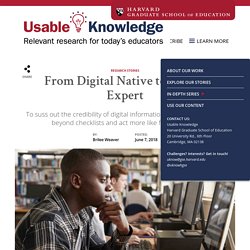
They found that the fact-checkers were fastest and most accurate in vetting information, while the historians and students were easily deceived. The student participants did something they (and all of us) do often: they scrolled and read down the page. But their close reading of the very sources they were tasked to interrogate did little to advance their credibility assessment. Instead, it misled them. “The close reading of a digital source, when one doesn’t yet know if the source can be trusted,” write Wineburg and McGrew, “proves a colossal waste of time.”
As students meandered and fluttered across their screens, they were drawn to websites’ most easily manipulated features — like scientific-sounding language or the presence of an "About Us" page. AR KEUDA - Augmented Reality Solutions for Education. Emotional Intelligence - Character Lab. Educandy – Making learning sweeter! TopoView. Accessing USGS topographic maps has never been easier TopoView highlights one of the USGS's most important and useful products, the topographic map.
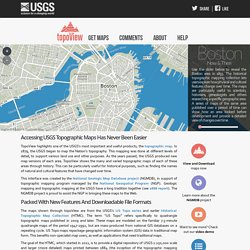
In 1879, the USGS began to map the Nation's topography. This mapping was done at different levels of detail, to support various land use and other purposes. As the years passed, the USGS produced new map versions of each area. TopoView shows the many and varied topographic maps of each of these areas through history. This interface was created by the National Geologic Map Database project (NGMDB), in support of topographic mapping program managed by the National Geospatial Program (NGP). The Globe of Extremes - An Interactive Map. The Globe of Extremes is an interesting interactive map of the extremes of the Earth.
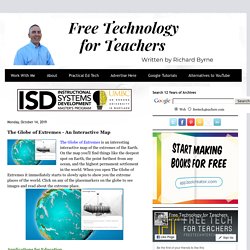
On the map you'll find things like the deepest spot on Earth, the point furthest from any ocean, and the highest permanent settlement in the world. When you open The Globe of Extremes it immediately starts to slowly spin to show you the extreme places of the world. Click on any of the placemarkers on the globe to see images and read about the extreme place.
Applications for Education The Globe of Extremes is a nice little resource for students to explore to learn some fun geography trivia. More importantly, it's a model of what can be done with digital mapping tools. On a related note, this Thursday afternoon I'm hosting a webinar all about using Google Earth and Google Maps in your classroom. A Guide to Producing Student Digital Storytellers. Everyone tells stories: journalists, politicians, scientists and entrepreneurs.

Conveying information in a coherent and compelling way is vital to success in the real world, and it’s our job as educators to prepare our students to share their ideas in effective ways. We used to do this with papers, posters and dioramas, but digital tools at our disposal now allow students to create authentic stories that allow for audience interaction and a wider impact on the world. Here are some tips for transforming storytelling assignments in your classroom, no matter what subject or grade level you teach.
What is Digital Storytelling? Book Creator for the High School Classroom by Michael Hernandez - Book Creator. Watch the introduction from author and high school teacher, Michael Hernandez.
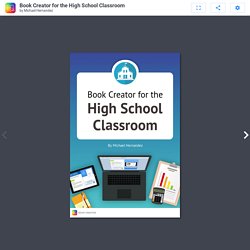
Entrepreneurs, scientists, politicians, artists and journalists all tell stories—they communicate ideas and information in coherent ways that resonate with an audience. And we ask our students to tell us stories, too. Often these stories take the form of class presentations, written essays, or exams. In all cases, we ask them to synthesize our course content, demonstrate their knowledge and to generate new ideas based on that knowledge.
6 things that make auto-graded Google Forms quizzes better. Breaking Down the 4 C’s – i ❤ edu. I’ve been fortunate to work for a district that values deeper levels of learning.

For years, I have been challenged to think about the depth of 4 C’s within the lessons that I taught. It challenged me to be more creative and more thoughtful about the lessons I designed for students. It challenged me to think about how I integrated technology into my classroom. It very much became the guide in every lesson an experience that I designed for students.