

End of term activities. Darth Vader-like curve on WolframAlpha Other additions to the original post include Bingo which works really well.
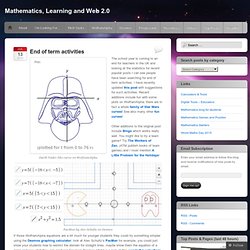
You might like to try a team game? Try The Workers of Zen. Graph Art. Darth Vader-like curve on WolframAlpha PacMan on Desmos by Alec Schultz If those equations are a bit much you could try something simpler using the Desmos graphing calculator; for example look at Alec Schultz’s PacMan.
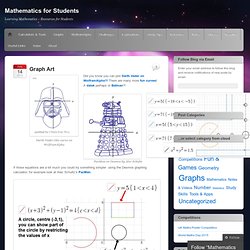
Try some Art on Desmos! Select the image, reload page if necessary. To experiment click here or on the image above to see how this was created and experiment yourself. End of term activities. Bingo. I first came across Mathsbox.org.uk when looking at some resources on TES (TES requires registration but all resources are free).
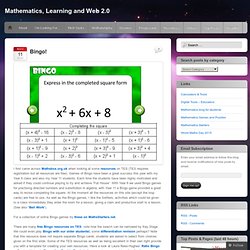
Games of Bingo have been a great success this year with my Year 8 class and also my Year 11 students. Each time the students have been highly motivated and asked if they could continue playing to try and achieve ‘Full House’. With Year 8 we used Bingo games for practising directed numbers and substitution in algebra; with Year 11 a Bingo game provided a great way to revise completing the square. At the moment all the resources on this site (except the loop cards) are free to use. Top Posts. End of term activities. See also Christmas and Easter.
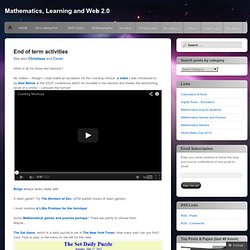
What to do for those last lessons? No videos – though I could make an exception for the counting chimps, a video I was introduced to by Alex Bellos at the SSAT conference which he included in his session and shows the astonishing recall of a chimp – compare the human! Bingo always works really well. Geoboard Activities. National Strategies – Exemplification Examples: Geometry and Measures I have always found the above task, suggested in the National Strategies exemplification examples (click on the above image for the pdf) an excellent one when looking at types of triangles and their properties.
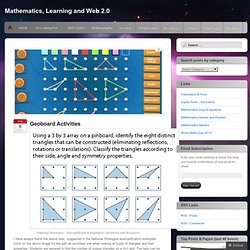
Students are required to find the number of unique triangles on a 3×3 grid. The task can be extended by asking students how many unique triangles there are on a 4×4 grid. A good discussion can be had on being systematic in approach. 77100000000 is the….. I’ll start this week with a quiz question!
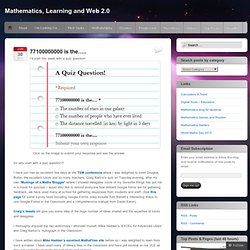
Click on the image to submit your response and see the answer. So why start with a quiz question?! I have just had an excellent few days at the TSM conference where I was delighted to meet Douglas Butler, the excellent tutors and so many teachers. A Quiz Question! Musings of a Maths Blogger. A tour of this blog – some highlights.
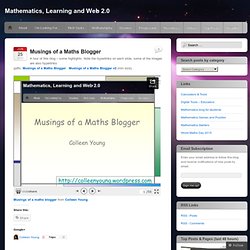
Note the hyperlinks on each slide, some of the images are also hyperlinks. (pdfs: Musings of a Maths Blogger Musings of a Maths Blogger v2 (min size). Calculus – Techniques for Differentiation. Several high quality resources are available online to help you practise your differentiation.

Resources The mathcentre site includes extensive resources. The quick reference leaflets which are available on numerous topics are very clearly written and succinct. There are also teach yourself booklets, revision booklets, videos and diagnostic tests. Math Centre – Product Rule Math Centre – Quotient Rule. Mathematics Learning & Web 2.0. It started with a tweet. I noticed a tweet from Darren Kuropatwa..
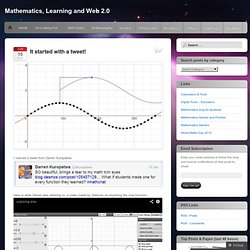
Here is what Darren was referring to, a video made by Desmos on exploring the sine function: Sine function created on Desmos by Darren Kuropatwa Darren has recreated that graph here. Desmos Graphing Calculator. Dollops of Feedback. The most powerful single modification that enhances achievement is feedback.
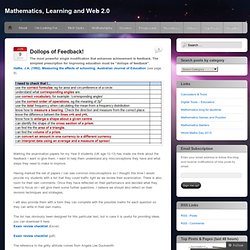
The simplest prescription for improving education must be “dollops of feedback”.Hattie, J.A. (1992). Measuring the effects of schooling. Australian Journal of Education (see page 9). Marking the examination papers for my Year 8 students (UK age 12-13) has made me think about the feedback I want to give them. I want to help them understand any misconceptions they have and what steps they need to make to improve. Thoughts This Week… Desmos Graphing Calculator. Update – note that all the Desmos posts now have their own page. Checking Twitter this morning I noticed Richard Byrne’s post (Free technology for Teachers) on the new graphing calculator from Desmos. This is easy to use and the ability to set up a page then save the url means teachers can set up pages for students to explore families of graphs. (See Explore Graphs.) Variables can easily be changed to see the effect on the graph, for example click on a, b or c to change the value of the variable and note the change in the parabola.
What’s in a name? Share coke with Sophie, photo by Sophie Young My daughter Sophie got me thinking about popular names recently with this picture. With Coke’s current Share a Coke campaign it is possible to find a Coke with your name on the labe l if your na me happens to be in the top 150 popular names as decided by an ‘independent expert’.
Some of those names can be found in the lists compiled by the Office for National Statistics . This pdf details the key findings from the data and includes Excel files to download various tables. Top >10 Mathematics Websites for Students. One of the most popular posts on my blog for teachers is Top >10 Mathematics Websites . It struck me that it might be useful to think about my top recommendations for students. Using some categories here again gives me the excuse to mention more than 10! All these resources are free to use. Francesco Bondi’s art work on Desmos. Click the image to see the graph on Desmos. For an online graph plotter try the excellent Desmos graphing calculator , it is very easy to use and allows you to save your graphs if you sign up.
Top >10 Mathematics Websites. Checked and updated – August 2013 This post remains one of the most popular on this blog. So – time for a revisit and an update. Most of the original post still stands – a few additions rather than deletions. Scratch. Scratch, from MIT is object-oriented programming language which is very easy to get started with as there is now a new release of the platform availble entirely in a browser; no program downloads are required. The interface is intuitive and easy to use; extensive help is available including a very clear Getting Started Guide and a set of Scratch Cards with clear instructions which will help you learn new Scratch code.
Note the Scratch For Educators section. As you can see from the sprite’s path the above program continues as follows: Mathematics Blogs. Spot the Mistake. A great way to get students thinking about mistakes and misconceptions and hence deepen their understanding of topics is to have them mark the work of others. There are some great resources hosted on TES that will allow your students to do just that.
Thoughts this week … The Mathematics of Pringles. Statistics Resources. Experiments at School: Database Interrogation Tool. Mini-Tests. Revision Time! Why should I memorize something when I know where to find it? Happy Easter. Some happy discoveries this week… Desmos polar curve, click on the image to experiment. Brilliant Questions. Freerice is owned by and supports the World Food Programme. For every correct answer 10 grains of rice are donated through the World Food Programme.
Mathematics, Learning and Web 2.0. Explore Straight Lines. You could use the Desmos Graphing Calculator to explore straight lines. Suppose you want to have a look at the graph of y = 2x+1. All you need do is click and type your function. After World Maths Day…. Mathematics Posters. Inequalities. Inequalities. Graphs and Transformations. Bloomin’ Mathematics. Send a math-o-gram … A variety of resources to start and end lessons.
Here’s the question…. World Maths Day. Misconceptions in Mathematics. Here’s the diagram…. This year I will …. Happy New Year! Happy 2013. Top 20. More Lovely Puzzles! For (Online) Stationery Geeks! Math Teachers At Play #57. Christmas is coming – part 2! Is zero an even number? Mathematics Learning & Web 2.0. Crunchies 2012 - Nominate Desmos in the Best Education Startup category. Christmas is coming – again! Busy marking! Online Utilites. Bingo! Desmos – latest version. Some recent discoveries… Some resources used in my classes…. Polar Coordinates. Negative Numbers – Resources. Ntinuity correction. Polynomials – long division. Nrich – new look. Screencast by @ColleenYoung from Screenr.com.
Solving equations with balance-strategy: game. Equation solver for solving harder linear equations - Waldomaths. Equation solver for solving simple linear equations - Waldomaths. Algebra Balance Scales - Negatives. Algebra Balance Scales. Ltd: Equation Buster All. SolvingEquations. Unit 8 Section 2 : Linear Equations with Brackets. Unit 12 Section 4 : Linear Equations 2. Unit 12 Section 3 : Linear Equations 1. Lineqncalc. Alpha: Computational Knowledge Engine.