

Colin Edwards
How to edit a photo in Photoshop. Education and inspiration for Visual Storytellers. On1 Labs – Blog Categories – onOne Software. On1 Labs: Luminosity Masking Posted on March 24, 2015 by Dan Harlacher Luminosity masks are an advanced technique that allows you to blend layers (or effect in Perfect Effects) together, and modulate the amount of blending using the brightness of the photo.
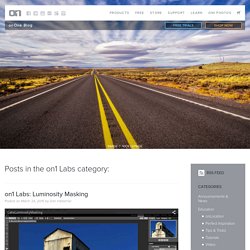
Wow, that was a mouthful. Let me give you an example to explain. Let’s say you are working in Perfect Layers and you want to lighten the shadows in your photo. To create a luminosity mask, go to the Mask menu and select Create Luminosity Mask. That’s just the tip of the iceberg when it comes to luminosity masking. On1 Labs: Faster Browse – Part II Posted on March 18, 2015 by Dan Harlacher Coming soon as a free update for Perfect Photo Suite 9 Getting to your photos fast is important. Here is a preview of some of the changes we are working on, coming soon to the Perfect Photo Suite.
First we have reworked the grid view that shows the thumbnails. And we are not done. On1 Labs: Albums Posted on March 16, 2015 by Dan Harlacher Noise Noise Noise. Inside Lightroom. Digital Camera Reviews and Photography Deals Site. 10 Things You Should Know About the Crop Tool. While the Crop Tool is one of Photoshop's most-basic tools, you might find that there is more to this tool than you might know.

In this tutorial, we will explain 10 useful things about the Crop Tool that you might not already know. Let's get started! There are several Crop Guide Overlays you can choose from in Photoshop. You can see them once you start using the Crop Tool and you can cycle through them by pressing O. The available overlays are: Rule of ThirdsGridDiagonalTriangleGolden RatioGolden Spiral You can also change the orientation of the Crop Guide in case you have the Golden Spiral or the Triangle Options selected. You will find it difficult to rotate your Crop area more than 90 degrees in Photoshop. If you want to hide the cropped areas completely, press H. For those users who prefer the traditional way of using the Crop Tool it is possible to switch to the Classic Mode by pressing P. You can use this option to match the size and resolution of two documents. How to edit a photo in Photoshop CC. Michael Hoffman, Author at TipSquirrel. About Michael Hoffman (222 Articles) Mike has been a photographer, artist, educator, and technophile for most of his life.

Early in his career, he created technical illustrations and photographs for electronic equipment manufacturers, and taught classes in computer aided drafting and 3D modeling software. When digital cameras became widely available in the late 1990s, the move was a natural one, and has led to a happy combination of technology, software, photography and art. Mike is an Adobe Certified Expert in Photoshop and Acrobat, and is well versed in Lightroom and Photoshop Elements, as well as Illustrator and InDesign. He has also contributed his time and efforts to the excellent work being done by Operation Photo Rescue, in restoring photographs damaged by natural disasters. Video Index. <div class='message error'><strong>Javascript Disabled Detected</strong><p>You currently have javascript disabled.

Several functions may not work. Please re-enable javascript to access full functionality. </p></div><br /> Introduction: · Why this book is different (1:50, Mobile, Desktop, or An overview of the book’s features, including information about receiving updates and joining the private Facebook group. Chapter 1, Quick Tips: · 6 Quick Tips (3:30, Mobile, Desktop, or This video helps beginning photographers quickly take better pictures. · Creating an Online Portfolio (13:38, Learn how and why to create a portfolio highlighting just your best work. · Free Image Editing (4:54, Mobile, Desktop, or A brief overview of light photo editing using the free Picasa software. · Lightroom (12:03, Mobile, Desktop, or A brief overview of how to use Adobe Lightroom to organize and perform light editing on your photos.