

Twtpoll - From Simple Twitter Polls to Powerful Web Surveys. Social Media Feedback Tool. Top 100 Tools for the Twittering Teacher (Updated for 2012) Posted on Sunday July 22, 2012 by Staff Writers In 2009, we shared our favorite tools for teachers on Twitter, with 100 resources for managing feeds, finding followers, and tackling classroom groups on the social media site. Since then, many tools have been revamped, replaced, or simply aren’t available anymore. Clearly, an update is in order, so we’re proud to present a new list for 2012, featuring the very best tools available to Twittering teachers today.
Managing Twitter Take control of your feed, schedule posts, and manage followers with these all-around great tools for Twittering teachers.TweetDeck:Easily one of the most popular tools for Twitter, period, TweetDeck will help you organize feeds, find focus, even schedule tweets and manage multiple accounts.TweetBackup:Why let your tweets disappear into Internet history? Finding Friends Sharing Games News & Research Twitterers Check out these awesome Twitter feeds to find educational resources and insight for teachers. Groups. 100 Serious Twitter Tips for Academics. How To Make Twitter Backgrounds for the New Twitter.com. Post Written by Jonathan Mumm , Banyan Branch’s Network & Technology Administrator. Updated 11/26/12: Twitter Backgrounds now have a setting for horizontal alignment! Updated 10/5/2012:The size for the “Profile Banner” behind your avatar is 1200 x 600 pixels. Updated 1/06/2012 for the newest Twitter redesign! Twitter named this latest redesign the “Let’s Fly” update .
Twitter backgrounds are a great opportunity for branding opportunities and promoting your other profiles or websites. Why are background images so important? It’s all about the branding opportunities. Steps for making a Twitter Background Image: 1) NEW! Twitter allows you to align your background horizontally. Choose "Center" for your Backgrounds 2) Know Your Sizes and Visible Limits Twitter.com’s content has a fixed size in the middle of the screen, and leaves the rest for backgrounds.
I strongly recommend uploading a background that is 1920 x 1080px as this will be the maximum size anyone will view your background at. What is Paper.li? 99 Essential Twitter Tools And Applications. 99 Essential Twitter Tools And Applications Advertisement If you haven’t heard of Twitter1 by now, you must be living under a rock!
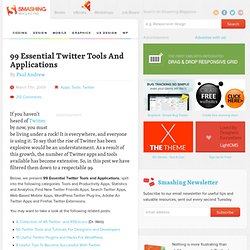
It is everywhere, and everyone is using it. To say that the rise of Twitter has been explosive would be an understatement. As a result of this growth, the number of Twitter apps and tools available has become extensive. Below, we present 99 Essential Twitter Tools and Applications, split into the following categories: Tools and Productivity Apps, Statistics and Analytics, Find New Twitter Friends Apps, Search Twitter Apps, Web-Based Mobile Apps, WordPress Twitter Plug-Ins, Adobe Air Twitter Apps and Firefox Twitter Extensions. You may want to take a look at the following related posts: Tools and Productivity Apps Twittercal6 Twittercal is a service that connects your Twitter account to your Google Calendar and lets you add events easily, directly from your Twitter account.
Twitpay7 TwitPay is a simple way to send payments via Twitter. Mr. TwitDoc.com - the EASY way to share your documents on Twitter. TinyURL.