

110 Page Guide to Publishing With iBooks Author. Apple's iBooks Author is an excellent tool for creating multimedia ebooks, but there are some elements of using it that can be confusing and or frustrating.

While you can figure it all out on your own as you go, that's how I've been going about it, you can save yourself a bunch of time by reading a good guide ahead of time. I wish I had done that. Publishing with iBooks Author is a free 110 page publication from O'Reilly Media. I just discovered the guide a couple of days ago and I wish I had found it earlier because it would have saved me a lot of time in learning how to use iBooks Author. How To Make An ePub File For The iPad, Nook, Kobo & More. As editor of the MakeUseOf Manuals project, I’ve been thinking about this a great deal lately, searching the web for the best tools to create ePubs with.

I’ve not learned everything yet, but I’ve got a basic outline in place. If you’re looking to create ePub files you’ve come to the right place. What ePubs Are The ePub format is an open standard used in many different devices to display books, newspapers and magazines. This format, unlike PDFs, is designed to flow; that is, content is not laid out on set pages with a set layout. Devices that use ePub files include: The iPad, iPhone and iPod Touch, via iBooks.Android devices, via FBreaderThe NookSony ReadersThe Kobo ReaderAny Windows, Mac or Linux machines, via a number of programs.Many more devices. How and Why to Make Your Digital Publications Matter. I don’t have the metrics, but I’ll stake my professional reputation on the following statement: In the last one or two years, there has been a seachange in how even the most traditional academic, nonprofit, or corporation values, respects, and “counts” relevant, professional online publication and interactivity.
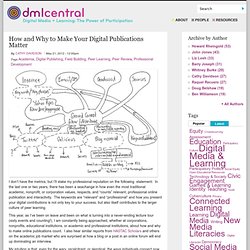
The keywords are “relevant” and “professional” and how you present your digital contributions is not only key to your success, but also itself contributes to the larger culture of peer learning. This year, as I’ve been on leave and been on what is turning into a never-ending lecture tour (sixty events and counting!) , I am constantly being approached, whether at corporations, nonprofits, educational institutions, or academic and professional institutions, about how and why to make online publications count.
So, here are some ad hoc hints about how to make your online publications relevant and professional. Give your online publications a separate category on your resume or vita. FlexBooks. 3 Ways to Make Your E-Learning Course Look Like a Comic Book. Comic book layouts are pretty popular.

And they work well for elearning courses. For one, they look different. It’s that type of contrast that can hook your learners who might be bored with the standard-looking corporate elearning. On top of that a comic-like layout breaks the content into panels which allows you to control the pacing and flow of information as each panel progressively reveals more. Aggregate, Curate and Create Your Own Textbook. One of the latest buzz words in social media is curation.
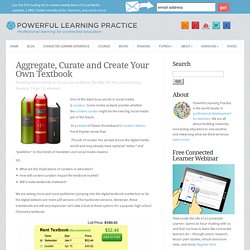
Some media analysts ponder whether the content curator might be the next big social media job of the future. The job of curator has spread across the digital media world and may already have replaced “editor” and “publisher” in the minds of marketers and social media mavens. What are the implications of curation in education? How will content curation impact the textbook market? Will it make textbooks irrelevant? We are seeing more and more publishers jumping into the digital textbook market but so far the digital editions are mere pdf versions of the hardcover versions.
The Journal’s article: 5K-12 Ed Tech Trends for 2012 includes going ‘Beyond the Digital Textbook’ as one of the trends, with the premise of adding interactivity to digital versions of textbooks. Several concerns about Apple’s new enterprise have been voiced in the blogosphere. Is there an option for a free, relevant course companion? Strategies Tools Tools. How to Create Your Own Textbook — With or Without Apple. By Dolores Gende Apple’s iBooks2 and authoring app has created big waves in education circles.

But smart educators don’t necessarily need Apple’s slick devices and software to create their own books. How educators think of content curation in the classroom is enough to change their reliance on print textbooks. As the open education movement continues to grow and become an even more rich trove of resources, teachers can use the content to make their own interactive textbooks. It might seem daunting, but the availability of quality materials online and the power of tapping into personal learning networks should make it easier. Here’s how to create a digital textbook and strategies for involving the students in its development in three steps. 1. Teachers can work with colleagues within their subject area departments and beyond the walls of the classroom to aggregate resources through social bookmarking. 2. One of the most user-friendly tools to post resources for your course is LiveBinders.